September 28, 2016
Integrated Engineering Software recently announced a major update to version 9.3 of its AMPERES 3D magnetic field solver for simulating and optimizing electromagnetic components. Highlights of the new release cited by the company include an enhanced coils and winding editor, more physics manipulation capabilities and various improvements that enhance overall performance.
Integrated describes AMPERES as a fully functional CAE package that comes as a complete and ready-to-use solution. The software deploys with both FEM (finite element method) and BEM (boundary element method) solvers. It can automatically choose which solver to use for a design under study or designers and engineers can specify either solver for their particular application needs.
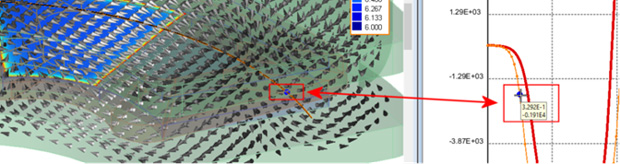 Integrated Engineering says that in the late fall AMPERES will be updated with two new features – Enhanced Trace and 1D Contour from Graph – that will make it easier to understand and locate areas of interest from graphs. When you mouse-over a graph, the Enhanced Trace, shown here, will highlight in both the graph and model window a data point under the mouse. Image courtesy of Integrated Engineering Software.
Integrated Engineering says that in the late fall AMPERES will be updated with two new features – Enhanced Trace and 1D Contour from Graph – that will make it easier to understand and locate areas of interest from graphs. When you mouse-over a graph, the Enhanced Trace, shown here, will highlight in both the graph and model window a data point under the mouse. Image courtesy of Integrated Engineering Software.AMPERES includes parametric analysis optimization tools for what-if analyses as well API (application programming interface) and scripting capabilities for advanced optimization. The software supports 64-bit parallel processing and unattended batch solving of multiple files.
Standard features include static and phasor analysis modes; the ability to simulate non-linear ferromagnetic, permanent magnet and lossy magnetic materials; force, torque, flux linkage and inductance calculations; and an array of display forms for plotting scalar and vector field quantities including graphs, contour plots and arrow plots. Additional features include CAD healing utilities, an intuitive and structured interface and several built-in, user-extensible materials tables and libraries.
AMPERES works with geometry from major mainstream CAD systems from such developers as Autodesk, PTC, Siemens and SOLIDWORKS. It also supports import of such file formats as SAT, STEP, 3DM, IGES and DXF. Through its API capabilities, applications such as Excel, MATLAB and Microsoft Visual Studio can work with AMPERES in an interconnected environment.
The Coils and Winding Editor can help users configure types of coils, create coils by assigning those types to geometry as well as create windings by specifying combinations of coils and circuitry. The Winding Editor enables users to select coils then configure their connection according to winding type. Users can also configure a source, configure the impedance and configure external load connections.
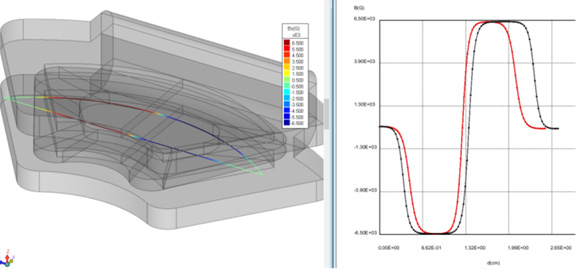 With the 1D Contour from Graph feature AMPERES, users can see values in the model window location directly without moving a mouse along the graph first. This feature shows the outline of where graph data comes from in color. It also has a reference scale available and can be turned on from the graph window separately or in combination with the Enhanced Trace feature. Image courtesy of Integrated Engineering Software.
With the 1D Contour from Graph feature AMPERES, users can see values in the model window location directly without moving a mouse along the graph first. This feature shows the outline of where graph data comes from in color. It also has a reference scale available and can be turned on from the graph window separately or in combination with the Enhanced Trace feature. Image courtesy of Integrated Engineering Software.The AMPERES Coils and Winding Editor can now work with 2D/RS (rotationally symmetric) and full 3D models. With the latest update, users can generate irregular six-sided volumes to carry current. The company adds that it has improved the volume current density formulation, which, it says, leads to more accurate results on any irregular shaped volume.
One of the general performance enhancements introduced in the AMPERES 9.3 update is faster loading of large geometry models. By way of example, the company says that users of the latest update to AMPERES should see a reduced the loading time for a model with 50,000 volumes/surfaces from 5 minutes to about 1 minute.
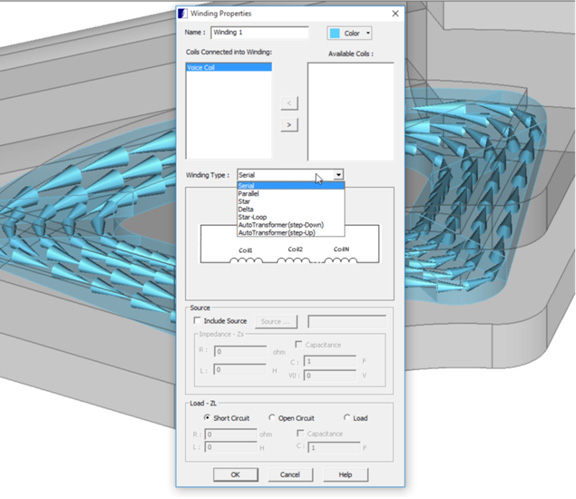 AMPERES 9.3 debuts an enhanced Coils and Winding Editor that works with 2D/RS (rotationally symmetric) and full 3D models. A key new capability enables designers and engineers to generate irregular six-sided volumes to carry current. Image courtesy of Integrated Engineering Software.
AMPERES 9.3 debuts an enhanced Coils and Winding Editor that works with 2D/RS (rotationally symmetric) and full 3D models. A key new capability enables designers and engineers to generate irregular six-sided volumes to carry current. Image courtesy of Integrated Engineering Software.AMPERES 9.3 offers more functions for geometry generation and operation such as creating 2D plot objects, 2D contour plots and screen coordinates. A few of the new functions for field inquiries are field quantities at specified points, floating voltage on conductors and current through a surface. Added physics manipulation capabilities include floating conductors, boundary conditions and total surface current. More functions to manage material properties, such as the magnet remanence and coercivity, have been incorporated into this release.
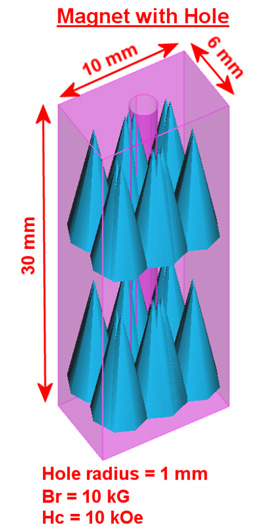 AMPERES 9.3 now enables users to optimize the multisolver for B Field results around magnets for different needs. Here, three different needs are shown with their representative sampling points—typical points near the magnet, problematic points near the magnet and points far from the magnet that affect the magnet or other equipment. Image courtesy of Integrated Engineering Software.
AMPERES 9.3 now enables users to optimize the multisolver for B Field results around magnets for different needs. Here, three different needs are shown with their representative sampling points—typical points near the magnet, problematic points near the magnet and points far from the magnet that affect the magnet or other equipment. Image courtesy of Integrated Engineering Software.The AMPERES 9.3 update also sees several enhancements in its finite element solver for transient nonlinear models. Improvements to its iterative matrix solver provide more consistent convergence for complex problems with a large number of constraint equations, says the company. Integrated Engineering adds that the software’s BEM techniques now deliver more stable simulation results for models consisting of a combination of surface elements and line elements.
For more information on version 9.3 of the AMPERES 3D magnetic field solver, click here.
Watch a video comparing BEM and FEM solver techniques.
Watch some introductory videos on the AMPERES API functionality.
Download the AMPERES brochure.
Go to the AMPERES video library.
Click here to request an AMPERES evaluation or schedule live demo.
See why DE’s editors selected the AMPERES 9.3 update as their Pick of the Week.
Sources: Press materials received from the company and additional information gleaned from the company’s website.
Subscribe to our FREE magazine, FREE email newsletters or both!
About the Author
Anthony J. Lockwood is Digital Engineering’s founding editor. He is now retired. Contact him via [email protected].
Follow DE





