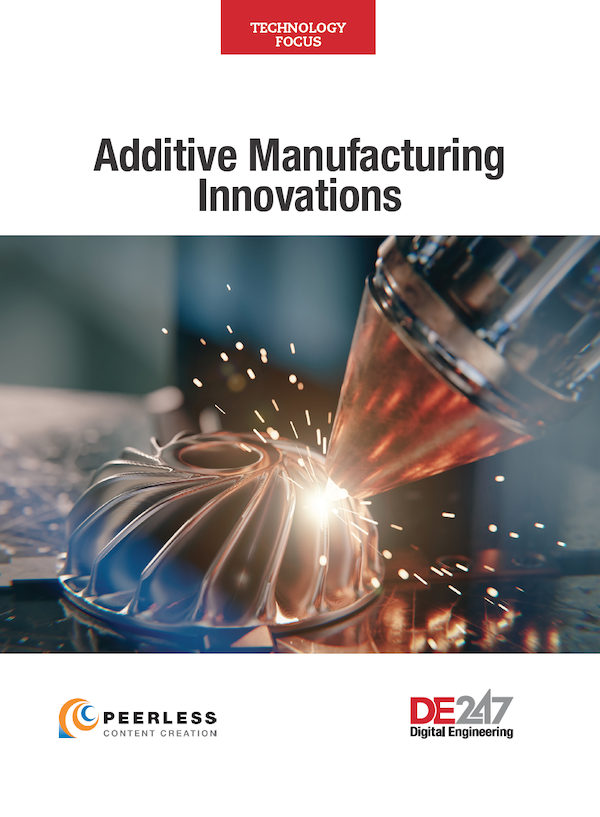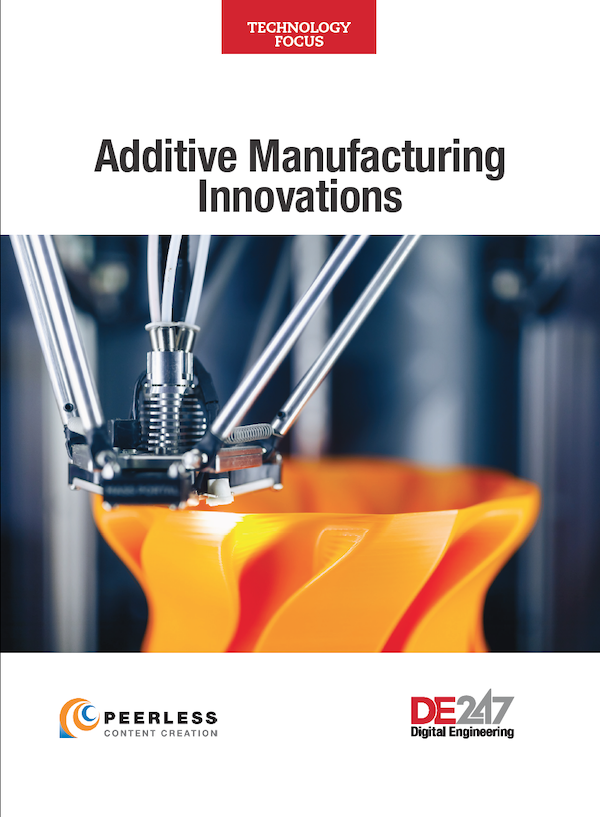3D Print Software Manages Reinforced Layers
Latest News
May 21, 2018

An old TV commercial starred these kids doubting a bowl of cereal was tasty. They fob it on Mikey to try because he hates everything. To the kids’ surprise, Mikey likes it. A lot. Maybe you work with or are the grump who hates everything. Today's Check it Out link is for everybody 3D printing, but, Mikey, it's especially made for you. It's a tasty schnecken you should like a lot.
Here's the scoop: Markforged 3D composite printers can embed in your part continuous strands of reinforcing fibers like carbon or fiberglass. That capability enables you to make tooling, fixtures, end use and functional prototype parts that are comparably strong as 6061 aluminum, many times stronger than ABS yet lighter.
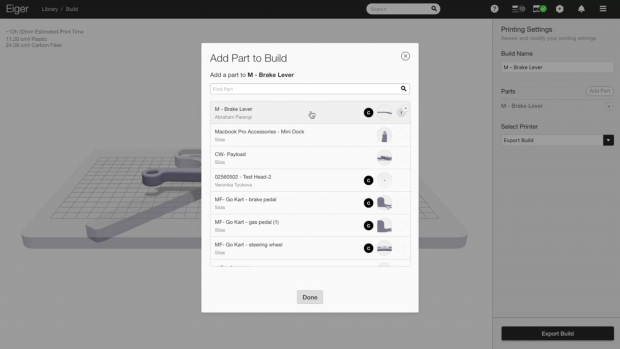 Markforged's composite 3D printers can embed continuous reinforcing fibers to make parts as strong as metal. The cloud-based Eiger 3D printing software provides granular control over how you embed fibers. Image courtesy of Markforged Inc.
Markforged's composite 3D printers can embed continuous reinforcing fibers to make parts as strong as metal. The cloud-based Eiger 3D printing software provides granular control over how you embed fibers. Image courtesy of Markforged Inc.The company provides cloud-based 3D printing preparation, management and collaboration software that drives its printers. Called Eiger, you can try it for free. It's slick.
Yes, Eiger is tuned for the company's 3D printers. This isn't an issue. There's no obligation. You can upload your stereolithography files to test or you can fiddle with sample models.
Eiger opens with a project library of live samples, each of which also gives you a self-guided tutorial. Click on a design that floats your boat. Up pops a workspace with a well-rendered image, complete with shadows. Clicks and holds manipulate the image as expected. All icons have tooltips. Play around.
On screen right are the print settings. Here, you can choose your printer and modify supports, base material and reinforcing material settings. Most options have submenus where you can change more settings. Eiger gives you granular control over embedding fibers. You can switch between part and internal views.
On the left are such part details as dimensions, required time to print and estimated print costs. One nifty feature is that some parts issue warnings. These could be outright warnings like use supports or recommendations like consider fewer wall layers. Also here are filed previous clones of your part. Best, you can recalculate estimated print times and costs after you've modified settings on the right.
Eiger 3D print software does more, but you get the gist. So, Mikey, there's lots of good stuff for you to learn and for comparing and contrasting against what you're doing today. Eiger is well-designed, responsive and fun to use. Hit the link, create your account and try it. You might be surprised at how much you like it.
Thanks, Pal. – Lockwood
Anthony J. Lockwood, Editor at Large, DE
More Markforged Coverage
Subscribe to our FREE magazine, FREE email newsletters or both!
Latest News
About the Author
Anthony J. Lockwood is Digital Engineering’s founding editor. He is now retired. Contact him via [email protected].
Follow DE