Dell Precision 7710 Workstation Review: A New Powerhouse

The 17.3-inch Dell Precision 7710 delivers great performance in a sleek new design. Image courtesy of Dell.
April 1, 2016
Dell has always delivered excellent mobile workstations. For example, for the past two years, we have raved about the Dell Precision M3800. But that thin, lightweight system could be a bit underpowered when faced with more demanding engineering applications.
Enter its new big brother: the Dell Precision 7710. Billed as Dell’s most powerful mobile workstation ever, the 7710 is the logical replacement for the M6800. But where that older system had a squared-off design, the new Precision 7710 is rounded and sleek, belying the power within.
The redesigned chassis measures 16.42x11.08x1.36 in. and weighs 7.9 lbs. as tested. A large but thin 240-watt external power supply (7.8x3.8x1.0 in.) adds another 2.1 lbs., bringing the total weight to 10 lbs. While that’s still quite a load, it is nearly 4 lbs. lighter than the Eurocom Sky X9W we recently tested.
Raising the lid reveals a 17.3-in. wide view anti-glare backlit LED and a 103-key keyboard with separate numeric keypad. The base configuration comes with a 1920x1080 IPS (in-plane switching) display, but our evaluation unit had a gorgeous UHD IGZO (indium gallium zinc oxide) panel with a native 3840x2160 UHD resolution and a maximum brightness of 400 nits, adding $170. A 1280x720 webcam and microphone array, centered above the display, come standard. A non-backlit keyboard is also standard; the backlit version in our evaluation unit is a $35 option.
A round power button is located in the upper-right corner above the keyboard and a touchpad with three dedicated buttons is centered below the spacebar. There is also a blue pointing stick nestled between the G, H and B keys with its own three buttons directly below the spacebar. A fingerprint reader sits to the lower right and a contactless smartcard reader to the lower left of the keyboard. Battery status, hard drive activity and power status lights as well as the two stereo speakers are aligned along the front edge of the case.
A New Generation
Where the M6800 came with 4th generation Intel processors, the new Precision 7710 offers a choice of 6th generation CPUs. The base model has a 2.3GHz Intel Core i5 processor. Our evaluation unit had a 2.9GHz quad-core Intel Xeon E3-1535M v5 CPU. This Skylake chip features 14nm lithography, 8MB Smart Cache, a 45 watt thermal design power (TDP) rating, a maximum turbo speed of 3.8GHz and adds $529 to the price.
Although the CPU includes integrated Intel HD Graphics P530, Dell also offers five different video cards. An AMD FirePro W5170M is included in the base configuration, but our Precision 7710 came with a top-of-the-line NVIDIA Quadro M5000M with 8GB of dedicated GDDR5 memory. This 100-watt GPU (graphics processing unit) provides 1536 CUDA (compute unified device architecture) cores, a 256-bit interface, a bandwidth of 160GB per second, and adds $1,190 to the total cost.
There are also lots of memory options. The base configuration comes with 8GB of non-ECC memory, installed as a single DDR4-2133MHz DIMM (dual in-line memory module). Our evaluation unit came with 32GB of non-ECC memory, installed as four 8GB modules (adding $279). You can opt for up to 32GB of ECC memory or 64GB of non-ECC memory.
Storage options also abound. In addition to the 500GB 2.5-in. 7200rpm SATA drive offered in the base model, the Precision 7710 can accommodate an additional PCIe solid-state drive (SSD) or up to three PCIe SSDs in lieu of a 2.5-inch HD. Standard hard drives of up to 2TB are available as well as SSDs ranging from 256GB to 1TB. Our configuration included just the standard Samsung 500GB hard drive. With multiple drives, the system supports RAID 0, 1 and 5. As is becoming increasingly common, there is no optical drive; you will have to provide your own. Dell sells a slim USB DVD+/-RW drive for $50, but similar drives are available for as little as $25.
The Precision 7710 has a decent selection of ports arrayed around its exterior. The right side provides a Smart Card slot, a headphone/microphone combo jack, three USB 3.0 ports with PowerShare and a Kensington lock slot. The left side houses an HDMI port, a mini DisplayPort and another USB 3.0 PowerShare port. The rear panel sports only an RJ45 network port, the connection for the external power supply, and two large air vents.
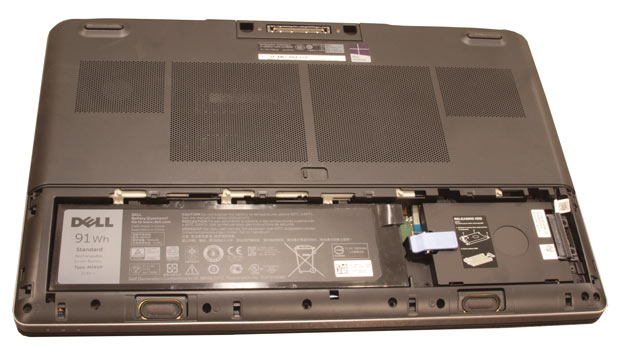 Internal access is easy — just slide a latch to remove the battery cover. Image courtesy of David Cohn.
Internal access is easy — just slide a latch to remove the battery cover. Image courtesy of David Cohn.Dual-band Wi-Fi and Bluetooth come standard, but can be eliminated. Mobile broadband is available as an option. Although the base configuration comes with a six-cell 72Whr lithium ion battery with ExpressCharge, Dell included the longer-life 91Whr battery in our package, a $29 add-on. The company also sells a 91Whr long life cycle lithium polymer battery for $79. Changing batteries and 2.5-in. hard drives is simply a matter of sliding a latch to remove the battery cover. Accessing other components requires removing two screws to release the base cover. Thanks to the larger battery, our Precision 7710 ran for 5.5 hours — very impressive for a mobile workstation.
Great Performance at an Attractive Price
In terms of performance, the Dell Precision 7710 proved to be everything you would expect from a 17.3-in. mobile workstation. On the SPECviewperf benchmark, which focuses on graphics, the 7710 scored near the top and beat all other systems equipped with processors designed for mobile systems rather than desktops.
We recently switched to the new SPEC SOLIDWORKS 2015 benchmark, and while this marks just the second time we are publishing results from this new test, we did go back and retest several other systems we recently reviewed. The Dell Precision 7710 performed quite well on this new test.
 Top: The Dell Precision 7710 plus its 240-watt power supply weighs a total of 10 lbs. Image courtesy of David Cohn.
Top: The Dell Precision 7710 plus its 240-watt power supply weighs a total of 10 lbs. Image courtesy of David Cohn.On the SPECwpc benchmark, the Dell Precision 7710 turned in great results on this very demanding test. Only the Autodesk rendering results, which averaged 85.6 seconds, lagged the field. On this multi-threaded test, systems with faster CPUs and more CPU cores have a definite edge.
Throughout our tests, the Dell Precision 7710 ran cool and quiet, barely ever becoming audible over the ambient noise in our test lab. Users can choose to have Windows 7, 8.1 or 10 preloaded. Our system came with Windows 10 Professional 64-bit. Dell backs the system with a three-year hardware service warranty with onsite/in-home service after remote diagnosis. That coverage can be extended to up to five years and augmented with extended battery service for years two and three of the system life, and accidental damage protection. Dell also sells several docking stations/port replicators, with a Thunderbolt Dock not yet released as of this writing.
As configured, our Dell Precision 7710 currently sells for $3,980 — a competitive price compared to similarly equipped systems. All things considered, the Dell Precision 7710 is a winner and a great choice of any engineer on the go, offering an appealing combination of style, performance and extended battery life at a price that won’t break the bank.
More Info
| Mobile
Workstations Compared | Dell Precision 771017.3-inch, 2.9GHz Intel Xeon E3-1535M quad-core CPU, NVIDIA Quadro M5000M, 32GB RAM | Eurocom Sky X917.3-inch, 4.3GHz Intel Core i7-6700K quad-core CPU, NVIDIA Quadro M5000M, 64GB RAM | Dell Precision M3800 G215.6-inch, 2.3GHz Intel Core i7-4712HQ quad-core CPU, NVIDIA Quadro K1100M, 16GB RAM | HP ZBook 14 G214-inch, 2.6GHz Intel Core i7-5600U dual-core CPU, AMD FirePro M4150 & Intel HD Graphics 5500, 16GB RAM | BOXX GoBOXX G198015.6 inch, 2.8GHz Intel Core i7-4980HQ quad-core CPU, NVIDIA Quadro K1100M, 16GB RAM | Eurocom P5 Pro15.6-inch 4GHz Intel Core i7-4790K quad-core CPU, NVIDIA Quadro K510, 32GB RAM |
| Price as tested | $3,890 | $6,781 | $2,109 | $2,115 | $3,365 | $4,489 |
| Date tested | 1/23/16 | 1/23/16 | 5/25/15 | 2/20/15 | 2/4/15 | 2/4/15 |
| Operating System | Windows 10 | Windows 10 | Windows 8.1 | Windows 8.1 | Windows 8.1 | Windows 8.1 |
| SPECviewperf 12 (higher is better) | ||||||
| catia-04 | 75.57 | 102.23 | 15.16 | 15.09 | 21.26 | 64.64 |
| creo-01 | 55.78 | 84.55 | 15.36 | 16.57 | 20.28 | 48.70 |
| energy-01 | 9.00 | 10.52 | 0.34 | 0.06 | 0.32 | 2.61 |
| maya-04 | 43.43 | 75.56 | 13.85 | 9.09 | 18.20 | 48.84 |
| medical-01 | 31.21 | 40.75 | 4.30 | 2.70 | 5.71 | 23.93 |
| showcase-01 | 48.07 | 45.87 | 8.55 | 7.58 | 10.35 | 27.86 |
| snx-02 | 63.33 | 87.30 | 15.30 | 20.06 | 22.10 | 58.41 |
| sw-03 | 82.02 | 121.63 | 25.41 | 29.21 | 34.53 | 97.38 |
| SPECapc SOLIDWORKS 2015 (higher is better) | ||||||
| Graphics Composite | 3.88 | 6.07 | 1.85 | 1.75 | n/a | n/a |
| Shaded Graphics Sub-Composite | 2.40 | 4.36 | 1.70 | 1.30 | n/a | n/a |
| Shaded w/Edges Graphics Sub-Composite | 3.21 | 5.58 | 2.27 | 1.32 | n/a | n/a |
| Shaded using RealView Sub-Composite | 2.85 | 5.07 | 1.57 | 1.16 | n/a | n/a |
| Shaded w/Edges using RealView Sub-Composite | 4.93 | 8.36 | 2.76 | 1.88 | n/a | n/a |
| Shaded using RealView and Shadows Sub-Composite | 2.94 | 5.17 | 1.38 | 1.39 | n/a | n/a |
| Shaded with Edges using RealView and Shadows Graphics Sub-Composite | 4.85 | 8.11 | 2.29 | 1.61 | n/a | n/a |
| Shaded using RealView and Shadows and Ambient Occlusion Graphics Sub-Composite | 5.70 | 6.81 | 1.12 | 2.90 | n/a | n/a |
| Shaded with Edges using RealView and Shadows and Ambient Occlusion Graphics Sub-Composite | 8.74 | 10.28 | 1.74 | 3.40 | n/a | n/a |
| Wireframe Graphics Sub-Composite | 2.99 | 3.76 | 2.36 | 2.27 | n/a | n/a |
| CPU Composite | 2.56 | 3.03 | 2.41 | 3.14 | n/a | n/a |
| SPECwpc v2.0 (higher is better) | ||||||
| Media and Entertainment | 2.57 | 3.38 | 1.22 | 0.87 | n/a | n/a |
| Product Development | 2.73 | 3.16 | 1.08 | 1.05 | n/a | n/a |
| Life Sciences | 3.18 | 3.91 | 1.12 | 0.90 | n/a | n/a |
| Financial Services | 1.19 | 1.40 | 0.96 | 0.53 | n/a | n/a |
| Energy | 2.66 | 3.13 | 1.09 | 0.66 | n/a | n/a |
| General Operations | 1.48 | 1.70 | 0.82 | 0.76 | n/a | n/a |
| Time in Seconds | ||||||
| Autodesk Render Test (lower is better) | 85.60 | 64.90 | 79.38 | 124.28 | 55.39 | 56.88 |
| Battery Test (higher is better) | 5:30 | 2:17 | 5:34 | 7:28 | 2:15 | 2:10 |
Numbers in blue indicate best recorded results. Numbers in red indicate worst recorded results.
Subscribe to our FREE magazine, FREE email newsletters or both!
About the Author
David Cohn is a consultant and technical writer based in Bellingham, WA, and has been benchmarking PCs since 1984. He is a Contributing Editor to Digital Engineering, the former senior content manager at 4D Technologies, and the author of more than a dozen books. Email at [email protected] or visit his website at www.dscohn.com.
Follow DE





