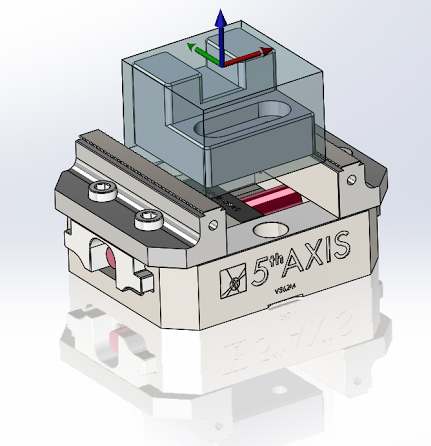
Image courtesy of BobCAD-CAM.
Latest News
February 19, 2019
BobCAD-CAM releases its new SolidWorks CAM plug-in, BobCAM V7 for SolidWorks. BobCAM V7 for SolidWorks made its debut at SolidWorks World 2019 in Dallas, TX and is available now.
“Users now have the ability to work in both Part and Assembly mode now in the new V7. This really gives users all the options to harness the power of SolidWorks to be used in toolpathing processes. Every user, no matter which product they use, is going to see all the benefits of the V7 product versus previous versions,” says Greg Myers of BobCAD-CAM’s developmental team.
The new V7 has been optimized to deliver a simplistic, powerful workflow that delivers better part finishes in less time, the company reports. Listed below are the top 10 features from the new BobCAM V7 for SolidWorks.
1. BobCAM in Assembly
BobCAM V7 for SolidWorks allows users to fully use SolidWorks’ part and assembly files for part programming.
2. Fixtures for Simulation
This new feature in V7 gives the user a better visualization of the part setup in a simulation.
3. Advanced Feedrate Mapping
BobCAM V7 for SolidWorks provides optimized feed rates for more efficient programs.
4. Toolpath Editor
The toolpath editor provides user-customized toolpaths for better performance.
5. Advanced Pocketing Patterns
Users now have additional options for pocketing cycles to choose from in the new V7.
6. Drag Knife
Choose the drag Knife cutting strategy for cardboard, vinyl, leather and other thin materials.
7. Trim Extend/Minimize Retract
BobCAM V7 for SolidWorks features enhanced user control to optimize cycle times.
8. Rotary Rough & Finish 4 Axis
Users that have four-axis capabilities will experience easier and faster programming of complex four-axis roughing and finishing operations.
9. Multiaxis Posting Enhancements
New multiaxis posting enhancements provide setup & operator friendly G-code output for 4 & 5 axis posting.
10. NC Editor
Our V7 Standard editor comes packed with more features that are easier to use.
More Info
BobCAD-CAM
Sources: Press materials received from the company and additional information gleaned from the company’s website.
Subscribe to our FREE magazine, FREE email newsletters or both!
Latest News
About the Author
DE’s editors contribute news and new product announcements to Digital Engineering.
Press releases may be sent to them via [email protected].






