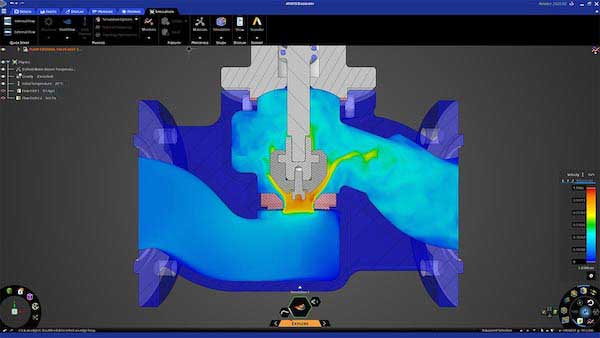
Ansys Discovery executes interactive design exploration with real-time simulation of fluid flow behavior within a flow control valve. Image courtesy of Ansys.
Latest News
November 13, 2020
When Ansys launched its Discovery Live simulation tool several years ago, it knocked down barriers that had previously limited how designers could take advantage of analysis during earlier phases of design. Leveraging the parallel processing capabilities of the GPU, Discovery Live provided near-instant simulation combined with drag-and-drop modeling.
In July 2020, Ansys announced the next phase of its simulation-driven design capabilities with Ansys Discovery, which combines interactive real-time simulation, Ansys solver technology and direct modeling in a single interface.
According to Ansys, the update offers a completely redesigned user interface, offering a highly interactive and immersive experience more akin to games than classic enterprise applications. For example, there is now heads-up-displays and in-scene help.
Users can Ansys Discovery’s direct modeling and real-time physics simulation capabilities to understand the impact of decisions early in the design process. They can explore more iterations, ask more questions and see immediate results. Once the design space is narrowed, engineers can use various Ansys solvers to do more robust and intensive simulations as part of design validation. According to the company, Discovery can reduce engineering labor costs by 26%, enable evaluation of 60% more design alternatives and reduce physical testing and safety costs by 19%.

Structural analysis of Advenchair assembly within Ansys Discovery. Image courtesy of Onward Project LLC.
Modern Hardware for Modern Workflows
To take advantage of those capabilities, engineers will need properly configured workstations configured with the right GPU, CPU and sufficient memory.
We reached out to Ansys to find out more about hardware requirements for Discovery. According to Mark Hindsbo, vice president and general manager of the Design Business Unit at Ansys, the company generally recommends a workstation with a discrete NVIDIA GPU, 32GB of RAM, and 8GB of GPU RAM. We also spoke to Jason Zbick, senior FEA consulting engineer at SimuTech Group, an Ansys reseller that provides software, training, consulting and support for engineering customers across the U.S. and Canada.
Hindsbo and Zbick provided additional details in the interview below.
Are there any common challenges or mistakes you see customers making when it comes to hardware configuration and running Ansys Discovery?
Mark Hindsbo, Ansys: The Discovery hardware requirements are published here. Note that Discovery provides access to both GPU-accelerated physics simulation and high-fidelity CPU-based simulation. The requirements to run each are different and outlined in our requirements post. The most common mistake we see customers making is to assume that an AMD graphics card will work for ANSYS Live Simulation. Because we use NVIDIA CUDA for computation, we only support NVIDIA discrete GPUs. The ANSYS Discovery application will run without a dedicated NVIDIA GPU; however, the Live Simulation will not be available.
Jason Zbick, SimuTech: As with any simulation software, there can be a large difference between an application’s minimum hardware requirements, and the hardware configuration necessary to give the user good performance for the specific models they are simulating. Hardware configuration for Ansys Discovery is unique in that the application supports different physics (Structural and CFD) as well as different methods of running a simulation. When running Discovery in the “Explore” stage, the instantaneous real-time solutions are achieved by running entirely on an NVIDIA GPU card. Whereas when running Discovery in the “Refine” stage, the solutions depend more on the number of CPU cores, the CPU clock speed, and the amount of physical RAM installed.
When working with our customers to determine their computing requirements to run ANSYS Discovery, we estimate hardware needs based on the models they will be running in the short-term, as well as allow for higher fidelity models in the future. For example, to run Discovery in the “Explore” stage, the minimum GPU requirement is 4 GB of video RAM on the GPU. However, with a 6GB or 8GB GPU, the user will be able to include more fidelity and detail in their model when running the real-time simulations. A common challenge we see with customers is when they run a tool such as Discovery on a computer with only the minimum hardware requirements, which limits their models to a lower amount of fidelity in their simulations.
How does Ansys Discovery compare to other Ansys products users may already be familiar with, in terms of workstation requirements/compute resource requirements?
Hindsbo: Discovery CPU requirements match the requirements for Ansys Mechanical and Ansys Fluent, as we are using the same solver and meshing technology within Discovery. Discovery’s GPU requirements are fairly unique within the Ansys portfolio and power the Live Simulation technology.
Zbick: Ansys Discovery’s “Explore” stage runs instantaneous real-time solutions entirely on the GPU, whereas other Ansys solvers (such as the Mechanical and Fluent solvers) primarily utilize the GPU for certain operations to accelerate the solution. This is important since the GPU is required for Discovery Explore (real-time) simulations, but the GPU is not a requirement for the Discovery Refine stage.
The advantage of Discovery is the user has the ability to move from the “Explore” stage to the “Refine” stage, which gives the user access to the flagship solver for their specific physics (the Mechanical solver for structural solutions, and the Fluent solver for CFD simulations). Once the user moves into the “Refine” stage, the hardware requirements are exactly the same as those for Ansys Mechanical and Ansys Fluent, where performance is heavily dependent on the CPU cores, clock speed, and physical RAM installed.
One note is that many of the higher-level Ansys applications fully support distributed and remote computing, such as sending a solution to a remote cluster to solve. Ansys Discovery, on the other hand, is meant to be run entirely on the user’s local workstation.
Are there other recommended specifications on workstations for using an SDD vs. HDD, the amount of RAM required, the CPU, and the GPU?
Hindsbo: The faster read/write times for SDD will help with application and large result file load times. They will not speed up compute times. In general you want a large terabyte-sized hard drive for simulation and CAD data.
If a customer is interested in Refine stage high-fidelity simulations, RAM is very important, especially if you are solving larger problems. Once the problem no longer fits in RAM, the solve time is going to increase quite significantly. We recommend 32GB of RAM.
By default, Discovery supports solving Refine stage simulations using up to 4 CPU cores. You can solve with higher core counts if you purchase additional HPC capabilities and will see a significant speed up, especially with fluids simulations. We strongly recommend at least a 4-core CPU, but these are standard on an engineering workstation these days.
NVIDIA discrete GPUs are required to run Explore stage Live physics simulations, and 8GB or more of GPU memory is strongly recommended, as this allows you to run larger more detailed simulations. Pascal generation or later is recommended for rendering speed and compute performance.
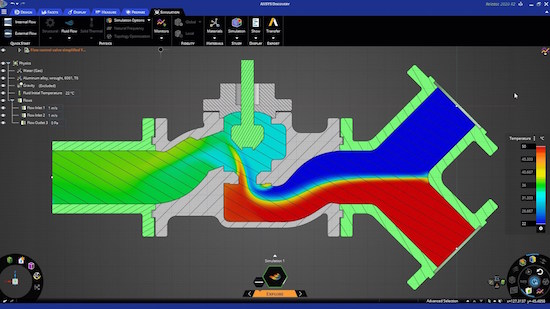
Ansys Discovery performs high-fidelity simulation of fluid flow behavior within a flow control valve. Image courtesy of Ansys.
Zbick: The minimum RAM requirement for ANSYS Discovery is 8GB; however, the actual requirement is highly dependent on the size of the simulations. For example, in a structural FEA analysis which would be run in the Discovery “Refine” stage, you want to ensure you have enough physical RAM installed for the solution to run in-core (in-core being when the solve fits entirely within the physical memory space, as opposed to an out-of-core solve which requires paging to the hard drive). The requirement is dependent on the number of degrees-of-freedom in the model.
There’s no minimum for the number of CPU cores, but both the structural and fluids simulations (in the Discovery “Refine” stage) show considerable speed-up with the user chooses to run on additional CPU cores. In general, a single quad-core current generation CPU is a good starting point for running ANSYS Discovery.
Discovery requires a dedicated NVIDIA GPU card (Quadro recommended, GeForce supported) based on the Kepler, Maxwell, Pascal, or Turing architecture. Maxwell 2000 or better strongly recommended. You will also need at least 4GB of video RAM (8GB recommended) on the GPU.
How does Discovery leverage GPU acceleration?
Hindsbo: Discovery uses GPU acceleration for all aspects of ANSYS Live Simulation in the Explore stage, including discretization, solving, and post-processing. Post-processing of results in the Refine stage is also GPU-accelerated to allow for interactive investigation and manipulation.
What about monitor selection — anything users should know?
Hindsbo: A large, high-resolution monitor always helps for working with simulation or CAD programs. Discovery works reasonably well on 4k monitors, but there are still a few kinks to be worked out in terms of sizing of UX elements for these next-generation monitors.
Are there networking issues that need to be taken into consideration?
Zbick: The only networking considerations for ANSYS Discovery are related to licensing. Ansys Discovery can be used in either a floating license arrangement (where the Discovery application checks-out licenses from a central license server) or Discovery can be used in a subscription-type license (where the Discovery application communicates to a cloud server for licenses).
For more information on Ansys Discovery, visit the Ansys website.
More Dell Coverage

More NVIDIA Coverage
Subscribe to our FREE magazine, FREE email newsletters or both!
Latest News
Related Topics








