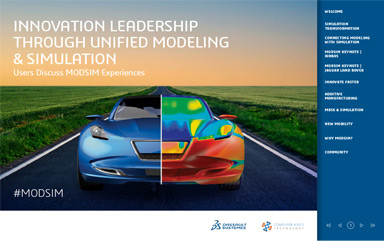Discover What’s New in Simcenter STAR-CCM+2019.1
Simcenter STAR-CCM+ offers realistic multiphysics simulation, capturing the complete geometry of your product, and all of the physics, according to the company.

Image courtesy of Simcenter.
March 5, 2019
STAR-CCM+ v2019.1 includes a host of new features that increase the realism of simulations and the ability to automate them, according to Simcenter.
Simcenter STAR-CCM+ offers realistic multiphysics simulation, capturing the complete geometry of the product, and all of the physics. Additionally the software allows ability to extract maximum value from those simulations through automation and design exploration, Simcenter reports.
2019.1 is the first release to adopt the Simcenter release numbering convention (superseding the October 2018 release of v13.06 ) and is the first in the company's three-release-a-year schedule for 2019. Simcenter STAR-CCM+ 2019.1 includes a wide range of enhancements.
Some Simcenter STAR-CCM+ 2019.1 benefits and features include parametric expressions in coordinates: more control for improved automation; automated replace part: increased flexibility for design exploration; plasma chemistry: simulate the behavior of ionized gas flows; multiscale harmonic balance: faster and more accurate rotating machinery; search the simulation tree: increased productivity for large assemblies; and 3D CAD colors: easily understand imported assemblies.
Automation
For Parametric Expressions in Coordinates, Simcenter is broadening the parameter space available for design exploration studies, with the ability to define coordinate input fields using scalar or global parameter-based expressions. 2019.1 allows ability to define coordinate input fields using expressions made up of scalar or global values, enabling users to produce powerful parametrically driven solutions that are easy to automate and template without the need for writing complicated macros.
For Replace Parts File Parameters: this allows users to substitute design variations of any component in the simulation, without having to redefine simulation or meshing parameters. In v2019.1 there's a new Automate Replace Part feature through the provision of a new File Parameter that allows users to sweep through a list of discrete geometry files in a Design Manager optimization study. Although users had previously managed to do this using Java scripting, this new approach is faster and more robust and is able to handle sophisticated geometries.
Enhanced Physics
Each release of Simcenter STAR-CCM+ provides enhanced physics modeling capabilities that expand the application scope and improve the realism of simulations. In Simcenter STAR-CCM+ 2019.1 there's plasma chemistry (useful to simulate the manufacture of electronic devices) and enhancements to the harmonic balance capability (applicable for rotating machinery applications such as gas turbines).
Regarding Plasma Chemistry, 2019.1 introduces a new plasma chemistry model that allows users to simulate ionized gases, whose motion is heavily influenced by electrical and magnetic fields. The new model enables ability to calculate electron density, electron energy and ion distribution in low-temperature plasmas. Low-temperature plasmas are critical for manufacturing of integrated circuits (IC), used in the production of everyday electronic devices.
For Multiscale Harmonic Balance, the harmonic balance method offers the best compromise between accuracy and efficiency for periodic flows, such as those that occur in rotating machinery. 2019.1 includes an enhancement that significantly improves CHT turbomachinery workflows allowing the use of harmonic balance on the fluid side of the fluid-to-solid mapping interface. This enables a single simulation multi-timescale approach while at the same time efficiently taking account of transient flow and thermal effects.
Complex Model Handling
With Search the Simulation Tree, when constructing a large or complex simulation, in 2019.1 you can now search the simulation using “Ctrl+f” resulting in much less time wasted in traversing the tree when searching for an object, according to Simcenter.
With 3D CAD Colors, Simcenter STAR-CCM+ 2019.1 allows direct import of colors assigned in any CAD package into its 3D-CAD modeler. After import, you can also assign or edit colors within 3D-CAD. This enhancement is applicable to both neutral and native CAD format and particularly benefits users were the CAD provided for simulation already has real-world colors assigned.
More Info
Sources: Press materials received from the company and additional information gleaned from the company’s website.
Subscribe to our FREE magazine, FREE email newsletters or both!
About the Author
DE’s editors contribute news and new product announcements to Digital Engineering.
Press releases may be sent to them via [email protected].