Editor’s Pick: AMPERES 9.3
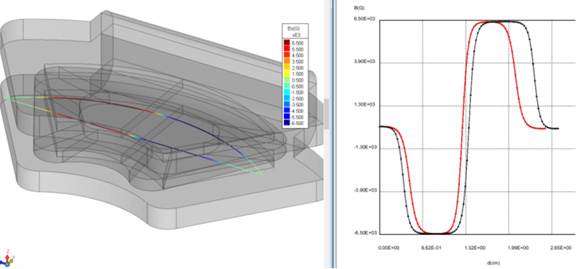
With the new 1D Contour from Graph feature AMPERES, users can see values in the model window location directly without moving a mouse along the graph first. This feature shows the outline of where graph data comes from in color. It also has a reference scale available and can be turned on from the graph window separately or in combination with the Enhanced Trace feature. Image courtesy of Integrated Engineering Software.
September 28, 2016
AMPERES 3D magnetic field solver is one of many interesting electromagnetic toolsets from Integrated Engineering Software. AMPERES can help you design and optimize all sorts of magnetic equipment and components like electromagnet and permanent magnet assemblies, generators, motors, recording heads, sensors and actuators. Today’s Pick of the Week looks at a recent update for the current version, 9.3. It sounds cool, and you can arrange to take a hands-on look at what’s going on with this update yourself.
That singular word “solver” may lead you astray in two ways. First, AMPERES is a complete package. You don’t have to worry about tacking on additional modules.AMPERES has tools for things like parametric what-iffing of designs, generating reports and graphs, creating animations, CAD import/export as well as CAD healing. It has built-in, user-extendable materials libraries. And if need be, it has a robust API (application programming interface) capability so you can create your own specialized electromagnetic applications.
Second, AMPERES comes with both BEM (boundary element method) and FEM (finite element method) solvers. It’ll automatically select the solver for a job or you can specify the one you want to use.
Among the notable updates to version 9.3 are enhanced coils and winding editing capabilities as well as various improvements that speed up overall performance. Extensions to the AMPERES Coils and Winding Editor now let you work with full 3D models in addition to 2D/RS (rotationally symmetric) models. You can also generate irregular six-sided volumes to carry current.
The AMPERES 9.3 update brings faster loading of large geometry models. The company says that you could see the load time for a 50,000 volume/surface model drop from 5 minutes to about 1 minute.
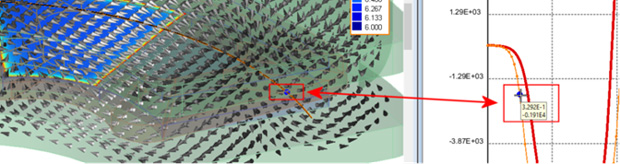 Integrated Engineering says that in the late fall AMPERES will be updated with two new features – Enhanced Trace and 1D Contour from Graph – that will make it easier to understand and locate areas of interest from graphs. When you mouse-over a graph, the Enhanced Trace, shown here, will highlight in both the graph and model window a data point under the mouse. Image courtesy of Integrated Engineering Software.
Integrated Engineering says that in the late fall AMPERES will be updated with two new features – Enhanced Trace and 1D Contour from Graph – that will make it easier to understand and locate areas of interest from graphs. When you mouse-over a graph, the Enhanced Trace, shown here, will highlight in both the graph and model window a data point under the mouse. Image courtesy of Integrated Engineering Software.My contact tells me that in the late fall, AMPERES will introduce Enhanced Trace and 1D Contour from Graph features that should make it easier to locate areas of interest from graphs. Enhanced Trace highlights in both the graph and model window a data point under your mouse. 1D Contour from Graph shows the outline of where graph data comes from in color on the model.
All of this and more is covered in today’s Pick of the Week write-up. You have lots of links for watching and learning more. Arrange for an evaluation copy. If you want, Integrated Engineering will even do a live AMPERES session using your design instead of a canned presentation.
Thanks, Pal. – Lockwood
Anthony J. Lockwood
Editor at Large, DE
Subscribe to our FREE magazine, FREE email newsletters or both!
About the Author
Anthony J. Lockwood is Digital Engineering’s founding editor. He is now retired. Contact him via [email protected].
Follow DE







