Editor’s Pick: Coolit and CoolitPCB Version 15
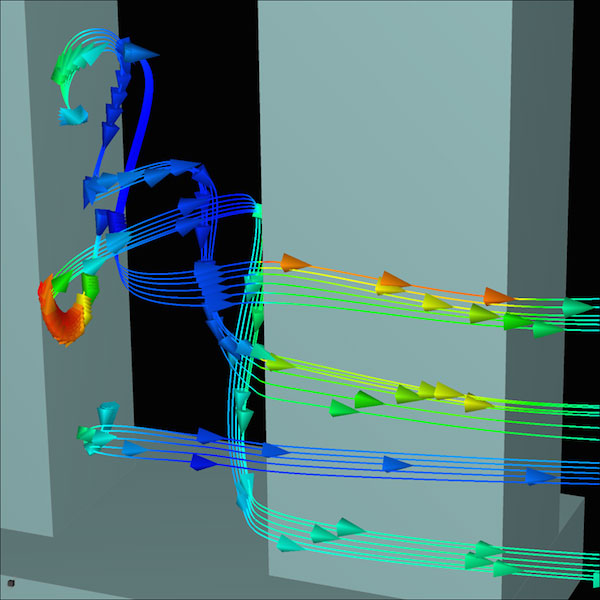
This Coolit screen image depicts the study of the airflow between the pins of a heat sink. Image courtesy of Daat Research Corp.
Latest News
November 4, 2015
 Dear Desktop Engineering Reader:
Dear Desktop Engineering Reader:
 Electronics generate a lot of heat, and heat does a number on electronics. Electro-migration, parameter drift, solder's bad attitude to excessive heat and so on. That's why predicting and managing airflows and heat transfers in electronic gear is a top job in today's electro-mechanical design world. Today's Editor's Pick of the Week is about cool versions of software that's up for the job.
Electronics generate a lot of heat, and heat does a number on electronics. Electro-migration, parameter drift, solder's bad attitude to excessive heat and so on. That's why predicting and managing airflows and heat transfers in electronic gear is a top job in today's electro-mechanical design world. Today's Editor's Pick of the Week is about cool versions of software that's up for the job.
Daat Research recently released the 15th edition of its Coolit computational fluid dynamics (CFD) software for predicting airflow and heat transfer in electronic equipment as well as v.15 of its CoolitPCB for PCB (printed circuit board) board-level thermal analyses. These workhorses have been around since '92 and, if you take a quick glance at the Daat home page, you'll see that they're used in outfits deep into electronics and PCBs.
Coolit is the flagship product for both veteran and novice thermal designers. It handles individual components as well as complex systems, and it runs on everyday engineering workstations. Daat says that it requires no training to use beyond an understanding of CFD fundamentals. Coolit offers automatic grid generation and solver setup, material libraries and mix-and-match units. Its integrated visualization tool provides animations and interactive 3D visualizations, and multiple arbitrary 2D cross sections of results showing temperature, pressure and other variables at every location.
CoolitPCB uses Coolit's CFD engine for its smarts, but doesn't require PCB designers to be CFD savvy. With it, you import CAD and EDA board designs then test for standard JEDEC slots, forced convection wind tunnels, free convection or some custom setup. CoolitPCB reports component junction temperature, case temperature, detailed 3D airflow and temperature distribution.
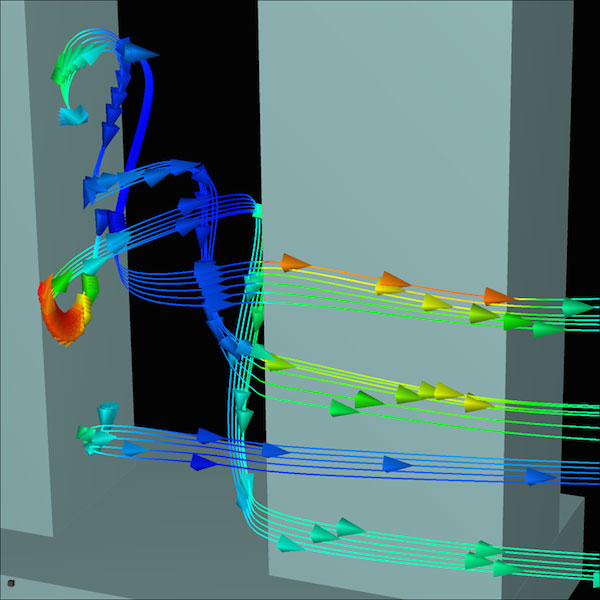 This Coolit screen image depicts the study of the airflow between the pins of a heat sink. Image courtesy of Daat Research Corp.
This Coolit screen image depicts the study of the airflow between the pins of a heat sink. Image courtesy of Daat Research Corp.Speed improvements are highlighted in version 15 of Coolit and CoolitPCB, especially when working with complex CAD-imported objects, according to the company. Solver solution times are up to 40% faster than previous versions. Other improvements in v.15 include Joule heating, support for circular and oval PCBs, a streamlined user interface for fan modeling and increased convergence rates for free convection flows.
Click over to today's Editor's Pick of the Week write-up to learn more about Coolit and CoolitPCB v.15. Make sure to hit the link to one of the largest case study libraries you'll ever see. As always, if you really want to know what Coolit or CoolitPCB can do for you, hit the link at the end of the write-up and register for an evaluation license. Good stuff.
Thanks, Pal. – Lockwood
Anthony J. Lockwood Editor at Large, Desktop Engineering
Learn more about version 15 of Daat Research's Coolit and CoolitPCB here.
Subscribe to our FREE magazine, FREE email newsletters or both!
Latest News
About the Author
Anthony J. Lockwood is Digital Engineering’s founding editor. He is now retired. Contact him via [email protected].
Follow DE





