Editor’s Pick: IronCAD Integrates Photorealistic Rendering
Partnership with Luxion lets IronCAD users render models directly in KeyShot.
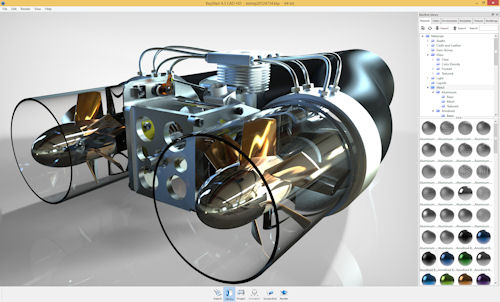
March 5, 2014
 Dear Desktop Engineering Reader:
Dear Desktop Engineering Reader:
 The people at IronCAD seem relentless in their pursuit to make their integrated IronCAD 3D/2D Design Collaboration Suite more productive and ever more ready for big-time collaboration. Over the past few years, for example, they’ve expanded IronCAD’s collaboration capabilities with integrations for GrabCAD for managing, viewing and sharing CAD files in the cloud, Cadenas PARTsolutions for creating digital catalogs and Traceparts for libraries of downloadable CAD models and supplier catalogs. And now, we have IronCAD integrating with the KeyShot photorealistic renderer from Luxion. This is an interesting development on a number of levels. Here are two.
The people at IronCAD seem relentless in their pursuit to make their integrated IronCAD 3D/2D Design Collaboration Suite more productive and ever more ready for big-time collaboration. Over the past few years, for example, they’ve expanded IronCAD’s collaboration capabilities with integrations for GrabCAD for managing, viewing and sharing CAD files in the cloud, Cadenas PARTsolutions for creating digital catalogs and Traceparts for libraries of downloadable CAD models and supplier catalogs. And now, we have IronCAD integrating with the KeyShot photorealistic renderer from Luxion. This is an interesting development on a number of levels. Here are two.
First, there’s the rendering itself. Just a few years back photorealistic rendering was generally well received as a cool thing that design engineers could live without. You know, like how cellphones were once thought of: Nice but not worth the expense. Besides, you had to stop, export your image, fire up the renderer, fool around with the image then idle as you let the renderer cure your image awhile—all at the expense of actual design work, which the suits were bugging you for. If there were an ECO, you got to do it all again. Miserable stuff like that gave you ample excuse to pass on rendering.
But a funny thing happened on the way to the CAD design forum. More and more design engineers found themselves in collaborative design environments. Quite often these collaborations spanned continents, human cultures, job functions, companies and CAD systems.
So, the design engineer, recently inured to being a sometime upfront FEA or CFD analyst, now had to learn to be a sometime marketer, sales engineer and document illustrator too. And that meant, er, people (and your career) needed you to come up with cool images to communicate concepts, accompany bids and jazz up final marketing collateral. Preferably last week, of course. And no matter how deftly done, your screen capture, STEP file or whatever “lacked the wow factor,” as Elvira from marketing once described it.
Photorealistic rendering gave you tools to make even your fuzziest of sketches look their sharpest. But it still could have that stop, export, load, work-then-wait productivity drag. And it was pricey. All of this brings us to the second thing that makes the KeyShot for IronCAD announcement interesting.
Start with the fact that KeyShot renders in real-time as fast as your workstation allows, making feedback immediate. KeyShot integrates across the range of IronCAD 3D and 2D design applications. You can fire it up from the Add-in Ribbon bar in IronCAD. Your data and details go over to KeyShot, where you start adding textures, adjusting lighting, applying realistic materials, making animations and so on. Your work is linked, so when the inevitable ECO comes in and you tweak the IronCAD design, the changes are reflected in the KeyShot rendering without messing up the rendering decisions you already made.
For its part, IronCAD comes with the reputation of being a great tool for working in multiCAD environments. Some outfits rely on IronCAD as their file translation workhorse. And that means KeyShot through IronCAD will let you render your multiCAD files too.
KeyShot for IronCAD comes with over 700 predefined materials. IronCAD includes the KeyShot integration with the IronCAD suite of products in its 2014 Server Patch 1 release as a fully functional 30-day evaluation. After your test drive, you can still use KeyShot for IronCAD in a limited capacity or buy it for a shade less than 600 bucks.
You can learn more about the KeyShot for IronCAD integration from today’s Pick of the Week write-up. At the end of the write-up, you’ll find links to deeper details as well as a link to download a 30-day evaluation of the 2014 edition of the IronCAD Design Collaboration Suite. Good stuff.
Thanks, Pal. — Lockwood
Anthony J. Lockwood
Editor at Large, Desktop Engineering
Read today’s pick of the week write-up.
This is sponsored content. Click here to see how it works.
Subscribe to our FREE magazine, FREE email newsletters or both!
About the Author
Anthony J. Lockwood is Digital Engineering’s founding editor. He is now retired. Contact him via [email protected].
Follow DE





