Editor’s Pick: PTC Creo 3.0 Unites Multiple CAD Systems
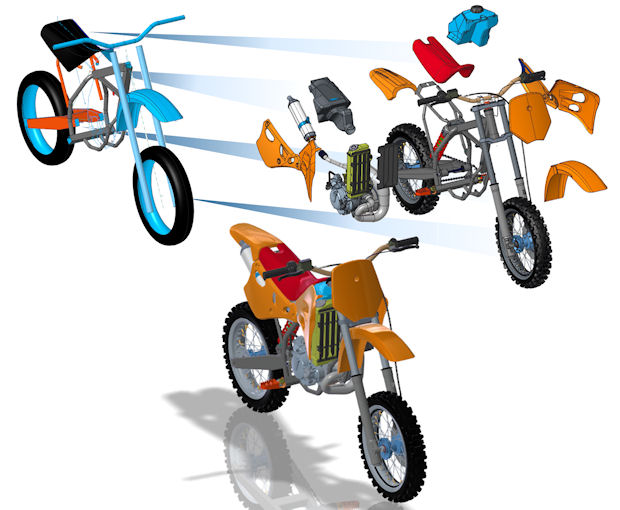
PTC Creo version 3.0 image courtesy of PTC Inc.
Latest News
July 16, 2014
 Dear Desktop Engineering Reader:
Dear Desktop Engineering Reader:
 My first brush with file interoperability came around 1981 converting TRS-80, Commodore and whatever else files for a CBBS (computerized bulletin board system). It gave me a headache. Converting files still gives me a headache. It’s bestial. Kind of like having hungry teenagers raid your fridge: Expensive and nothing is ever as clean as it was.
My first brush with file interoperability came around 1981 converting TRS-80, Commodore and whatever else files for a CBBS (computerized bulletin board system). It gave me a headache. Converting files still gives me a headache. It’s bestial. Kind of like having hungry teenagers raid your fridge: Expensive and nothing is ever as clean as it was.
CAD file interoperability has come a long way over the years. Yet, it’s still a beast. Forget the jazz about neutral files or 98% accurate conversions or file comparison tools. All good stuff, mind you. But it’s the coping mechanisms that can do you in.
For example, a common CAD interoperability strategy at many engineering joints is to have a primary CAD system and scattered seats of other major mechanical and even electronic CAD in-house. That way they can cope with files from their big clients without fooling around with file translations.
This is a headache: It’s expensive, your clients may use an older or newer version of an application, and one CAD system or the other always needs an upgrade. So, it caught my attention when PTC introduced version 3.0 of its PTC Creo suite of design apps. It makes what sounds like an excellent attempt at a logical solution to the never-ending CAD interoperability saga.
The nub of it is that PTC Creo 3.0 introduces the company’s new Unite technology. Unite is now part of the PTC Creo app family, including PTC Creo Parametric, the PTC Creo Direct 3D direct modeler, the PTC Creo Options Modeler app for creating and validating 3D modular product assemblies and the PTC Creo Simulate structural, thermal and vibration analysis extension for PTC Creo Parametric.
What Unite technology does for you is let you open or import CATIA, NX and SolidWorks files directly in your PTC Creo app where you can work on them and protect design intent. You don’t need yet another piece of software to do it. You can also import—as opposed to directly open—Autodesk Inventor and Solid Edge files. Now, this has to make dealing with files from your clients and colleagues a lot easier, and it could wipe the on-going multi-CAD headache of recreating designs off the board.
Unite technology enables a few other things for you. Take reusing legacy data: You can covert a legacy file to PTC Creo on demand. Unite technology also lets you convert the data that you need to change, not everything. So, instead of converting an entire assembly to change a half dozen parts, you just change the parts you want to change. Not bad.
PTC Creo 3.0 has other interesting things going on. The Align Freestyle functionality in PTC Creo Parametric, for example, combines organic geometry creation and modification with associative parametric design intent. PTC Creo Parametric also now has something called the PTC Creo Design Exploration Extension. This extension provides you with an environment for playing around with design alternatives to see what happens without making you jump through hoops to safeguard work you completed already.
PTC Creo 3.0 also sees a lot of enhancements in such areas as concept development, hardware libraries, graphical realism support, and analysis and sheet metal modeling capabilities. These and other enhancements are detailed in today’s Pick of the Week write-up. You’ll find links to a bunch of videos and datasheets at the end of the main write-up. There’s also a link to sign up for a trial copy of PTC Creo Parametric so you can see for yourself what this is all about.
With PTC Creo 3.0, PTC seems to be making an ambitious attempt to inject some rational behavior into the multi-CAD environment. Your efficiency, productivity and inventiveness demand that you be able to work with and consolidate data from any CAD source with as few hassles as possible. This could be something that does the job for you, so hit the link to today’s new product report on PTC Creo 3.0 to learn more. Good stuff.
Thanks, Pal. — Lockwood
Anthony J. Lockwood
Editor at Large, Desktop Engineering
Read today’s pick of the week write-up.
This is sponsored content. Click here to see how it works.
Subscribe to our FREE magazine, FREE email newsletters or both!
Latest News
About the Author
Anthony J. Lockwood is Digital Engineering’s founding editor. He is now retired. Contact him via [email protected].
Follow DE





