Get the Picture with aesthetica 3.3
Icona Solutions' perceived quality simulation and visualization software promises to cut time and costs for assembled products.
Latest News
September 1, 2010
By Neil McLeod
It doesn’t matter whether it’s a family car, domestic coffee machine, heavy-duty off-road vehicle or a personal electronic device like a cell phone. The perceived quality of assembled products has a strong influence on consumers’ buying decisions. Perceived quality—the impression of quality that a potential customer gets about a product when first viewing it, without regard to its functionality—is an essential element of brand management today.
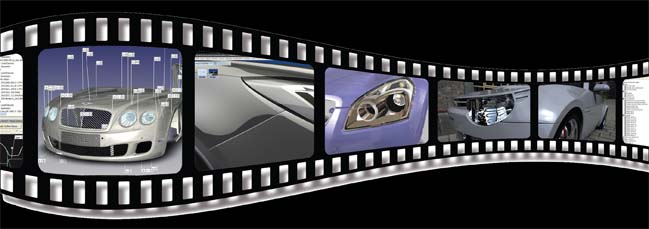 An aesthetica visualization of key variation target limits on the Nissan Qashqai in a visually sensitive zone: the junction of the headlamp, metal fender, moving hood, plastic grille and plastic bumper. |
Pictures, Not Numbers
As its name suggests, Icona Solutions’ aesthetica was developed to show designers what a product will look like once the inevitable manufacturing process variation, distortion and deformation take place. It does this not necessarily by replacing traditional tolerance analysis and stack-up tools, but by complementing them with a solution specifically for the process of improving perceived quality—the look and feel, the fit and finish from the consumer’s perspective.
Using aesthetica, you apply tolerance, locator scheme and/or manufacturing information directly to the 3D digital product model geometry. The software simulates the resulting variations in component and assembly form and location, including complex deformations such as twisting and buckling. It then presents the results, in real time, in a high-end visualization environment.
An important point here is that you can use aesthetica as early as the concept design stage, when the setting of tolerance targets is key. Perceived quality studies at this early stage can be based on measurement data collected on the shop floor from your existing production processes.
Subsequent perceived quality studies continue as the design progresses from concept through the engineering design, validation and pre-production stages. Then they take advantage of more detailed tolerance and locator scheme information as it becomes available.
The output of all variation analyses performed with aesthetica is a 3D visualization of the deformed product model.
Straightforward Workflow
The starting point for variation analysis and perceived quality studies using aesthetica is the 3D digital product model. This can be imported from a CAD system and styling/surface modeling systems such as Autodesk Alias and ICEM Surf, using IGES or STEP, or directly from CATIA V5 using Icona’s CATIA V5 plug-in, or from I-deas and NX using Icona’s JT importer.
Once your model data is in aesthetica, the next step is to define the appearance of the various parts using the program’s customizable materials and shader libraries. Either manually or by using a predefined template, you simply select the appropriate geometry, by group or individually, then assign a material. You can scale and align this to mimic the production intent. Precise model viewing positions can also be pre-programmed, so that you can quickly move between preset audit views during a review meeting.
You can define gap-and-flush measurements using sections placed at key points on key areas along critical split lines between components, and assign maximum and minimum target values to these measurements to specify what would be considered to be limits of visual acceptability. You can even force the design surface to fit any combination of these target values to preview the limits. This will move, re-orient and rescale parts to fit the conditions.
This facility is important for accurately previewing the acceptability of the measurement plan, but it’s not yet a full simulation of the expected manufacturing variation. For this, you need to add further information to the model.
The positional constraints of each component and the variation in the parts and features are now defined. A Monte Carlo analysis is then performed to calculate the variation within the assembly and its effect on the measurements.
The end result is a digital model of the assembly that holds all of the information on how your product and its constituent parts will vary during the manufacturing and assembly processes. You can instantly recall and display any of the predicted variation examples that will occur in a production run of, say, 1,000 or 100,000 units. The important thing is that it shows you the effects of the form variations, including deformation, on the whole product assembly—not just at specified measurement points.
Designers and engineers can collaborate and directly and interactively compare the original design aspirations, in terms of gap-and-flush targets, against an accurate digital recreation of the actual variations that they expect to see in the manufacturing process. Without needing expert knowledge of geometric dimensioning and tolerancing (GD&T), they can see the effects of their decisions—and, together, explore potential problem areas or causes for concern while there’s still time to take corrective action.
What’s New?
The latest release of aesthetica, version 3.3, has a number of new features and functions. These include a full 64-bit version and support for multicore/multiprocessor systems, which should add to the product’s appeal. Whereas the model size that the 32-bit version can handle is typically limited to less than 3GB, regardless of how much memory is installed in your machine, the new 64-bit version can use all available memory. This allows you to work with much larger and more detailed 3D CAD models.
In addition, Monte Carlo analysis and model deformation is performed up to 25% faster in the 64-bit version, depending on the model size and complexity. The new support for multicore/multiprocessor systems delivers a linear increase in the performance of the simulation, meshing and tessellation processes.
In the visualization arena, new scenario capture functions allow you to capture a series of gap and flush target scenarios (i.e., what is desired from a perceived quality viewpoint) along with actual tolerance scenarios, all combined within a single window. You can then instantly recall them during a perceived quality review meeting.
You can also export these captured scenarios to your favorite high-end visualization solution. In addition to automatically capturing animations of maximum, nominal and minimum tolerance scenarios to AVI movies as before, you can now save them directly into a set of PowerPoint slides, along with the accompanying statistical information.
By enabling those who are primarily concerned with the visual quality of a product to engage those who are involved in the definition and control of manufacturing tolerances in meaningful discussions about a product that is under development, aesthetica improves collaboration and increases design process efficiency.
More Info:
Icona Solutions
Neil McLeod is a UK-based marketing and communications consultant who specializes in the design and engineering software applications marketplace. Send feedback to [email protected].
Subscribe to our FREE magazine, FREE email newsletters or both!
Latest News
About the Author
DE’s editors contribute news and new product announcements to Digital Engineering.
Press releases may be sent to them via [email protected].






