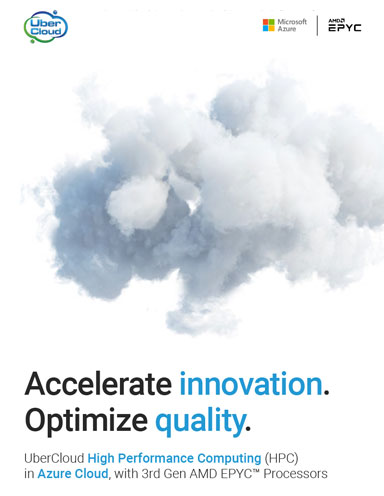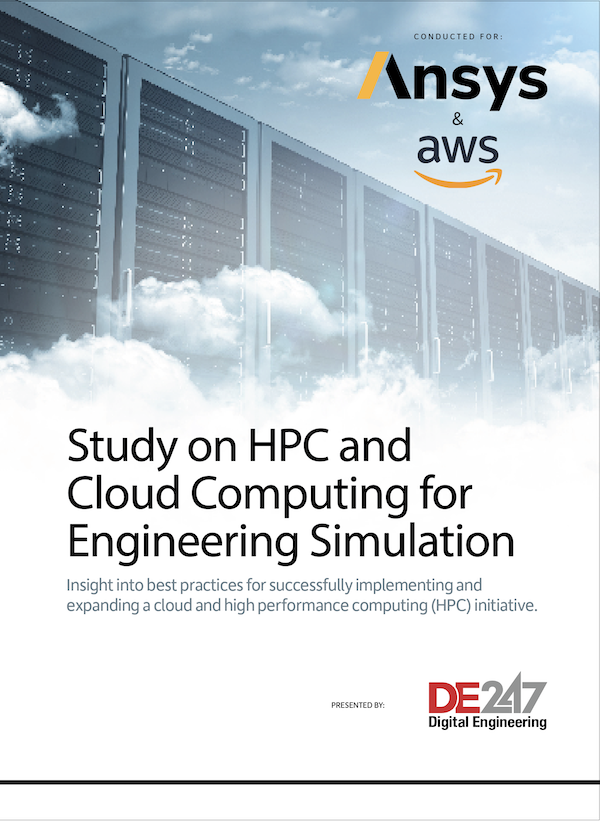HP Z800 Workstation Redesigned & Reinvented
HP's new Nehalem processor-based workstation gets a completely new design and yields record-setting performance.
December 4, 2001
By David Cohn
HP recently unveiled its new Z-series workstations, featuring a new design that the company calls “a reinvention of the product category from the core outward.” As part of that launch, HP shipped us its flagship Z800 workstation, the first system we’ve received from HP based on Intel’s new processor microarchitecture, code named “Nehalem.” With a design from BMW Designworks USA and more than 20 HP design innovations, the new HP Z800 is nothing short of stunning and, as we quickly discovered, the new Intel CPU helps make this one of the fastest systems we’ve ever tested.
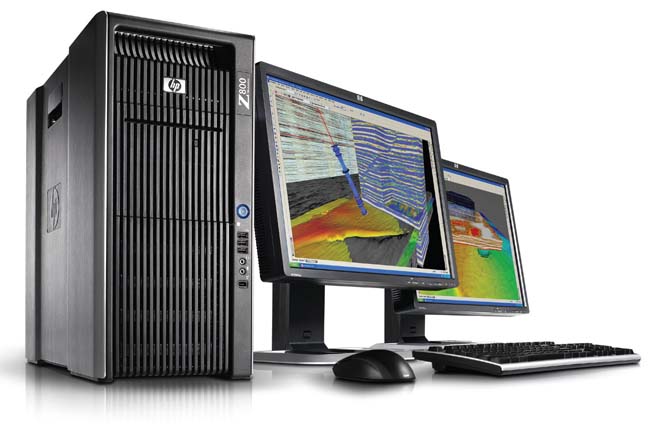 The new HP Z800 workstation comes in an all new case with brushed aluminum side panels and integrated handles. A single slot-loading DVD drive is the only break in the vertical front panel air intake fins. |
The HP Z800 is housed in an all-new case with brushed aluminum side panels and integrated handles. Vertical fins give the front panel a clean, new aesthetic while at the same time providing abundant airflow to the interior. A single slot-loading DVD+/-RW drive marks the only break in these vertical lines. A power button, three USB ports, headphone and microphone jacks, and an IEEE 1394a FireWire connector occupy a narrow vertical panel along the right side of the case. The rear panel adds six more USB 2.0 ports and a second FireWire connector as well as one 9-pin serial port, PS/2 keyboard and mouse connectors, a pair of RJ-45 jacks for the integrated Gigabit LAN, and audio-in, audio-out, and microphone jacks.
While the exterior design is strikingly new, nothing prepared us for what we found when we opened the new tool-less case. Removing the large aluminum side access panel reveals the most unique system interior we’ve ever seen. Instead of an exposed motherboard, sharp-edged metal drive cages, and a rectangular power supply, HP has created a completely modular interior. Each component, including the motherboard itself, can be removed by the user without any tools, guided by numerous green “touch points.” At the top of the case is the first-ever customer-serviceable power supply module. By spanning the entire depth of the case, the power supply is assured a ready supply of cool air, and can be removed in seconds by simply pulling on an integrated handle. Our system came with an 1110-watt 89-percent efficient Energy Star Silver power supply. An 850-watt power supply is also available.
 Components inside the Z800 are concealed by airflow guides. Each modular component, including the power supply, can be easily removed, guided by green “touch points.” |
Below the power supply, the optical drive bay occupies the front portion of the case with the memory and CPU sockets toward the rear. A sculpted airflow guide covers these sockets and assures that cool air is routed from the front of the system directly to each CPU and memory module to avoid their receiving air that has already been heated by components in front of them. The airflow guide easily snaps out to reveal a pair of fans over the memory sockets and additional ducts around the processor heatsinks, each of which has its own cooling fan. Again, green touch points immediately indicate where to grasp this component. The memory fan module snaps out to reveal 12 memory sockets, while another touch point releases the entire optical drive cage.
A similar cover conceals the expansion card area in the lower portion of the case. This cover serves the dual purpose of directing airflow over I/O cards and providing small springs to help hold expansion cards in place. Four 3.5-in. drive bays located in front of the expansion card area feature special drive carriers with spring-loaded, acoustically isolated clips that hold each drive in place while at the same time ensuring that vibration from spinning drives is not transmitted to the case. Once mounted in the carrier, each hard drive simply slides into the cage; there are no cables to connect.
New Intel Nehalem Processor
Our evaluation unit came equipped with two new 3.2GHz Intel Xeon W5580 CPUs. Unlike the “Harpertown” CPU before it (which was basically a pair of dual-core chips in a single package), Nehalem is a true quad-core processor based on Intel’s 45nm high-k metal gate technology. Nehalem has approximately 751 million transistors compared to 410 million in Harpertown. Each core has a relatively small 256K L2 cache and an 8MB L3 cache shared by all four cores. And that’s just the beginning. The chip also includes an integrated memory controller and a high-speed interconnect. That’s right—there is no front-side bus.
In a dual-socket system like ours, Nehalem provides six channels of DDR31333MHz memory, with a theoretical peak throughput of 64GBps. The use of DDR3 memory results in higher operating frequencies and lower voltage requirements than the DDR2 memory in last year’s xw8600 and less power draw and lower latency than the fully buffered memory used in the xw8400. The W5580, the fastest of the new W5500-series CPUs, has a thermal design power value of 130 watts, compared to 150 watts for the X5492 processor in the HP xw8600.
Intel has also reinstituted simultaneous multithreading, which it now calls “hyper-threading.” When enabled in the BIOS, each Nehalem core can execute two threads, for a total of 16 threads on our two-socket system. While hyper-threading enables better performance for complex simulation and rendering applications, Intel Turbo Boost Technology promises to improve performance when running lightly threaded applications. When the CPU is only partially used, it can shut down idle cores to near zero power consumption while dynamically raising the clock speed of the cores that are busy by up to 400MHz.
Thanks to Nehalem’s new technologies, HP claims that the Z800 consumes 35 percent less power than its previous generation workstation. The Z800 uses approximately 102 watts in normal use, 60 watts in reduced power mode, and as little as 0.8 watts when hibernating.
Lots of expansion
In addition to the 12GB of memory, our evaluation unit came with a 146GB HP 15,000-rpm SAS drive for the operating system and a 1-terabyte (TB) Seagate Barracuda 7,200-rpm SATA drive for data. The HP-designed motherboard provides an integrated 3Gbps SATA controller with support for RAID 0, 1, 5, and 10 as well as an integrated 8-channel SAS controller with RAID 0, 1, and 10 support. You can equip a Z800 with up to 7.8TB of internal storage.
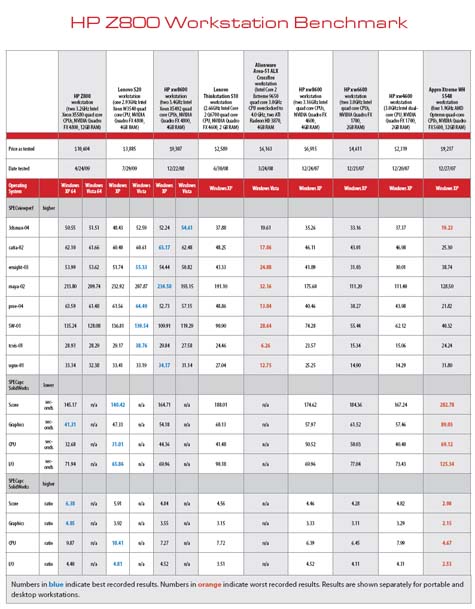 |
The HP-motherboard also takes ample advantage of the new Intel 5520 I/O hub chipset, code named “Tylersburg.” With two Tylersburg chips, the Z800 provides 72 PCI Express Gen2 lanes plus six Gen1 lanes. As a result, the motherboard has seven expansion slots: two PCIe Gen2 x16 graphics slots, two PCIe Gen2 x16 slots (x8 electrically), one PCIe Gen2 x8 slot (x4 electrically), a PCIe Gen1 x8 slot (x4 electrically), and a single PCI slot. One of the graphics slots was filled with an NVIDIA Quadro FX 4800 graphics accelerator with 1.5GB of memory.
Record-setting performance
We previously tested this graphics board in the HP xw8600 we reviewed (see DE July 2009), so we were quite anxious to see the results of our graphics benchmarks with the FX 4800 installed in the Z800. Like other high-end boards, the FX 4800 requires an auxiliary connection to the computer’s power supply, making it one of the few cables visible within the Z800’s interior. The large cooling fan and plastic cowl blocked access to the adjacent PCIe x8 slot. In spite of all the fans—there’s a total of nine—the Z800 is the quietest system we’ve ever encountered.
 With hyper-threading enabled via the BIOS, Windows can see the equivalent of 16 processor cores. |
On the SPECapc SolidWorks test, which is more of a real-world test (and breaks out graphics, CPU, and I/O performance separately from the overall score), the Z800 outperformed the xw8600 on all the tests under XP with the exception of I/O, which fell just slightly behind the xw8600. Because the current SPECapc SolidWorks benchmark only runs under Windows XP, we are not publishing Vista results for this test.
The AutoCAD rendering test results were nothing short of incredible. Under 64-bit Vista, with hyper-threading enabled, the Z800 completed the rendering in 52 seconds, eclipsing the Appro Xtreme WH5548, which was equipped with four quad-core CPUs.As usual, HP rounds out the Z800 with its excellent 104-key USB keyboard and a two-button optical mouse and backs the system with a limited three-year warranty on parts and labor. While Z800 prices start at $1,815, that buys you a fairly sedate system with a single CPU, 2GB of memory, a modest hard drive, and a midrange graphics card. A more upscale system with one W5580 CPU and 4GB of RAM would set you back around $5,200. But why scrimp? As equipped, our evaluation unit costs a staggering $10,619, making our Z800 not only one of the fastest, but also the most expensive system we’ve ever tested.
As realists, we know that this is much more computer than many MCAD users need or can afford. But if you run high-end CAD, CFD, CAE, or EDA applications or are involved with high-end digital content creation, the performance improvement is likely to make the Z800 extremely attractive.
More Info
HP
HP Workstation Z800
> Price: $10,619 as tested ($1,815 base price)
> Size: 8.0 in. x 20.7 in. x17.5 in. (WxDxH) tower
>Weight: 51.5 pounds
> CPU: two Intel Xeon W5580 3.2GHz quad-core with 8MB L2 cache
> Memory: 12GB (192GB max) DDR3 1333MHz
>Graphics: NVIDIA Quadro FX 4800
>Hard Disk: HP 146GB 15,000 rpm SAS
>Hard Disk: Seagate 1TB 7,200 rpm SATA
>Floppy: none
>Optical: DVD+/-RW slot load
> Audio: High-definition integrated Realtek ALC262 audio
> Network: dual integrated Broadcom 5764 Gigabit LAN
>Modem: none
> Drive bays: three external 5.25 in. bays, four internal 3.5 in. bays
> Ports (front): three USB 2.0, one IEEE 1394a (FireWire), one microphone in, one headphone out
> Ports (rear): six USB 2.0, one IEEE 1394a (FireWire), one audio out, one microphone in, two PS/2, two RJ-45 to integrated Gb LAN, one 9-pin serial
>Ports (internal): three USB 2.0
>Keyboard: 104-key HP keyboard
> Pointing device: two-button optical HP scroll mouse
Contributing Editor David Cohn is DE’s MCAD and workstation expert. A computer consultant and technical writer based in Bellingham, WA, he has been benchmarking PCs since 1984. He’s the former editor-in-chief of Engineering Automation Report and CADCAMNet, and the author of more than a dozen books. Please send comments about this article to [email protected]. You can also contact David at [email protected].
Subscribe to our FREE magazine, FREE email newsletters or both!
About the Author
David Cohn is a consultant and technical writer based in Bellingham, WA, and has been benchmarking PCs since 1984. He is a Contributing Editor to Digital Engineering, the former senior content manager at 4D Technologies, and the author of more than a dozen books. Email at [email protected] or visit his website at www.dscohn.com.
Follow DE