
Fig. 1: With the new Detailing Mode, it takes just seconds to open and edit drawings containing large assemblies, regardless of their complexity. Images courtesy of David Cohn.
Latest News
December 1, 2019
In September, Dassault Systèmes began shipping SolidWorks 2020, the 28th release of the company’s parametric, feature-based solid modeling software. Although it sports hundreds of new and improved features, the 2020 version appears to be pushing users toward parent company Dassault Systèmes’ 3DEXPERIENCE cloud platform.
In fact, in a video announcing the release, SolidWorks CEO Gian Paolo Bassi stated, “It’s all about digitalization and integration through a connected 3DEXPERIENCE platform.”
During a briefing prior to the product release, company representatives told us that there would be three main focus areas: performance improvements without user intervention, improved workflows offering new ways for users to get their job done and connectivity to other Dassault Systèmes software through the 3DEXPERIENCE platform.
For our first look, we focused on what’s new in the latest release, rather than the cloud-based tools and add-on products.
Faster Performance
A primary focus of SolidWorks 2020 was to make drawings faster. With the new Detailing Mode, users can now open drawings containing large assemblies, lots of sheets and multiple configurations in seconds, regardless of their complexity.
Although the model is not loaded, drawing views show no loss of detail. Users can use editing tools to add or modify annotations and dimensions, arrange drawing views on sheets and so on. Any command that is not grayed out is available in Detailing Mode, making it useful for minor edits or design reviews.
Large Design Review (LDR) has been around since SolidWorks 2013, when it was called Quick View. But it is no longer just a viewing mode. Edit Mode in LDR enables you to create and edit components, create and edit mates, change configurations and save edits made in the LDR assembly.
Envelopes, a reference component creation tool, is no longer limited to components within the same assembly. In SolidWorks 2020, components can be selected from other subassemblies and included as envelopes in the destination assembly.
The new Make Part Flexible tool makes it easier to evaluate mechanical motion. You can display the same part in different states—such as a spring in its compressed and uncompressed states—without creating unique configurations or separate part files. Bills of materials recognize multiple instances of flexible parts as a common part and drawing references are also maintained without impacting the geometry shown in the drawing.

Improved Workflows
The Quick Mates toolbar, introduced in SolidWorks 2014, provides a means to rapidly assemble components directly from the graphic area. SolidWorks 2020 extends this tool by adding Slot and Width mates.
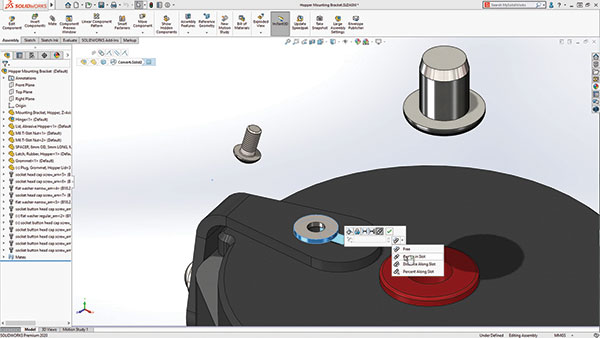
For example, when mating a washer to a slot, the Quick Mates toolbar now includes the Slot mate and provides options for choosing its constraints. After centering the washer in the slot, you can then mate a screw to the washer. A new Flip Alignment button lets you flip the mate upon creation. Limit Distance and Limit Angle mates also have been added.
Assembly patterns provide an efficient way to add multiple copies of components to an assembly. The Pattern Driven Component Patterns in SolidWorks 2020 understand the orientation of Hole Wizard features that are created with 3D sketches on multiple faces. This means that a single pattern can be used to copy associated fasteners without the need to skip instances or use multiple patterns. Linear and Circular patterns are now more flexible by allowing users to modify each component instance within the pattern, including the ability to change the angle of individual instances within circular patterns or the distance within linear patterns.
There is also a new option to use component origins that makes it easier to mirror components; the option to change the orientation of mirrored components is now easier to understand with quick-access buttons within the PropertyManager.
Design features often change size, shape and even how they are configured at the assembly level. These changes can then cause other features, such as fillets, to fail. SolidWorks 2020 can now automatically repair these missing references for you so you don’t have to reselect references or recreate features.
You can now directly edit mesh bodies—you no longer have to first convert them into solid bodies—making it easy to add things like holes and fillets. Mesh enhancements in SolidWorks 2020 include the ability to simplify complex mesh data using a new Mesh Decimation tool and to create accurate solid bodies with planes and an axis generated using mesh facets.

You also can visually inspect the idealized geometry against the original mesh using Body Compare, which creates a visual heat map showing the maximum distance between the vertices of the original mesh and the finalized solid body.
Other mesh enhancements improve the ability to directly edit BREP mesh formats like STL. For example, if a geometry check shows that there is an open surface, SolidWorks 2020 now lets you delete those holes by right-clicking and selecting from a context menu or by simply selecting the edge and pressing the Delete key. SolidWorks 2019 introduced a Delete Face tool. SolidWorks 2020 expands that capability to support Fillet, Chamfer, Mutual Trim, Knit Surface, Delete Hole and Delete & Fill.
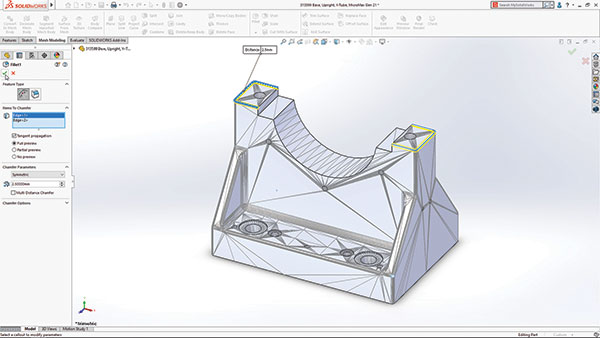
Faster Sketching
The program’s sketch tools now support G3 continuity. There are also significant improvements to the Redo functionality and also improved workflows when using touch-enabled devices. For example, you can now enter dimensions without needing a physical keyboard. Simply touch inside the number field and use the pop-up window to enter a dimension. SolidWorks 2020 also introduces Power Modify to make rapid edits using gestures rather than picking individual tools. For example, you can use a curved stroke to add a fillet, or a straight one to add a chamfer.
Markups also have seen significant improvement. SolidWorks 2020 now includes its own Markups toolbar. Markups are stored in the FeatureManager tree under the Markups folder. When you hover over a markup, it appears in the orientation in which it was originally created. You can now create markups using a mouse (no more need for a touchscreen) and you can add markups to 2D drawings using the same toolbars and workflows as when working in 3D. You also can export markups to PDF, JPEG and TIFF formats and control the visibility of markups on an individual or global basis.
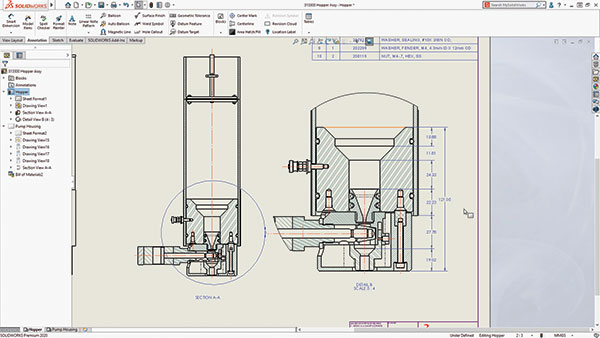
3D Interconnect—introduced two releases ago—allows you to reference neutral and native CAD files from other CAD applications without the need for translation. SolidWorks 2020 introduces a streamlined workflow enabling you to simply drag and drop those files from Windows Explorer into your SolidWorks assemblies like any other SolidWorks component. The 2020 release also supports several new formats, including DWG, DXF and IFC.
Other Enhancements
SolidWorks 2020 also has a host of other smaller improvements. For example, the list of available drawing scales is now controlled by a text file and is customizable. You also can now enter a custom scale with just two clicks. There is also a new Chain dimension tool.
In SolidWorks 2019, alternate position views were limited to assemblies. Now, alternate position views can be created from part models as well. You can now save Defeature information as a derived configuration and toggle between defeature configurations in assemblies.
The Structure System, introduced in SolidWorks 2019, provides a flexible method to create welded structures without the use of complex 3D sketches to define all members. In SolidWorks 2020, the point and length member definitions have new options.
You can create members between pairs of sketch points or chained together to create a series of members along a chain of points. There is also a new up-to-point option that allows you to create members that converge at a single reference point and a new up-to-plane option that creates members that terminate at a selected plane. Plus, primary and secondary members can now be split during creation.
Lastly, SolidWorks 2020 includes a searchable database of 3D printers with envelope information, so you can ensure your part will fit within the build envelope. Although SolidWorks 2019 provided insights into faces that required supports, as well as striation lines based off of a user-defined layer height, SolidWorks 2020 can generate slices based on precise 3D geometry rather than having to first export to a tessellated geometry format like STL. This information can then be saved in the 3MF format.
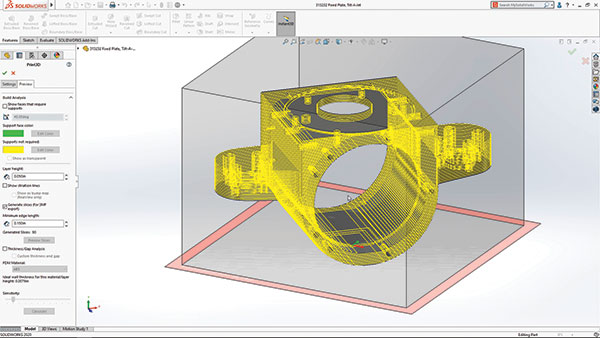
Other Module Improvements
Among the various add-on programs, SolidWorks SIMULATION 2020 adds a new tool called SIMULATION Evaluator that provides a single location to verify and update or reattach simulation results, check simulation study setup, verify materials and mesh. In addition, studies can be deleted without loading, saving significant time on large, non-linear or dynamic studies.
SolidWorks PLASTICS streamlines and simplifies the process of setting up plastic injection mold simulations by allowing users to reference 3D geometry without the need for meshing. This saves time and provides dynamic updates as the 3D models change.
And SolidWorks CAM Professional now includes probing, so that the toolpath coordinates can be reset to enable precise manufacturing. This can save considerable time during toolpath generation versus manually adding these operations after post-processing.
Package Options
As was true for previous releases, there are three SolidWorks packages: Standard, Professional and Premium. SolidWorks Standard ($3,995) provides tools for part and assembly modeling—including sheet metal, weldments, surfacing, molds, product configuration, design analysis and Design for Manufacturing (DfM)—as well as producing 2D drawings. In addition, SolidWorks CAM is included with an active subscription.
SolidWorks Professional ($5,490) adds modules for ECAD/MCAD collaboration (CircuitWorks), automated cost estimation (SolidWorks Costing), design and drawing checking (Design Checker), a sophisticated components and parts library (SolidWorks Toolbox), reverse engineering (ScanTo3D) and advanced photorealistic rendering (SolidWorks Visualize). It also includes eDrawings Professional, which allows users to send SolidWorks files to people who do not have SolidWorks, giving them the ability to open, measure and mark up files.
SolidWorks Premium ($7,995) includes everything in the Standard and Professional packages, and adds time-based motion analysis, linear static analysis for parts and assemblies, pipe and tube routing, electrical cable and wiring harness routing, advanced surface flattening, and rectangular and other section routing.
SolidWorks 2020 looks to be another excellent release, with lots of enhancements. It remains to be seen, however, if its loyal customers will also embrace Dassault Systèmes’ 3DEXPERIENCE platform.
More Dassault Systemes Coverage

Subscribe to our FREE magazine, FREE email newsletters or both!
Latest News
About the Author
David Cohn is a consultant and technical writer based in Bellingham, WA, and has been benchmarking PCs since 1984. He is a Contributing Editor to Digital Engineering, the former senior content manager at 4D Technologies, and the author of more than a dozen books. Email at [email protected] or visit his website at www.dscohn.com.
Follow DERelated Topics







