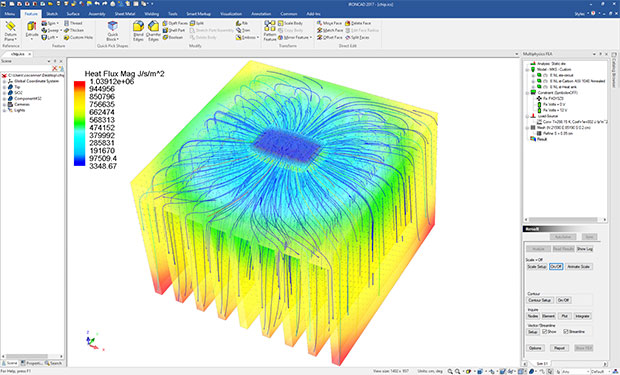
IronCAD has released what it says is a “major” update to Multiphysics for IronCAD (MPIC), its integrated multiphysics simulation tool for the IronCAD 3D/2D suite of mechanical design and collaboration applications. Image courtesy of IronCAD LLC.
Latest News
August 9, 2017
“Major” is how IronCAD LLC describes the latest update to its Multiphysics for IronCAD simulation toolset. Among the highlights cited by the company is new, patented XMD (eXtended Markup language Database) technology, which, the company says, represents an advancement in encapsulating model data and provides expanding analysis features for advanced XMD design analysis tools. Additionally, this new release of Multiphysics for IronCAD (MPIC) marks the debut of refined automatic part contact analysis capabilities.
MPIC, an integrated multiphysics simulation tool for the IronCAD suite of 3D and 2D design collaboration solutions, provides fully coupled multiphysics for stress, thermal, electrostatic and fluid analyses. Its strain-enriched finite element analysis (Sefea) technology gives users capabilities to test their designs at lower mesh levels, according to the company.
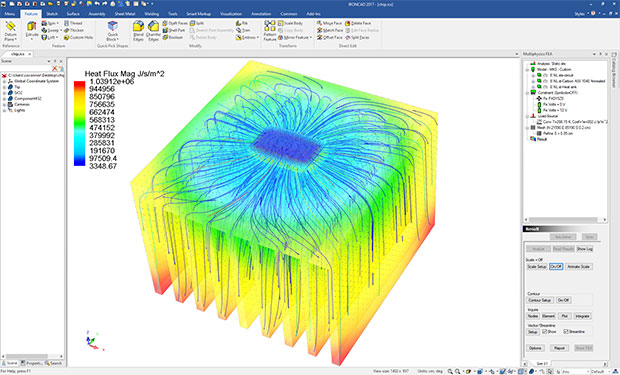 IronCAD has released what it says is a “major” update to Multiphysics for IronCAD (MPIC), its integrated multiphysics simulation tool for the IronCAD 3D/2D suite of mechanical design and collaboration applications. Image courtesy of IronCAD LLC.
IronCAD has released what it says is a “major” update to Multiphysics for IronCAD (MPIC), its integrated multiphysics simulation tool for the IronCAD 3D/2D suite of mechanical design and collaboration applications. Image courtesy of IronCAD LLC.Sefea is an enriched finite element (FE) formulation developed specifically for CAD design simulation that uses automatic four-node tetrahedron elements commonly used in CAD simulation. It achieves the same accuracy as second-order elements but is more robust and without mid-side-node noise, according to IronCAD.
XMD is a patented model definition language developed by AMPS Technologies that allows models to be exchanged with any XMD-compatible model.
“As such, MPIC model can be opened, edited, exchanged, solved on any AMPS XMD application such as AMPS Designer or Multiphysics product lines, the upcoming cloud version or any other XMD-embedded CAE (computer-aided engineering) products,” explains David Tzai, development manager at AMPS Technologies in an e-mail exchange with DE. “For a simple change, the user can also use an XML editor to edit the model without using any AMPS product. It contains a single entry to all AMPS model descriptions of the multiphysics simulation system controls, material and boundary condition information.”
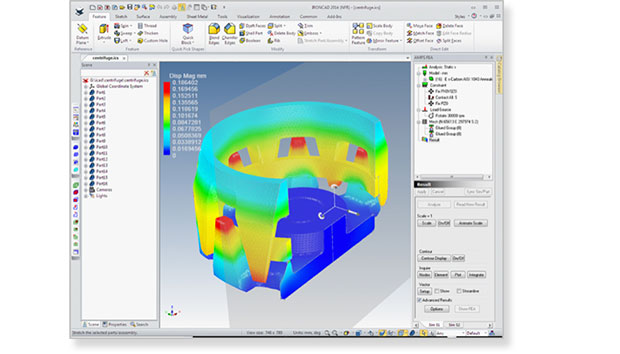 Multiphysics for IronCAD works directly in the IronCAD user interface and provides fully coupled multiphysics for stress, thermal, electrostatic and fluid analyses. An advanced package that extends functionality for specialized applications is also available. Image courtesy of IronCAD LLC.
Multiphysics for IronCAD works directly in the IronCAD user interface and provides fully coupled multiphysics for stress, thermal, electrostatic and fluid analyses. An advanced package that extends functionality for specialized applications is also available. Image courtesy of IronCAD LLC.From the user’s point of view, adds Tzai, they are “assured the model is expandable/compatible with any product new function and, if computing power is needed, a cloud support can be accessed. And they have direct upgrade from MPIC to more advanced AMPS modules such as electro-magneto applications.”
Analysis types included with MPIC are static/steady state, dynamic and transient response, modal and vibration modes, instability buckling and frequency domain. Standard features include an Auto Solve button to generate results and built-in model associativity. Add-on functionality is available for specialized analyses that involve such phenomena as flow impact, large deformation and large rotation.
IronCAD reports that MPIC’s new automatic parts contact/impact analysis now serves as the default setting. This, it says, helps CAD users solve general mechanical contact/impact problems.
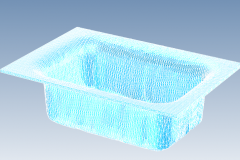 The latest update of Multiphysics for IronCAD can now handle difficult stamping springback and deep drawing problems in its default setting. On the left, the sheet was not fully constrained and the stamping process produced an unwanted shape. On the right, the sheet was properly constrained, and the desired stamped shape was produced. Image courtesy of IronCAD LLC.
The latest update of Multiphysics for IronCAD can now handle difficult stamping springback and deep drawing problems in its default setting. On the left, the sheet was not fully constrained and the stamping process produced an unwanted shape. On the right, the sheet was properly constrained, and the desired stamped shape was produced. Image courtesy of IronCAD LLC.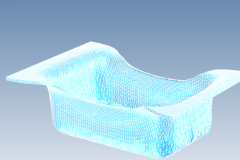
Additionally, complex contact analyses such as deep drawing or stamping springback problems now can be handled using the default setting. The company explains that a deep-draw model is done with the minimum mesh density while preserving the physics of a stamping process. When a sheet is properly constrained, the desired stamped shape is produced.
Other enhancements in the latest release of MPIC include the following:
- an updated unit system for flexible customization that can accommodate different industries with single-button control;
- refinements to moving-least-squares (MLS) FEs that automatically detect the intended/unintended small gaps and overlap of parts in a large assembly analysis without requiring geometry modifications; and
- analysis report improvements, including direct links that can make reviews easier.
MPIC capabilities—such as stress, thermal, electrostatics and fluids—come with the IronCAD free 30-day trial (link follows). For more information on Multiphysics for IronCAD, click here.
Watch a video series on basic workflows in MPIC.
Download the latest MPIC release notes.
Download an evaluation copy of IronCAD.
Go here for details on what’s new in the 2017 release of IronCAD.
Access the IronCAD video training library.
See why DE‘s Editors selected Multiphysics for IronCAD as their Pick of the Week.
Sources: Press materials received from the company and additional information gleaned from the company’s website.
Subscribe to our FREE magazine, FREE email newsletters or both!
Latest News
About the Author
Anthony J. Lockwood is Digital Engineering’s founding editor. He is now retired. Contact him via [email protected].
Follow DERelated Topics






