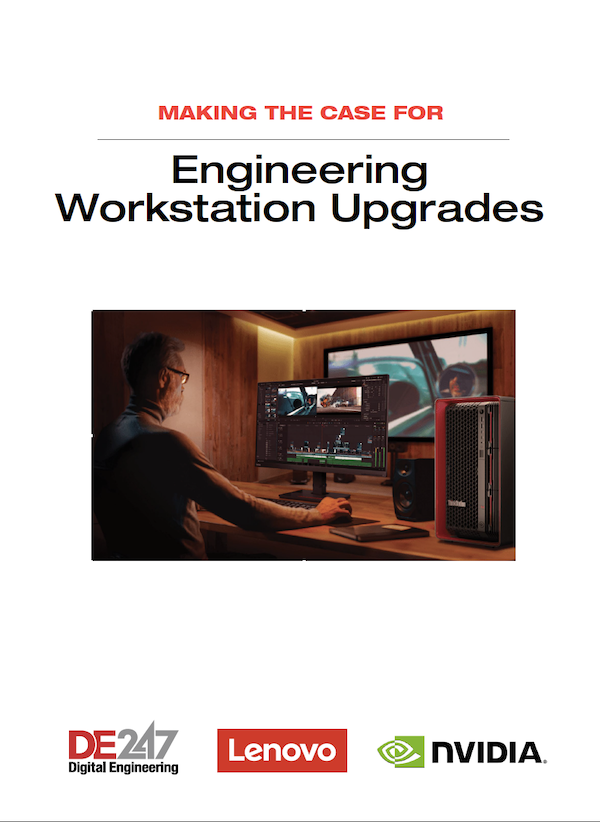Lenovo ThinkStation S20 Is a Worthy Successor
Taking the torch from the standout S10, this new single-socket workstation from Lenovo proves itself as a great midrange CAD system.
Latest News
December 4, 2001
By David Cohn
 The Lenovo ThinkStation S20 retains the look of last year’s S10, but is now equipped with an Intel Xeon Nehalem-based quad-core CPU. |
Last year, we concluded that the Lenovo ThinkStation S10 was an absolutely perfect system for midrange CAD applications (see September 2008 DE). Based on that review, we’ve anxiously waited to see what Lenovo, the company that acquired IBM’s Personal Computer Division in 2004, would do for an encore. We’re happy to report that the new ThinkStation S20 is a worthy successor.
Launched earlier this year to coincide with the release of Intel’s new “Nehalem” processor microarchitecture, outwardly the S20 is virtually identical to its predecessor. It comes housed in an attractive black case measuring 6.87 in. x 18.75 in. x 16.5 in (WxDxH), with a removable handle that adds two more inches to its height. The handle definitely makes it easier to move the system, which weighs 32 pounds. The top portion of the front panel provides two 5.25-in. drive bays, one of which contained a 16X DVD+/-RW dual-layer optical drive. Below these is a smaller bay containing a 20-in-1 media card reader as well as a panel containing the power button, two USB ports, and headphone and microphone jacks. Icons above these ports light up, making them easier to find in low-light conditions. There’s also a spot for a FireWire (1394) port, but this $29 option was not included on our system.
The rear panel provides eight more USB ports as well as a 9-pin serial port, one RJ45 LAN port, six audio jacks, S/PDIF input and output connections, and an eSATA connection. Lifting a small lever on the tool-less chassis is all it takes to remove the side panel to access the well-organized interior.
A single CPU socket contained an Intel Xeon W3540 “Bloomfield” processor with a large heat sink and cooling fan. This 2.93GHz quad-core CPU has 8MB of L2 cache. Lenovo offers the 3.2GHz W3570 as well as less powerful CPUs as options. The motherboard provides six DIMM sockets. Our evaluation unit came with 4GB installed as a pair of 2GB DDR3 PC3-1060 1333MHz memory modules.The motherboard provides a total of five expansion slots: two PCIe 2.0 x16 slots, a PCIe x4 slot (x16 mechanically), a PCIe x1 slot, and a standard PCI adapter card slot. One of the x16 graphics slots was filled with an NVIDIA Quadro FX4800 graphics accelerator equipped with 1.5GB of memory (visit deskeng.com/articles/aaaptg.htm for a stand-alone review of this graphics board). This large, ultra high-end board covered the PCIe x1 slot and was so close to the standard PCI adapter slot as to make it virtually unusable as well. While both the second x16 and x4 slot remained open, expansion is more limited than in last year’s S10. If you opt for a second high-end graphics board, it would cover the other PCIe slot. If you add FireWire, you’d be unable to add a second high-end graphics board.
The system drive cage provides three 3.5-in. drive bays with quick-release acoustic dampening rails. Our evaluation unit came equipped with a pair of 250GB Seagate Barracuda 7,200rpm drives configured in a RAID 0 array; they appeared as a single 500GB drive. While that can boost performance, it’s not the safest configuration since all data will be lost if either drive fails. The BIOS also supports RAID 1 and RAID 5 and the motherboard includes five SATA connectors. Other SATA as well as SAS drives are available. Buyers can opt for less powerful NVIDIA Quadro or ATI FirePro graphics boards.
Editor’s Pick of the Week Links Here are some additional links to learn more about the ThinkStation S20. ThinkStation S20 information including a video. Learn more the graphics boards for the ThinkStation S20. ThinkStation S20 software certifications. ThinkStation S20 hardware certifications. Configure your own ThinkStation S20. See why DE’s Editor’s selected Lenovo’s ThinkStation S20 as their Pick of the Week. |
The 610-watt power supply provides ample energy, including the auxiliary power needed by the big NVIDIA graphics board. In spite of fans on the CPU, rear panel, power supply, and graphics card, the S20 was virtually silent after its initial startup.
Industry-leading performance
This time around, Lenovo pre-installed the 64-bit version of Windows Vista and also sent us drives that we could swap out, so we could repeat our tests using Windows XP 64-bit Edition. Once again, Lenovo proved its engineers know how to combine first class components and then configure the system for cutting-edge performance. The ThinkStation S20 equipped with the NVIDIA Quadro FX 4800 graphics board turned in some of the fastest SPEC viewperf scores we’ve ever seen on a number of the datasets. Perhaps more amazing, those top scores were recorded while operating under Vista.
When we turned our attention to the SPECapc SolidWorks benchmark, which is more of a real-world test (and breaks out graphics, CPU, and I/O performance separately from the overall score), the S20 again proved itself a very worthy workstation, beating all previously tested systems on the CPU and I/O portions of the test.
The AutoCAD rendering results also surpassed those of any single socket system we’ve ever tested, but that was to be expected, since the new Intel CPU supports hyper-threading. With hyper-threading enabled, the CPU appeared to the operating system as if it had eight processor cores, and AutoCAD’s multi-threaded Mental Ray rendering engine took advantage of all eight threads. Our only complaint is that you must access the BIOS setup as the system boots in order to enable hyper-threading, but the Lenovo pre-boot splash screen doesn’t indicate which function key to press to do so.
Lenovo rounded out our evaluation unit with its Preferred Pro USB Fingerprint keyboard, a full size 104-key keyboard with an integrated fingerprint sensor and accompanying software so you can swipe a finger across the sensor rather than type passwords. Although a mouse was not included, a Lenovo-branded Primax 400dpi optical USB wheel mouse is available as a $10 option.
In addition to the 64-bit versions of Windows XP and Vista that we received, you have the option of having 32-bit versions of either OS pre-installed, as well as ordering a system with no installed operating system. Red Hat Enterprise Linux (64-bit) is also available. For those awaiting the release of Windows 7, Lenovo has a free Windows 7 license upgrade available to qualified S20 buyers. Several versions of Microsoft Office as well as other application software are also available at the time of purchase. Lenovo backs the system with a three-year limited onsite warranty. The S20 uses 50 percent recycled plastic, meets Energy Star 5.0 criteria, and is GREENGUARD certified.
Base systems start at $920. As configured, our evaluation unit priced out online at $3,885. You could certainly reduce that price significantly by opting for a single hard drive and lesser graphics board, and still end up with an excellent system. Whichever choice you make, the Lenovo continues to impress us. The ThinkStation S20 joins its predecessor as an absolutely perfect midrange CAD workstation.
More Info:
Lenovo
Lenovo ThinkStation S20
>Price: $3,885 as tested ($920 base price)
>Size: 6.87 in. x 18.75 in. x 18.50 in. (WxDxH)
>Weight: 32 pounds
>CPU: Intel Xeon (Quad) W3540 2.93GHz
>Memory: 4GB DDR3 SDRAM at 1333MHz
>Graphics: NVIDIA Quadro FX 4800
>Hard Disk: two Seagate Barracuda 250GB SATA 7,200 rpm drives in a RAID 0 array
>Floppy: none
>Optical: 16X DVD+/-RW Dual-Layer
>Audio: onboard integrated SoundMAX (mic, headphone, line-in, front, rear, center/subwoofer, and S/PDIF in and out)
>Network: integrated 10/100/1000 LAN
>Modem: none
>Other: One 9-pin serial, ten USB 2.0, 20-in-1 media card reader
>Keyboard: 104-key Lenovo Preferred USB Fingerprint keyboard
>Pointing device: none
Contributing Editor David Cohn is DE’s MCAD and workstation expert. A computer consultant and technical writer based in Bellingham, WA, he has been benchmarking PCs since 1984. He’s the former editor-in-chief of Engineering Automation Report and CADCAMNet, and the author of more than a dozen books. Please send comments about this article to [email protected]. You can also contact David at [email protected].
Subscribe to our FREE magazine, FREE email newsletters or both!
Latest News
About the Author
David Cohn is a consultant and technical writer based in Bellingham, WA, and has been benchmarking PCs since 1984. He is a Contributing Editor to Digital Engineering, the former senior content manager at 4D Technologies, and the author of more than a dozen books. Email at [email protected] or visit his website at www.dscohn.com.
Follow DE