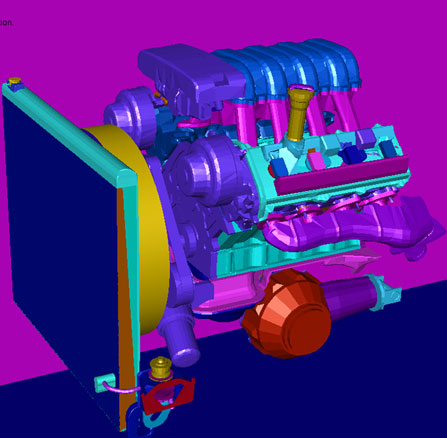Meshing Large and Complex Geometries with ANSYS Fluent
Latest News
February 26, 2015
 Dear Desktop Engineering Reader:
Dear Desktop Engineering Reader:
A few weeks back, ANSYS released version 16.0 of its portfolio of solutions for structural, fluid, electronics and systems engineering. You can read a general discussion about ANSYS 16.0 at this link. Today’s Check it Out link takes you to a dedicated Web page that focuses on what’s new with the most recent edition of ANSYS Fluent for CFD (computational fluid dynamics) analyses.
The Web page, “Meshing Large and Complex Geometries with ANSYS Fluent,” offers a summary of the highlights and a pair of in-depth video demonstrations covering the major upgrades, new additions and general improvements revolving around how ANSYS Fluent 16.0 goes about meshing. A third key consumable is a downloadable document that provides a ton of details on ANSYS Fluent Meshing. More on that later.
In broad strokes, ANSYS Fluent 16.0 sees four big areas of change: A new user interface, new mapped interfaces, the ability to combine multiple upstream meshes and enhanced geometry and model preparation features. The new ANSYS Fluent Meshing user interface is intended to improve the meshing workflow by providing a better overview of your flow simulation setup. The idea behind the mapped interfaces is to give you more flexibility when generating meshes, especially when you’re dealing with non-conformal interfaces.
Similarly, work should be easier with version 16.0’s ability to combine upstream meshes in an ANSYS Fluent system in ANSYS Workbench because it enables you to pick the most efficient mesh combinations for the job at hand. Likewise, your time spent acquiring geometry and prepping models should be more efficient. For instance, ANSYS reports that CAD imports are faster and that the CAD Options Panel has been simplified. Gaps between surfaces now close automatically. There are also a bunch of improvements for wrapping, including hybrid wrapping with high and low assignments and color-coding of wrap recovery options.
The videos demonstrate what many of these improvements mean for you. The first video, “Wrapping and Volume Meshing in Fluent Meshing,” runs about seven minutes. It looks at what the wrapper-based workflow used to create a high-quality CFD volume mesh in ANSYS Fluent Meshing is all about. It shows you how to create, manage and visualize size fields and how you can use mapping to create a surface mesh.
The second video is called “Discover Fluent Meshing — Graphics Manipulation.” This five-minute video provides a quick demonstration of some of the important graphics tools in ANSYS Fluent that you’d use for surface meshing. Topics covered include preparing a CAD model, deleting small parts and simplifying the model using hole patching.
If you enjoy spec sheets, you’ll love the 56-page PDF “ANSYS Fluent Meshing Release 16 Update.” This thing is hot off the presses — the dateline is February 19. It’s an impressive document. Anything that you want to know about ANSYS Fluent Meshing 16.0 appears to be in it and then some.
All of the data it presents come in a spec sheet-like presentation that’s densely packed with details and illustrations covering every new and improved feature in version 16.0. One really neat touch is that from page 49 onward the document gets into some of the beta features found in ANSYS Fluent 16.0. Among these are native polyhedral meshing and a new CAD import option for conformal CAD-like faceting.
ANSYS Fluent 16.0’s meshing capabilities seem to comprise an extremely robust set of tools and automation functionality mixed with a commitment to ease of use. That combination should help you better cope with very large, very complex and very dirty CAD models so that you can create surface and volume meshes without driving yourself crazy. The “Meshing Large and Complex Geometries with ANSYS Fluent” Web page illustrates this for all engineers while also providing a highly detailed and engaging resource for current ANSYS Fluent users. Hit today’s Check it Out link to see for yourself. Well worth your time.
Thanks, Pal. – Lockwood
Anthony J. Lockwood
Editor at Large, Desktop Engineering
Click here to access “Meshing Large and Complex Geometries with ANSYS Fluent.”
This is sponsored content. Click to see how it works.
Subscribe to our FREE magazine, FREE email newsletters or both!
Latest News
About the Author
Anthony J. Lockwood is Digital Engineering’s founding editor. He is now retired. Contact him via [email protected].
Follow DE