More than 80 Enhancements in NEi Nastran V9.1
Upgrade offers performance, simulation, and analysis enhancements in linear, nonlinear, dynamic, composite, element, and results.
Latest News
August 27, 2008
By Margaret S. Gurney
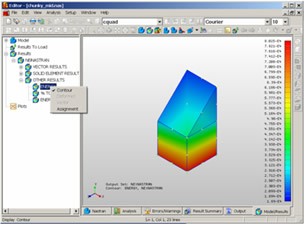 According to NEi Software, the NEi Nastran Editor’s GUI has been updated to enhance usability: this display shows mid-side nodes for 2D and 3D elements as an example. |
NEi Software (formerly Noran Engineering, Inc.; NEi; Westminster, CA) describes version 9.1 of its NEi Nastran finite element analysis (FEA) tool as a major upgrade, complete with more than 80 enhancements. Version 9.1 offers enhancements to its Editor GUI, support for automated impact analysis, enhanced nonlinear and dynamic solutions, improved solver and overall performance, as well as new aerospace, maritime, and automotive productivity tools.
The NEi Editor GUI has been modified to enhance the user interface usability, according to the company. Among the enhancements to the NEi Editor are grid point stress and grid point strain display, the ability to move through the same composite result measure ply by ply, and the ability to restore default settings in the setup property page.
| “I believe that anyone considering finite element analysis (FEA) technology must assess its ability to deliver on five key attributes — professional level quality and accuracy, responsive technical support and mentoring, ease-of-use, affordability, and a structure that allows it to be used through the entire design process and organization.” — Dave Weinberg, CEO, NEi Software |
Many Performance Enhancements
NEi Nastran V9.1 adds new support for the Parallel Sparse Solver (PSS) parallel linear equation solver in all solution sequences. PSS, which may be significantly faster than the existing VSS, VIS, or PCGLSS solvers, is a high-performance, memory-efficient equation solver capable of handling large sparse matrices on shared-memory multiprocessors. PSS is supported on Windows x64 and Linux platforms, with Windows IA-32 support to follow shortly, says the company.
Nonlinear transient and nonlinear static solution performance is as much as 20 times faster than earlier versions. PCGLSS direct solver modes and Lanczos eigensolver performance has been improved, and the maximum number of Lanczos extraction modes has been increased to 7000.
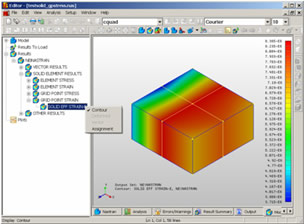 The NEi Nastran Editor now offers additional handling and display of grid point stress and grid point strain. |
The performance of transient and frequency response analyses has been improved in such areas as rod, pipe, bar, and beam element processing. Total analysis time for load vector assembly processing has been reduced by as much as 10x in cases with large numbers of bulk data entries, and large models with more than 500 output steps have gained up to 5x reduction in total analysis time.
Other areas of notable performance improvements include improved eigenvalue extraction convergence in nonlinear pre-stress buckling solutions when differential stiffness is requested (PARAM, LGDISP, ON); faster random response solutions; increased performance when loading parts of the model database into memory; reduced processing time for element strain energy results when grid point force balance results were not also requested; and improved Nastran Binary and XDB file generation performance and compatibility.
Linear & Nonlinear Analysis Enhancements
Both linear and nonlinear analysis capabilities have been improved in NEi Nastran 9.1 as well.
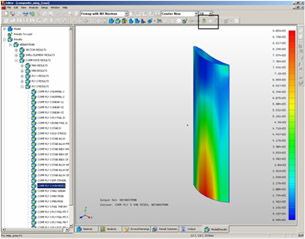 The Editor includes added capability to move from ply to ply for models with composites. |
Linear surface contact analysis for linear static solutions is now possible via the LINEARCONTACT model parameter. Linear contact is supported in linear static analysis using surface contact. Convergence, says NEi Software, typically takes 2 to 3 iterations, resulting in very fast analysis times.
NEi Nastran V9.1 offers added support for large-strain hyperelastic materials via the PLSOLID and MATHP bulk data entries. Added automated impact analysis via the IMPACTGENERATE Case Control command allows the user to define a remote projectile or impactor and a target body without any preprocessor setup. Input consists simply of the direction of travel, initial velocity, and acceleration. Also included is an added user-definable restart capability for nonlinear static analysis and improved stability, performance, and accuracy of welded contact in nonlinear solutions.
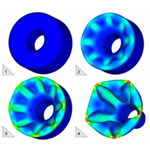 One nonlinear analysis enhancement includes added support for large strain hyperelastic materials. |
Other improvements in nonlinear analysis include surface contact weld element results, a new offset weld for surface contact, enhanced Automated Surface Contact Generation (ASCG) for parts with large gaps, a new parameter to convert surface contact weld elements, a new parameter to specify a stabilization stiffness between contact surfaces, and a new parameter for surface contact nodal stresses calculation.
Miscellaneous improvements include better automated surface contact generation; added support for grid point results at points with surface contact; improved accuracy of surface contact forces and stresses for coarse meshes and unsymmetric contact; new ASCG statistical information; and a new weld form for surface contact that uses multipoint constraints (RBE3 elements) to connect contact surfaces.
Dynamic Analysis
The list of dynamic analysis enhancements in V9.1 is extensive. Concerning the following new capabilities, you can get further details online: added bulk data entries for shock and vibration mount support, and added mass and stiffness DMIG support for the PCGLSS solver. The PCGLSS linear equation solver and Lanczos eigenvalue extraction solver now support DMIG input. Other improvements include an increased hard limit for nonlinear transient output and added single-point constraints forces to the Modal Database for modal restart.
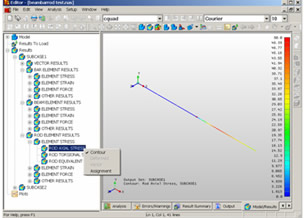 NEi Nastran V9.1 has been enhanced with added handling and display of bar, rod, and beam results as well as of the complex results for polar and rectangular complex data. |
Composite Analysis
Enhancements in composite analysis offered in NEi Nastran V9.1 include 2D orthotropic material (MAT8) support for composite solid elements, failure plane angle (alpha) output for LaRC02 failure criteria, added plane strain support for orthotropic shell elements, an enhanced composite transverse shear stress for plies with orientation angles other than zero or 90 degrees, and unsymmetric layups that give a slightly more accurate result.
Element & Results Analysis
Enhancements in element analysis include a new formulation for CTRIA3 and CTRIAR element bending stiffness, and for CQUAD4 and CQUADR element bending stiffness.
Enhancements in results analysis include added results neutral file compression, a new parameter to output normalized stress error measures at each grid, added support for extended results labels, added support for real-time element X-Y plotting and .CSV file generation, additional output for bars and beams, additional support in linear solution for output stress (in bars, beams, and shells), and support for MSC Nastran element type codes and labels compatibility.
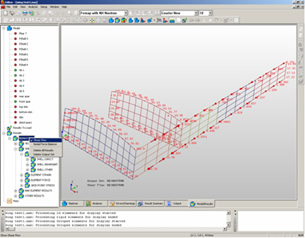 Here is an example of NEI Nastran V9.1’s enhanced display for shear flow and nodal force balance for a selected set. |
Other general enhancements include better temperature-dependent material support, support for heat flux interpolation, support for translating element pressure loads into bulk data entries, enhanced translation of heat transfer models, enhanced super-element analysis, and enhanced bulk data processing.
The company says that NEi Nastran V9.1, which is available for 32- and 64-bit Windows, Linux, and Unix operating systems, is about to be released as V9.2 — and NEi Software will be offering a webinar on it in September, so stay tuned.
In the meantime, NEi Software offers webinars for analysis and simulation that cover 3D Solid Composite Elements, and support plane strain for orthotropic shell elements and shell contact to make connecting midsurface models fast and easy.
Five Attributes
NEi Software has a vision, as described by Dave Weinberg, the company CEO.
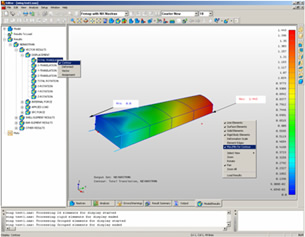 Four new features in the NEi Nastran Editor can be seen here: the ability to delete all plots and individual plots; new visualization and display of results for rigid body elements; markers for maximum and minimum values on contour plots can be toggled on or off using graphics view popup menu; and a new calculated results. |
“I believe that anyone considering finite element analysis (FEA) technology must assess its ability to deliver on five key attributes,” says Weinberg. They are “professional level quality and accuracy, responsive technical support and mentoring, ease-of-use, affordability, and a structure that allows it to be used through the entire design process and organization — from the CAD design stage for concept and validation studies to highly sophisticated analysis and high-fidelity simulation.”
“NEi Nastran builds on this vision in every category,” adds Weinberg. “Examples include eLearning Internet-based FEA training; automated user-friendly tools for contact and impact; and the ability to work with a range of pre-post processors from 3D CAD-oriented NEi Fusion to analyst-regarded FEMAP.”
With 9.2 on the horizon, NEi Software appears to be expanding that range with regularity.
For more information, contact NEi Software (formerly Noran Engineering, Inc.)
Read why DE’s editors chose this as a Pick of the Week.
For details on the benefits of the product suite, go to NEi Nastran.
Read up on NEi Nastran V9.1 or download the brochure.
Check out “16 Things NEi Nastran Has That Other Nastrans Do Not.”
Sign up for a class for newcomers to FE analysis — FEA training is offered by NEi Software (next one: Oct 7-9, Herndon, VA).
Read an overview of NEi Software’s Mechanical Engineering Software Products that simulate real-world structural, thermal, fluid-flow, and aero-elastic behavior of simple and complex 3D product designs, including composites.
Access NEI Nastran V9.1 webinars.
Nastran TV lets you view stress analysis video demos, tutorials, and recorded webinars on NEi Software products and engineering solutions.
Other NEi Software animations are available online.
Read recent DE coverage, “Noran Engineering, Inc. Becomes NEi Software,” (August 2008).
Read earlier DE coverage, “NEi Fuses Nastran and MCAD,” (August 2007).
Margaret S. Gurney is the editor for new products at Desktop Engineering magazine.
Subscribe to our FREE magazine, FREE email newsletters or both!
Latest News
About the Author
DE’s editors contribute news and new product announcements to Digital Engineering.
Press releases may be sent to them via [email protected].






