June 1, 2011
By Kenneth Wong
 A 3D scene with a Jeep traveling through a tunnel, rendered in Bunkspeed SHOT. Earlier this year at SolidWorks World, the company announced Bunkspeed Cloud, a feature that allows users to publish a 3D scene to a web-hosted server so others may view and interact with the scene. |
When the magic of storytelling takes over, time melts away. This year, as you watch the return of the unlikely martial arts hero Po in Kung Fu Panda 2 or the adventures of Puss in Boots in the upcoming Shrek spinoff, the narrative and stunning imagery (screened in 3D where available) might help you escape the daily humdrums for roughly two hours. But for digital artists and filmmakers at DreamWorks, time is the nemesis they wrestle with constantly.
The size of the digital asset for the original Shrek was a whopping 6 terabytes. By contrast, a single sequence in How to Train Your Dragon amounted to more than 6TB. An entire movie could easily run up to 90TB or more today. Counted in rendering times, the original Shrek (2001) took 10 million to 15 million computing hours to complete. When Shrek Forever After (2010) came along, the added complexity and sophistication bumped the rendering time required up to 55 million hours “the equivalent of 6,278 years (“Luring Hollywood to Cloud Computing,” Dec. 2, 2010, Bloomberg Businessweek).
Fortunately, DreamWorks has found a workaround. Animators’ secret to defeat time is apparently cloud computing. The animation studio borrowed computing resources from Cerelink, a New Mexico-based IT firm specializing in providing on-demand, high-performance computing (HPC) over broadband networks. The firm was responsible for providing roughly 200 million hours of rendering time on its servers to complete a portion of How to Train Your Dragon. Last July, DreamWorks and Cerelink signed a multi-year agreement for the animation studio to use what Cerelink describes as “elastic cloud.”
Most visualization demands confronted by design and engineering firms “from rendering photorealistic images of 3D CAD assemblies to producing high-definition animations of mechanical operations “probably won’t come anywhere near what DreamWorks needs. But the same usage model “accessing remote servers to complete renderings “is quickly gaining ground.
Bunkspeed Branches into Cloud
In 2010, when SolidWorks revealed it had been exploring the concept of CAD in cloud, it inadvertently set off a firestorm in the blogsphere. Earlier this year in San Antonio, during the company’s annual user event, SolidWorks’ new CEO Bertrand Sicot did damage control. He assured users that “It will never be an either-or choice for you. We will always offer locally installed desktop CAD. In the end, the market will tell us ]what it wants]the market is you.”
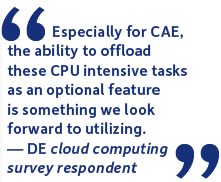 While CAD on cloud “running a full-featured 3D modeling program remotely from a browser “has proven to be problematic due to bandwidth limitations and the not-so-parallel computing tasks involved, rendering, a highly parallel process, seems ideally suited for cloud computing.
While CAD on cloud “running a full-featured 3D modeling program remotely from a browser “has proven to be problematic due to bandwidth limitations and the not-so-parallel computing tasks involved, rendering, a highly parallel process, seems ideally suited for cloud computing.
Just a few corridors away from the main stage at SolidWorks World this year, Bunkspeed, which develops and markets the rendering software SHOT, got ready to showcase its new offering called Bunkspeed Cloud. Available from within SHOT Pro, the feature lets you upload your 3D scene into a remote server “the proverbial cloud.
“Now, anybody can view it from anywhere, as long as they have an Internet connection and the password,” wrote Leon Carpenter, Bunkspeed Ambassador (yes, that’s his title), at blog.bunkspeed.com. “This would allow for remote management reviews or allow sales teams to show products live and interactive on their iPads. I can even imagine that someday, soon, all 3D content on the web will be live and interactive.”
Bunkspeed Cloud runs in an NVIDIA GPU-powered cloud environment, sitting on mental images’ RealityServer platform. Because the lion’s share of computing takes place on a remote server, users accessing and interacting with the web-published 3D scene do not need to be on a powerful machine.
Virtual Photography from a Browser
Like Bunkspeed, Germany-based Mackevision anticipates a need for people to render and take digital photographs of 3D objects straight from a browser window. Its offering, F_BOX Picture Shooter, requires no installation, download or client app. All you need is a secure log-in and a password—and the latest version of Flash, because that’s what the program uses to send and receive instructions from your machine.
Once you log in, you get access to Picture Shooter’s simple, intuitive interface. You can grab and move your camera around the object to get instant perspective updates. You’re using someone else’s machine “Mackevision’s remote server cluster, far more powerful than an average desktop—so your local machine won’t become sluggish when you turn on ray-tracing. It comes with some basic animation functions so you can create, for example, the virtual equivalent of a dolly shot around a specific 3D model. Once you’re happy with your composition, you may go into the Order Picture window to specify the resolution, format and delivery method you’d like (most will probably choose email).
The application is primarily intended for manufacturers who need to churn out multiple versions of the same product (for instance, six color variations of the same luxury vehicle model). In this case, the account holder may preload the vehicle model with a range of colors possible, then start generating still images using Picture Shooter. The account holder may also provide trusted digital artists with the necessary credentials to generate images.
3ds Max with Remote Rendering
In March, Autodesk began introducing bundles of software put together with specific workflows in mind. (For more, read “Autodesk Tempts Users with Suite Deals,” April 4, 2011, at the Virtual Desktop blog.) They are usually available in three versions: Standard, Premium and Ultimate “priced progressively higher for the added products you get. One prominent feature of the suites is, in Premium and Ultimate bundles, you get Autodesk 3ds Max, the company’s flagship visualization software.
 | 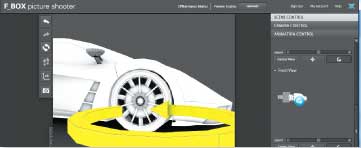 |
| A & B Mackevision’s F_BOX Picture Shooter lets users create digital photographs of a 3D asset hosted on a remote server. Results of real-time interaction with the 3D data and scene composition are rendered on the remote server, leaving your local machine’s CPUs and GPUs free. | |
This is also the same package that caused a lot of excitement last year at the NVIDIA GPU Technology conference, when Ken Pimentel, director of visual communication solutions, media and entertainment, Autodesk; Michael Kaplan, VP of strategic development, mental images; and NVIDIA CEO Jen-Hsun Huang previewed a browser-based rendering function.
In their presentation, Pimentel, Kaplan and Huang used a standard laptop to access a web-hosted 3ds Max architectural scene (hosted by PEER 1) from a browser and render it with nearly real-time speed. Once the scene has been uploaded, the only data a user needs to send to interact with the scene is its virtual position, represented by the mouse pointer. All rendering takes place in the cloud (during this demonstration, Autodesk and NVIDIA used 32 Fermi-class GPUs hosted remotely).
“]Cloud-hosted GPUs] are all running exactly the same iray software that comes with 3ds Max,” said Kaplan. “We can guarantee that the image that you get from ]the cloud-hosted iray renderer] is exactly the same, pixel for pixel, as what you would get from 3ds Max.”
Clouded Judgment, or Judgment Day?
Earlier this year, when DE conducted a quick survey with a questionnaire, we found out there’s an almost even split between readers who’re open to exploring cloud-hosted services and products and those who’re determined to shun them. While 37% chose “No ]current cloud deployment], but we might in the future,” 35% chose “No, we’re anti-cloud.”
Coincidentally, when Microsoft conducted its own survey, “Cloud as an Engine of Growth,” it found a nearly even split between IT decision makers in manufacturing who “know just a little bit about ]cloud]” (31%) and those who “know a fair amount about it” (30%). Microsoft’s numbers, collected among 437 IT decision makers in manufacturing firms, also revealed that 26% of the respondents “plan to implement ]cloud-hosted collaboration tools] at a future date,” while 11% “will be implementing in the next year,” and 23% “have no intention of implementing this.”
The numbers suggest there is just as much hope and enthusiasm as skepticism and reservation about the use of cloud-hosted solutions and on-demand computing. Because your ability to interact with remote servers—the backbone principle in cloud computing—depends on a vendor’s commitment to keep the servers running 24/7, the service provider’s history of reliability, its historical record of uptimes and downtimes (hopefully more instances of the former than the latter), could become a testament of its credibility.
A recent Amazon EC2 cloud service outage in April, which brought down some of its customers’ sites and services—among others, the location-based social networking app Foursquare—gave the cloud-computing movement a black eye. According to Amazon’s service health dashboard, its data centers in northern Virginia experienced outage for nearly three full days. The incident, no doubt, gave critics ammunition. For small- and midsized design and engineering firms considering cloud-hosted data storage and visualization as ways to compete with bigger rivals that can afford to maintain in-house rendering farms, the Amazon outage was an alarm bell.
Lew Moorman, chief strategy officer of Rackspace, a specialist in data center services, characterized the incident as a “computing equivalent of an airplane crash.” He conceded that it was a major episode with widespread damage, but airline travel, he pointed out, is still safer than traveling in a car “meaning cloud computing is still more reliable than data centers run by individual companies (“Amazon’s Trouble Raises Cloud Computing Doubts,” The New York Times, April 22, 2011).
“Every day, inside companies all over the world, there are technology outages,” said Moorman. “Each episode is smaller, but they add up to far more lost time, money and business.”
The question is not whether cloud computing is foolproof (nothing is), but whether it offers enough benefits to offset the calculated risks inherent in this model, and whether your service provider has a robust plan to keep you in operation during times of crisis.
More Info
Kenneth Wong writes about technology, its innovative use, and its implications. One of DE’s MCAD/PLM experts, he has written for numerous technology magazines and writes DE’s Virtual Desktop blog at deskeng.com/virtual_desktop. You can follow him on Twitter at KennethwongSF, or email him via [email protected]. Author’s Note: Some sections of this article were published as separate blog posts at the Virtual Desktop blog.
Subscribe to our FREE magazine, FREE email newsletters or both!
About the Author
Kenneth Wong is Digital Engineering’s resident blogger and senior editor. Email him at [email protected] or share your thoughts on this article at digitaleng.news/facebook.
Follow DE





