Shapr3D Unites Modeling Rigor with Sketching Simplicity
iPad modeling tool leverages the Apple Pencil for a smooth UX.

The Shapr3D app can be downloaded for the iPad or iPad Pro. Image courtesy of Shapr3D.
August 3, 2021
Shapr3D offers a unique value position, something every vendor wants to proclaim but few really deliver. This 3D modeling app for iPad and MacOS offers quick, precise solid model sketching. These models can then be exported into a standard MCAD tool for a full engineering workup.
This review focuses on the iPad version. Digital Engineering considers the MacOS version adequate and useful, but once you’ve experienced Shapr3D with Apple Pencil on the iPad Pro, it is less likely someone would also want the Mac version, with the possible exception of using Mac-based Shapr3D to touch up a model created on the iPad or in another CAD product. Shapr3D waited until the release of the first MacBook running Apple’s new M1 CPU.
Pairing the simple Apple Pencil with Shapr3D’s intuitive approach to solid modeling offers a singularly unique mechanical design experience. Yes, you can draw in any MCAD, but only Shapr3D makes it feel pencil-and-paper natural to do it in 3D.
To get started takes only a little longer than installing a social media app. Start with the free version. Follow the guided, industry-specific tutorials and sketch an idea or two for yourself. Once you are hooked, you can upgrade in the app to the full version ($239 per year).

Under the Hood
Shapr3D creates solids but uses direct modeling instead of parametrics to create and display geometry. Constraints are available, but they are used to aid modeling, not control the geometry.
To start with a sketch, use either a 3D primitive or create a 2D outline shape, then sweep, revolve or pull to create the 3D shape. There is a clever bit of artificial intelligence behind the scenes to make Shapr3D adaptive and predictive, so it always displaying the next logical step.
Under the hood, Shapr3D uses components including Siemens D-Cubed for constraint management; Siemens Parasolid for 3D modeling; and TechSoft 3D HOOPS Exchange for file interoperability.
Siemens commented when Shapr3D was released that “working closely with Shapr3D accelerated our release of Parasolid on iOS.”
Thanks to HOOPS Exchange, the list of supported file types is long. The application supports a wide variety of CAD file types, vendor-specific and neutral. Other file types include various raster and vector 2D; STL and OBJ for 3D printing; and USDZ for virtual reality. An augmented reality preview can be created from within the app. Shapr3D also allows importing photos and taking a snapshot with the iPad’s camera. Shapr3D supports Apple AirDrop for fast import from other apps on the device or from other Apple devices.
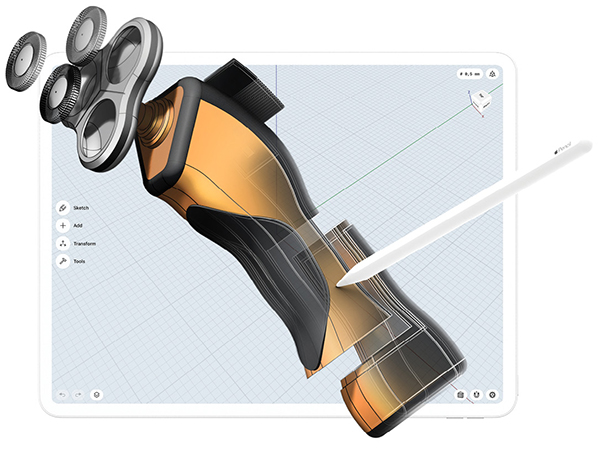
Shapr3D is not the first mobile CAD app, but it is the first one to make everything local to the iPad (or Mac). There is no mandatory connection to a cloud server to load a model or render your designs. The app works off-line just fine.
“While most of our users have been professionals such as product designers, engineers, architects, jewelry designers and 3D printing hobbyists, we also have users from MIT, Harvard, Stanford, Berkeley, Duke, Columbia, Cambridge, University of Tokyo, Singapore Polytechnic and many other schools worldwide,” says István Csanády, Shapr3D CTO. Shapr3D offers the pro version at no cost to educational users. The company knows of more than one user who has gone from art to part, Shapr3D to 3D printer, without using any other app.
Initial development was slow, Csanády notes, because they discovered what others before them already knew.
“After years of research, we found that touch screens are not optimal for precise engineering.” The game changer was Apple Pencil 1.0. “The key to success was to integrate the Apple Pencil’s pixel-perfect precision and the touch-based user interface,” he adds.
The $239 (USD) for a year’s subscription makes this an easy purchase decision. Needing an iPad Pro with Apple Pencil raises the stakes a bit. The loaner unit we used for the review is the 11-in. model with 512 GB storage and Apple Pencil, which lists on Apple’s website for $1,228. A 12.2-in. model is also available.
The free version of Shapr3D is available on the Apple App Store; you can upgrade to the professional version to unlock extra features.
Subscribe to our FREE magazine, FREE email newsletters or both!
About the Author
Randall S. Newton is principal analyst at Consilia Vektor, covering engineering technology. He has been part of the computer graphics industry in a variety of roles since 1985.
Follow DE





