Siemens Releases Teamcenter 12.1 and 11.6, and Active Workspace 4.1
Enhancements target the areas of BOM management, systems engineering and virtual reality with this release.
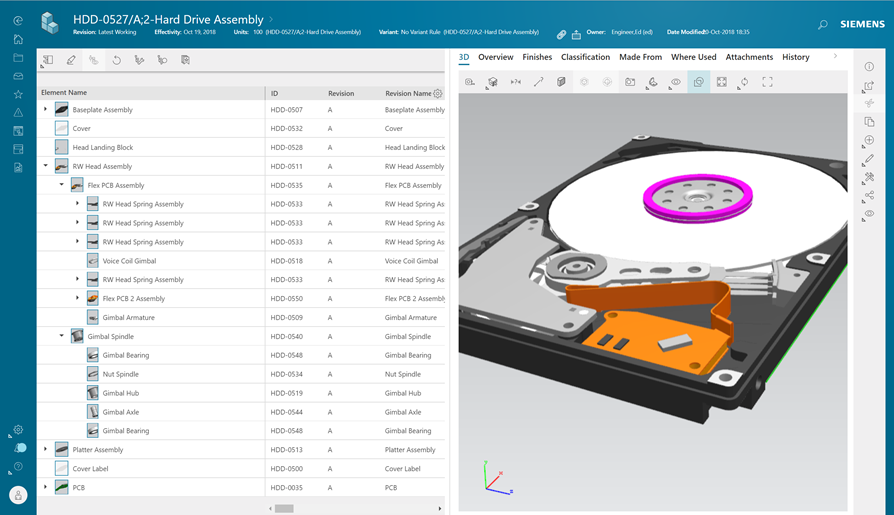
Active Workspace. Image courtesy of Siemens PLM Software.
January 11, 2019
Siemens PLM Software offers the latest release of Teamcenter 12.1 and 11.6, and Active Workspace 4.1. Enhancements target the areas of BOM management, systems engineering and virtual reality with this release.
More widespread functionality is available through the Active Workspace user interface for an improved user experience, according to Siemens PLM. From an IT perspective, there is continued focus on how to deliver complete solutions to manage and maintain at a reduced cost of ownership, whether you choose an on-premises or cloud deployment.
Active Workspace 4.1 makes it easier for you to tailor the Active Workspace user interface to specific business needs or processes. From any web browser on a smart device, or using MCAD or Microsoft Office as the user interface, people anywhere in the world can access the product information and processes they need, according to Siemens.
Greater Bill of Materials (BOM) Clarity
By leveraging the intuitive usability of Active Workspace, it’s easier to use BOM management in Teamcenter 12.1 and 11.6, according to Siemens PLM. Look for improvements in advanced compare, mass update and product structure enhancements.
Whether you develop standard, configure-to-order, engineer-to-order, or custom products, Teamcenter supports the continuum of product variation. In early 2019, Teamcenter will introduce a new Variants Matrix capability to manage the variability of highly similar products. The grid style matrix is a streamlined user interface for the rapid creation and management of product variants.
The new Teamcenter Classification AI (artificial intelligence) module improves the overall classification experience to help you more effectively work through large amounts of unclassified data with AI supervised learning. This module helps with new object classifications; prunes inventory by suggesting duplicates; assists with browsing and searching for classified objects; and better automates the classifying effort for users.
With Teamcenter Visualization, Siemens PLM made virtual reality (VR) accessible to design engineers using “Go VR.” This release introduces multi-user VR capabilities so you can meet in a “virtual room” for an immersive VR design review and visualize, analyze and mark up the product. You can participate in VR conferences from your desktops without a VR “dome” or high-end hardware. Teamcenter Visualization VR works with mainstream VR devices like Oculus Rift and HTC Vive, but even users without VR hardware can participate in the conferences and see the avatars of the immersed participants.
Siemens PLM Software’s approach integrates model-based systems engineering (MBSE) with the product lifecycle by bringing together multiple design domains—mechanical, electrical, and software in the context of cross-domain product architecture. That architecture is created with the new System Modeling Workbench for Teamcenter. Based on SysML, System Modeling Workbench integrates a MBSE system modeling environment with Teamcenter Active Workspace—creating a multi-domain digital twin that drives the downstream development process.
Siemens PLM also delivered improvements to requirements management including trace linking between occurrences and a new Microsoft Excel-based trace matrix user interface for better traceability visualization and rapid link creation/editing. Excel is also used with Attribute and Parameter Management to create and edit new array-based values.
Whether you design electronics with Mentor, Altium, Cadence, or Zuken, now your designers can access Teamcenter from Active Workspace embedded in your ECAD system. PLM within ECAD delivers an intuitive user experience without opening a new application or browser window. ECAD designers can use Active Workspace to access Teamcenter applications such as the inbox, design and component PLM information, workflow, change management, requirements management, etc. Teamcenter bridges the gap across mechanical and electronic design tools so you can see the work-in-process design process, according to Siemens PLM.
More Siemens Digital Industries Software Coverage
For More Info
Subscribe to our FREE magazine, FREE email newsletters or both!
About the Author
DE’s editors contribute news and new product announcements to Digital Engineering.
Press releases may be sent to them via [email protected].






