MSI WS63 Mobile Workstation Review: Thin, Fast, Affordable
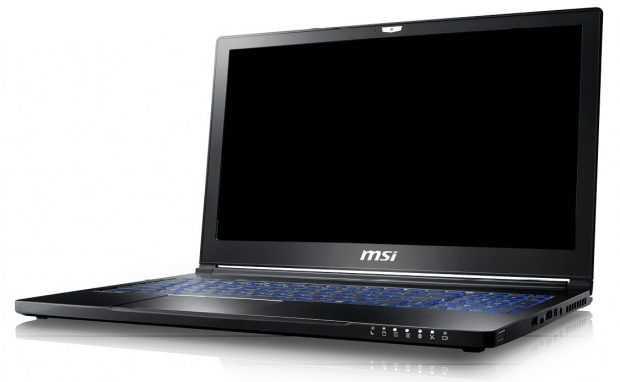
The new MSI WS63 7RK-290US mobile workstation is thin, lightweight and delivers great performance at a reasonable price. Image courtesy of MSI.
September 1, 2017
Taiwan-based MSI (Micro-Star International) has been developing a reputation for delivering well-performing mobile workstations. Unlike the large, heavy desktop replacement WT72 we reviewed earlier this year (DE, February 2017), however, the WS63 system we recently received is a thin, lightweight laptop that delivered great performance at a reasonable price.
Housed in a brushed black magnesium alloy case with a green MSI workstation logo centered on the lid, the WS63 measures 15x9.8x0.7-in. and weighs 4.33 pounds. Its large (6x3x1.25-in.) 180-watt external power supply adds nearly 2 additional pounds. The brushed finish looks great, but tends to accentuate fingerprints. A layer of felt on the underside should make the system cooler and more stable on your lap, but is prone to picking up lint.
MSI does not let customers configure custom systems. The company offers two preconfigured systems of the WS63—the $2,399 7RK-280US and the $2,599 7RK-290US that we received. The only differences between the two are the amount of memory and the size of the solid-state drive (SSD). The less expensive model includes 16GB of 2400MHz memory installed using a pair of 8GB SO-DIMMs, while the 290US includes two 16GB chips for a total of 32GB of RAM.
And while both models of the MSI WS63 include a Samsung PCIe M.2 NVMe SSD, the 7RK-290US features a 512GB drive, vs. a 256GB in the less-expensive 7RK-280US. Both systems also include a 2TB Seagate 5400rpm SATA hard drive.
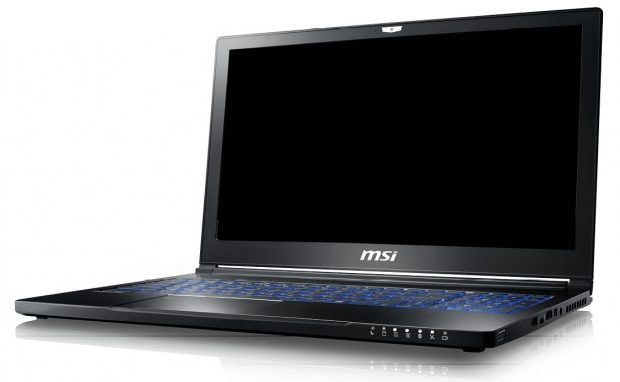 The new MSI WS63 7RK-290US mobile workstation is thin, lightweight and delivers great performance at a reasonable price. Image courtesy of MSI.
The new MSI WS63 7RK-290US mobile workstation is thin, lightweight and delivers great performance at a reasonable price. Image courtesy of MSI.Both are based on an Intel HM175 chipset and a quad-core Intel Core i7-7700HQ CPU with integrated Intel HD Graphics 630. That seventh-generation “Kaby Lake” processor has a base frequency of 2.8GHz, a maximum turbo boost speed of 3.8GHz, a 6MB smart cache and a thermal design power rating of 45 watts.
Both versions of the WS63 also come with an NVIDIA Quadro P3000 mobile GPU, the new Pascal-based graphics card. The Quadro P3000 comes with its own 6GB of dedicated GDDR5 memory and 1280 CUDA (compute unified device architecture) cores, enabling the WS63 to deliver excellent graphics performance. The GPU powers a 15.6-in. IPS display with a native resolution of 1920x1080.
Lots of Ports But a Poor Touchpad
Lifting the lid reveals the LED panel and a nice SteelSeries keyboard with 102 backlit keys, including a separate numeric keypad. A 1080p webcam is centered above the display with a single microphone to one side. An LED adjacent to the webcam glows white when the camera is active.
A 4x2.75-in. touchpad with multitouch capabilities and an embedded fingerprint sensor is centered below the spacebar. The touchpad lacked dedicated buttons and required significant force to register a physical click. A pair of stereo speakers is located above the keyboard, beneath a perforated grill. A small LED centered in this grill glows white when the system is powered on, amber when the discrete GPU is active and flashes when the system enters its sleep state.
The small power button is located on the right side of the case. Here, you will also find a USB 2.0 port, a USB 3.1 (Type C) Thunderbolt 3 port, an HDMI port, a mini-DisplayPort, the connector for the external power supply and ventilation ports. The left side of the case includes headphone and microphone jacks, three USB 3.0 ports, a built-in SD card reader, an RJ-45 LAN connector, a Kensington lock slot and more ventilation ports. The front panel features seven LEDs for sleep state, drive activity, number lock, caps lock, Bluetooth, Wi-Fi and battery status indicators.
Price vs. Performance
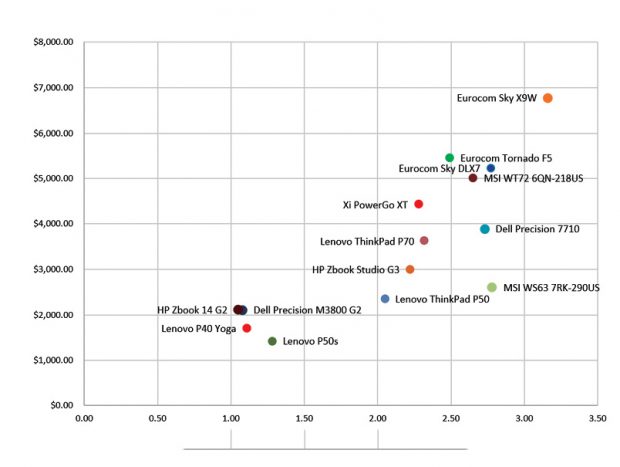 Price (vertical column); Performance (horizontal row; based on SPECwpc Product Development benchmark dataset).
Price (vertical column); Performance (horizontal row; based on SPECwpc Product Development benchmark dataset).During our tests, the three-cell, 65Whr battery kept the system running for 4 hours and 20 minutes. The battery is not removable and there are no user-serviceable components.
Great Performance
Thanks to its Pascal-based NVIDIA mobile GPU, the MSI WS63 7RK-290US outperformed systems costing more than twice as much on the SPECviewperf test of graphics performance.
On the SPECapc SOLIDWORKS 2015 benchmark, which is more of a real-world test, the MSI WS63 did very well, although it lagged behind systems equipped with faster CPUs. On the demanding SPECwpc benchmark, the WS63 also did quite well, sometimes surpassing the results of more expensive systems. And on our AutoCAD rendering test, the 52.9-second average rendering time was the second fastest we’ve ever recorded for a mobile workstation.
| MSI WS63 7RK-290US 15.6-in. mobile 2.8GHz Intel Core i7-7700HQ quad-core CPU, NVIDIA Quadro P3000M, 32GB RAM, 512GB PCIe SSD and 2TB 5200rpm SATA HD | Eurocom Tornado F5 15.6-in. mobile 3.6GHz Intel Xeon E3-1270 quad-core CPU, NVIDIA Quadro M4000M, 32GB RAM, 2TB PCIe SSD | Lenovo ThinkPad P50s 15.6-in. mobile 2.6GHz Intel Core i7-6600U dial-core CPU, NVIDIA Quadro M500M, 16GB RAM, 512GB PCIe SSD | MSI WT72 6QN 17.3-in. 2.9GHz Intel Core i7-6920HQ quad-core CPU, NVIDIA Quadro M5500, 32GB RAM, 256GB PCIe SSD RAID 0 and 1TB SATA HD | Lenovo P40 Yoga 14.1-in. 2.6GHz Intel Core i7-6600U dual-core CPU, NVIDIA Quadro M500M, 16GB RAM, 512GB PCIe SSD | Xi PowerGo XT 17.3-in. 4.0GHz Intel Core i7-6700K quad-core CPU, NVIDIA Quadro M5000M, 32GB RAM, 256GB PCIe SSD | |
| Price as tested | $2,599 | $5,450 | $1,427 | $4,999 | $1,705 | $4,423 |
| Date tested | 4/3/17 | 2/13/17 | 10/10/16 | 9/15/16 | 7/27/16 | 5/27/16 |
| Operating System | Windows 10 | Windows 10 | Windows 10 | Windows 10 | Windows 10 | |
| SPECviewperf 12 (higher is better) | ||||||
| catia-04 | 96.83 | 85.32 | 21.75 | 128.73 | 19.98 | 109.37 |
| creo-01 | 87.28 | 80.21 | 25.34 | 103.28 | 24.34 | 94.91 |
| energy-01 | 11.59 | 6.36 | 0.52 | 16.25 | 0.61 | 7.02 |
| maya-04 | 66.22 | 60.58 | 13.27 | 81.64 | 12.25 | 79.26 |
| medical-01 | 39.09 | 27.39 | 9.68 | 61.03 | 14.03 | 31.90 |
| showcase-01 | 54.80 | 48.46 | 6.97 | 58.88 | 6.81 | 51.57 |
| snx-02 | 71.52 | 78.14 | 31.85 | 120.83 | 26.46 | 165.04 |
| sw-03 | 103.08 | 100.19 | 37.24 | 118.06 | 35.31 | 121.39 |
| SPECapc SOLIDWORKS 2015 (higher is better) | ||||||
| Graphics Composite | 4.38 | 7.60 | 2.67 | 5.99 | 2.65 | 8.78 |
| Shaded Graphics Sub-Composite | 2.71 | 4.14 | 1.96 | 3.69 | 1.78 | 5.07 |
| Shaded w/Edges Graphics Sub-Composite | 3.50 | 5.46 | 2.52 | 4.84 | 2.40 | 6.54 |
| Shaded using RealView Sub-Composite | 3.14 | 5.64 | 2.01 | 4.77 | 2.00 | 6.65 |
| Shaded w/Edges using RealView Sub-Composite | 3.81 | 9.20 | 3.43 | 7.80 | 3.42 | 10.72 |
| Shaded using RealView and Shadows Sub-Composite | 3.61 | 6.44 | 1.96 | 5.16 | 2.03 | 7.40 |
| Shaded with Edges using RealView and Shadows Graphics Sub-Composite | 4.03 | 9.56 | 3.14 | 7.97 | 3.22 | 11.21 |
| Shaded using RealView and Shadows and Ambient Occlusion Graphics Sub-Composite | 11.77 | 16.22 | 3.02 | 9.15 | 3.38 | 18.10 |
| Shaded with Edges using RealView and Shadows and Ambient Occlusion Graphics Sub-Composite | 11.53 | 23.22 | 4.53 | 13.57 | 5.07 | 25.69 |
| Wireframe Graphics Sub-Composite | 3.33 | 3.65 | 2.61 | 3.20 | 2.20 | 3.91 |
| CPU Composite | 3.97 | 4.23 | 1.89 | 2.39 | 1.95 | 4.96 |
| SPECwpc v2.0 (higher is better) | ||||||
| Media and Entertainment | 2.80 | 2.96 | 1.04 | 2.64 | 0.99 | 2.37 |
| Product Development | 2.78 | 2.49 | 1.28 | 2.65 | 1.11 | 2.28 |
| Life Sciences | 3.27 | 3.05 | 1.25 | 3.08 | 1.25 | 2.40 |
| Financial Services | 2.81 | 3.10 | 0.49 | 1.24* | 0.49 | 1.39 |
| Energy | 2.74 | 2.60 | 0.96 | 2.61 | 0.87 | 2.34 |
| General Operations | 1.37 | 1.37 | 0.87 | 1.37 | 0.85 | 1.06 |
| Time | ||||||
| Autodesk Render Test (in seconds, lower is better) | 52.90 | 78.30 | 172.50 | 73.20 | 149.00 | 53.10 |
| Battery Test (in hours:minutes, higher is better) | 4:20 | 3:20 | 11:44 | 3:09 | 9:10 | 2.30 |
Numbers in blue indicate best recorded results. Numbers in red indicate worst recorded results. * Results provided by MSI.
With a cost of $2,599, the MSI WS63 7RK-290US delivers a lot of performance at a very reasonable price.
More Info
Subscribe to our FREE magazine, FREE email newsletters or both!
About the Author
David Cohn is a consultant and technical writer based in Bellingham, WA, and has been benchmarking PCs since 1984. He is a Contributing Editor to Digital Engineering, the former senior content manager at 4D Technologies, and the author of more than a dozen books. Email at [email protected] or visit his website at www.dscohn.com.
Follow DERelated Topics






