July 2, 2007
By Mike Hudspeth
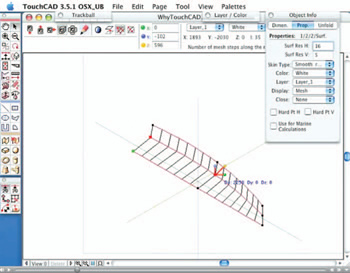 Fig 1: When you create a surface in Touchcad 3.5, it can be shaped by pulling and pushing directly on the grid.This is a fast way to get in the ballpark when it comes to complex shape definition. |
How many times have you needed to get a flat pattern of a complex freeform shape? It happens. Think Airstream trailers. What do you do? We’ve all seen globes. How are they made? They don’t print all those countries on a sphere you know. They print a flat pattern, cut it out, then glue it all together to make the sphere. Pretty easy right? But your product isn’t a perfect sphere. How do you break up your shape into the flat pattern — and what if you need to apply an image to it? Impossible you say? Not for Touchcad 3.5 from Lundström Design.
Toss Anything At It
Touchcad 3.5 is a 3D modeling program that specializes in breaking up and unfolding complex shapes so they can actually be made. There are other programs out there that do essentially the same sort of thing, but cost more and are much more specialized. They usually handle only sheet metal and predictable shapes. Touchcad 3.5 handles pretty much anything you throw at it — especially complex organic shapes.
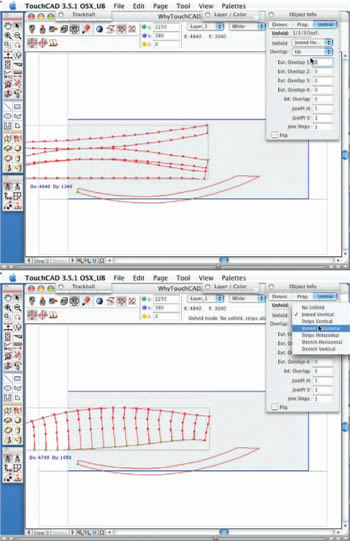 Fig 2: You can select how you want Touchcad 3.5 to unfold your model’s surfaces. If you don’t like what you see, you can change it.The shaded area is the material or cutting table.You drag the flat pattern in and rotate or otherwise position it to optimize placement. |
Touchcad says it is built around a five-dimensional (5D) concept, that’s length, width, height, and —um — unfolding? What they mean is that Touchcad is a 3D modeler that maintains parametric unfolding properties for everything you create. You start modeling by laying down a grid and positioning it in space. Then you click and drag the nodes on the grid to wherever you want them to be (see Figure 1, above). You can also move them using your arrow keys.
If the resulting shape is a little too rough, you can always go in and increase the grid values for smoother transitions between grid panels. By adding U and V lines, the shape you are creating will be a lot less angular and thus smoother. It’s like adding sides to a polygon until it is smooth enough for what you want. You can also import and use various 3D modeling formats (i.e., DXF, STL, OBJ, and VRML).
When you unfold your model, you can change how Touchcad 3.5 goes about unfolding surfaces (see Figure 2). You can even add such things as seam allowances if you want. Since the flat pattern is linked directly to the 3D model, when you go back and make changes to the surfaces, the flat pattern will automatically update. That’s because the unfolding is just another view of your 3D geometry — like an exploded view in an assembly. Other software packages actually create new geometry when they show an unfolded view. Not so with Touchcad 3.5. The unfolded view is a sort of nesting area, which, if you’ve ever looked at the back of a sewing pattern, you’ll understand. Touchcad 3.5 features automatic panel and point numbering. That way you can differentiate everything and identify what should mate up with what.
 Fig 3 : When you create a surface in Touchcad 3.5, it can be shaped by pulling and pushing directly on the grid.This is a fast way to get in the ballpark when it comes to complex shape definition. |
Performs Bitmaps, Too
Touchcad originally started as a boat design program, so it has capabilities such as dynamic cross-sections that allow you to absolutely define whatever shape you create. Touchcad 3.5 is not just a utility. It is a stand-alone modeling program and is designed so you can create your 3D geometry right inside Touchcad. You have all kinds of standard modeling tools like lines, arcs, splines, lofts, extrusions, revolutions, etc. Most of these shapes are parametric and can be changed at a moment’s notice.
Touchcad 3.5 is very useful for such things as inflatables, tents, marine purposes, and even sheet metal. You can display your models in several ways — from ordinary meshes, shaded or wireframe, to line drawings that are updated should the geometry change. Touchcad 3.5 uses OpenGL to generate shaded images that you can virtually walk through — in real time. You can also import most of the standard bitmap formats to serve as high-resolution backgrounds for your images. You can generate simple animations and save them as QuickTime movies.
One really cool thing Touchcad 3.5 does is let you place a bitmap image onto your model and unfold it. In this way, you can decorate your model. This would be a great way to create those cool paper models we all built when we were kids (and continue to even today). I know I’m going to play with it!
Go Ahead, Unfold Complex Models
Touchcad 3.5 is available on both Mac OS and Windows (see Figure 3). I find it interesting that it’s not yet available on Linux, since everyone in Europe seems to be crazy for Linux. (Maybe we’ll see a Linux version in Touchcad 4.0.)
And speaking of operating systems, the Windows installation instructions are a bit confusing. It is pretty obvious that the docs were written for a Mac first and then adapted for Windows. If you follow them, they tell you to do things the ordinary user may not know how to do. For example, the instructions told me to enter the file extension for Touchcad 3.5 and identify an icon they provide. I have never had to do that before (during an installation). Other modelers do it for you. Likewise, Touchcad 3.5 doesn’t put an icon, shortcut, or anything on the desktop. It makes you do that. You get a USB key to control piracy. Yes, one more thing to hang off your PC. Oh boy!
Touchcad 3.5 is a relatively low-cost program at $795 for a single user license (additional licenses cost $395 each) including a free update. The CD comes with some training movies that will show you how to do all kinds of things with Touchcad 3.5. You can also download a demo from the Touchcad website.
If you have a need for unfolding complex models, Touchcad 3.5 just may be the software for you.
Lundström Design
Stockholm, Sweden
touchcad.com
Mike Hudspeth is a senior designer for a global medical company and has been using a wide range of CAD products for more than 20 years. He, his wife, two daughters, and their cats live outside of St. Louis, MO. Send him an e-mail about this article to [email protected].
Subscribe to our FREE magazine, FREE email newsletters or both!






