HP ZBook Studio G3 Mobile Workstation Review: Ultrathin, Light and Powerful

The HP ZBook Studio G3 earns kudos as the world’s first quad-core workstation ultrabook. Image courtesy of HP.
September 1, 2016
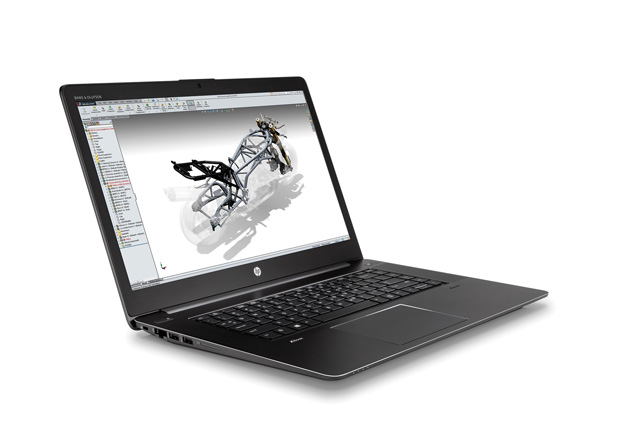 The HP ZBook Studio G3 earns kudos as the world’s first quad-core workstation ultrabook. Image courtesy of HP.
The HP ZBook Studio G3 earns kudos as the world’s first quad-core workstation ultrabook. Image courtesy of HP.It is always exciting when we receive a new HP Z-series workstation to review. Last September, we looked at the HP ZBook 14 G2. A few months later, we were in New York when HP unveiled its next generation of Z-series workstations, including its ZBook Studio, billed as “the world’s first quad-core workstation ultrabook.”
This new 15.6-in. system comes housed in a magnesium/aluminum alloy chassis wrapped in a beautiful skin. A dotted pattern surrounds an HP logo on the lid; a recessed diamond pattern on the bottom and a band of rubber, makes it easy to hold and helps keep it from sliding around. Aesthetics are nice, but it was the ZBook Studio’s size, weight and performance that won us over.The HP ZBook Studio measures 14.76x10.04x0.71 in. and our evaluation unit weighed 4.66 lbs. The 150-watt external power supply, which at 6.0x2.56x0.87 in. is actually slightly thicker than the laptop itself, weighs 0.95 lbs. with cables, bringing the total travel weight to just over 5.5 lbs.
Raising the lid reveals a spill-resistant 85-key backlit keyboard that is comfortable to use, though the thin chassis results in fairly shallow key travel. A fingerprint reader is positioned to the lower right corner of the keyboard. A pair of speakers connected to a superb Bang & Olufsen sound system flanks the keyboard, while the responsive 4.5x3.1 in. touchpad is centered below the spacebar. Although the touchpad lacks dedicated buttons, it does support gestures for zooming and scrolling. You can also tap near the lower-right corner to right-click and double-click in the upper-left corner to toggle the touchpad on and off—with an amber LED indicating when the touchpad is off.
There is no separate numeric keypad, but you can toggle Number Lock to use the embedded number keys. Another function key mutes the built-in microphone. The Caps Lock, Number Lock and Microphone keys have their own tiny LEDs to indicate when they are selected. LEDs on the left front edge of the case indicate wireless, power, charging status and hard drive activity.
The rectangular power button is located in the upper-left, above the keyboard, and glows white when the computer is on. To the upper-right of the keyboard are dedicated buttons to toggle the built-in wireless capabilities and mute the speakers.
Our evaluation unit came with a beautiful UHD UWVA 3840x2160 IPS (in-plane switching) anti-glare LED-backlit display. HP also offers 1920x1080 FHD displays with or without touch capabilities as well as a DreamColor version of the 3840x2160 panel. A 720p HD webcam is centered above the display, flanked by a pair of microphones as well as an LED that glows white when the webcam is active.The HP ZBook Studio provides ample ports. Unlike most other HP mobile workstations, the ZBook Studio is a closed system—the bottom is not removable and users cannot replace the batteries.
Great Performance
HP equipped our ZBook Studio G3 with an Intel Xeon E3-1505M v5 Skylake CPU, a quad-core 2.8GHz processor (3.7GHz max turbo) with a 4MB cache and 45-watt thermal design power (TDP) rating. In spite of its light weight and slim ultrabook proportions, the HP ZBook Studio still delivers power commensurate with its designation as a mobile workstation. The four-cell 64WHr Li-ion prismatic battery kept the system running for 5 hours and 18 minutes in our demanding battery run-down test.
On the SPEC Viewperf test, which focuses on graphics, the ZBook Studio performed admirably. Although it lagged behind systems equipped with more powerful GPUs, it surpassed the performance of other thin, lightweight systems. On the new SPEC SOLIDWORKS 2015 benchmark, the HP ZBook Studio G3 also trailed a bit behind some of the larger mobile workstations we’ve tested recently—but again outperformed all other comparable lightweight systems.
The ZBook Studio also turned in good results on the demanding SPECwpc benchmark with scores comparable to other mobile workstations. And with an average time of 76.8 seconds to complete our AutoCAD rendering test, the HP ZBook Studio outperformed the other 15.6-inch mobile workstations.
Throughout our tests, the HP ZBook Studio was practically silent, averaging 29dB at rest and peaking at 39dB under the most extreme compute loads. HP preloaded Windows 10 Pro 64-bit. Windows 7 and FreeDOS 2.0 are also available. Like all of its other workstations, the ZBook Studio G3 is ISV (independent software vendor) certified and backed by a three-year warranty that covers parts, labor and onsite service, including replacement of the battery. It is also built tough and has passed 14 tests under MIL-STD 810G testing.
The HP ZBook Studio G3 sets a new standard as the lightest, most powerful quad-core mobile workstation currently available. As tested, our unit had a total cost of $2,999. At that price, the HP ZBook Studio G3 has the beauty to impress all who see it and the brawn to make a believer out of anyone who uses it.
More Info
Mobile Workstations Compared
| HP ZBook Studio G315.6-inch 2.8GHz Intel Xeon E3-1505M v5 quad-core CPU, NVIDIA Quadro M1000M, 32GB RAM, 512GB PCIe SSD | Lenovo ThinkPad P5015.6-inch 2.8GHz Intel Xeon E3-1505M v5 quad-core CPU, NVIDIA Quadro M2000M, 16GB RAM, 512GB PCIe SSD | Lenovo ThinkPad P7017.3-inch 2.8GHz Intel Xeon E3-1505M v5 quad-core CPU, NVIDIA Quadro M4000M, 16GB RAM, 500GB PCIe SSD | Dell Precision 771017.3-inch 2.9GHz Intel Xeon E3-1535M quad-core CPU, NVIDIA Quadro M5000M, 32GB RAM, 512GB SATA HD | Eurocom Sky X917.3-inch 4.3GHz Intel Core i7-6700K quad-core CPU, NVIDIA Quadro M5000M, 64GB RAM, two 256GB PCIe SSDs and two 2TB SATA HDs | Dell Precision M3800 G215.6-inch 2.3GHz Intel Core i7-4712HQ quad-core CPU, NVIDIA Quadro K1100M, 1 6GB RAM, 256GB SSD | |
| Price as tested | $2,999 | $2,353 | $3,623 | $3,890 | $6.781 | $2,109 |
| Date tested | 3/9/16 | 3/21/16 | 2/12/16 | 1/23/16 | 1/23/16 | 5/25/15 |
| Operating System | Windows 10 | Windows 10 | Windows 7 | Windows 10 | Windows 10 | Windows 8.1 |
| SPECviewperf 12 (higher is better) | ||||||
| catia-04 | 35.30 | 42.44 | 80.54 | 75.57 | 102.23 | 15.16 |
| creo-01 | 32.36 | 43.01 | 66.69 | 55.78 | 84.55 | 15.36 |
| energy-01 | 3.08 | 4.12 | 6.39 | 9.00 | 10.52 | 0.34 |
| maya-04 | 29.50 | 33.08 | 54.93 | 43.43 | 75.56 | 13.85 |
| medical-01 | 14.46 | 18.53 | 27.23 | 31.21 | 40.75 | 4.30 |
| showcase-01 | 21.04 | 22.02 | 46.70 | 48.07 | 45.87 | 8.55 |
| snx-02 | 28.55 | 60.01 | 112.86 | 63.33 | 87.30 | 15.30 |
| sw-03 | 55.23 | 64.70 | 88.04 | 82.02 | 121.63 | 25.41 |
| SPECapc SOLIDWORKS 2015 (higher is better) | ||||||
| Graphics Composite | 2.92 | 3.56 | 4.62 | 3.88 | 6.07 | 1.85 |
| Shaded Graphics Sub-Composite | 2.27 | 2.89 | 2.41 | 2.40 | 4.36 | 1.70 |
| Shaded w/Edges Graphics Sub-Composite | 3.05 | 3.63 | 3.42 | 3.21 | 5.58 | 2.27 |
| Shaded using RealView Sub-Composite | 2.32 | 2.95 | 3.41 | 2.85 | 5.07 | 1.57 |
| Shaded w/Edges using RealView Sub-Composite | 4.03 | 4.92 | 5.89 | 4.93 | 8.36 | 2.76 |
| Shaded using RealView and Shadows Sub-Composite | 2.13 | 2.68 | 3.87 | 2.94 | 5.17 | 1.38 |
| Shaded with Edges using RealView and Shadows Graphics Sub-Composite | 3.49 | 4.30 | 6.19 | 4.85 | 8.11 | 2.29 |
| Shaded using RealView and Shadows and Ambient Occlusion Graphics Sub-Composite | 3.19 | 3.30 | 7.97 | 5.70 | 6.81 | 1.12 |
| Shaded with Edges using RealView and Shadows and Ambient Occlusion Graphics Sub-Composite | 4.62 | 5.01 | 12.01 | 8.74 | 10.28 | 1.74 |
| Wireframe Graphics Sub-Composite | 3.16 | 3.26 | 3.02 | 2.99 | 3.76 | 2.36 |
| CPU Composite | 2.82 | 2.51 | 3.47 | 2.56 | 3.03 | 2.41 |
| SPECwpc v2.0 (Higher is better) | ||||||
| Media and Entertainment | 2.29 | 2.43 | 2.60 | 2.57 | 3.38 | 1.22 |
| Product Development | 2.22 | 2.05 | 2.32 | 2.73 | 3.16 | 1.08 |
| Life Sciences | 2.46 | 2.49 | 2.56 | 3.18 | 3.91 | 1.12 |
| Financial Services | 1.15 | 1.15 | 1.14 | 1.19 | 1.40 | 0.96 |
| Energy | 2.22 | 1.86 | 2.27 | 2.66 | 3.13 | 1.09 |
| General operations | 1.31 | 1.25 | 1.41 | 1.48 | 1.70 | 0.82 |
| Autodesk Render Test (in seconds, lower is better) | 76.80 | 82.80 | 50.00 | 85.60 | 64.90 | 79.38 |
| Battery Test (in hours:minutes, higher is better) | 5:18 | 4:37 | 5:15 | 5:30 | 2:17 | 5:34 |
Numbers in blue indicate best recorded results. Numbers in red indicate worst recorded results.
Subscribe to our FREE magazine, FREE email newsletters or both!
About the Author
David Cohn is a consultant and technical writer based in Bellingham, WA, and has been benchmarking PCs since 1984. He is a Contributing Editor to Digital Engineering, the former senior content manager at 4D Technologies, and the author of more than a dozen books. Email at [email protected] or visit his website at www.dscohn.com.
Follow DE






