May 25, 2007
By Mike Hudspeth
There’s an old saw that says if you put five people in a room and ask them to solve the same problem, you’ll invariably get five different solutions. It’s the same in modeling.
How many times have you opened up someone’s model, done a double-take, and exclaimed bewilderment as to what it was they were thinking? I have, way too many times. People need to be reminded that no one models in a vacuum. Even if you’re your own boss, someone will eventually inherit what you’ve created. How can you make sure people know what to do with what you’ve created?
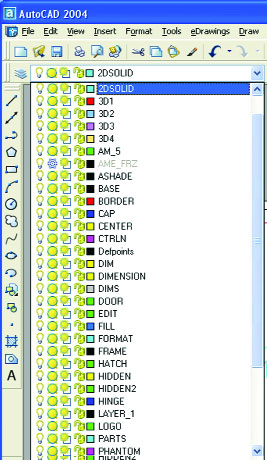 Figure 1: Assign your geometry to layers to keep things from interfering with each other. Name those layers so people can find things at a glance. |
By keeping it all organized, that’s how
When a model’s organized it means everything is arranged in such a way that virtually anyone who looks at it can figure out what’s going on. That usually falls apart when what makes sense to one person doesn’t to the next. So how do we get it right? Regardless of the software you use, there are some universal rules to follow that can make everyone’s life easier.
2D Organization First
1) Organize your entities onto layers. It’s a good way for you to start to differentiate them (see Figure 1). You can separate construction geometry from object lines and from dimensions. Etcetera, etcetera. That’s a great first step, but the second is the most important thing you can do.
2) Label everything. Wherever you can place information, you need to discipline yourself to do so. Put all your dimensions on a distinct layer (number six or the blue layer or whatever) then label that layer “Dimensions.” You might even differentiate “Drawing Dimensions” from “Reference Dimensions.”
3) Color code your geometry. This is another way to differentiate entities. By organizing you build in intelligence. People will be able to figure everything out at first glance.
3D Geometry
With 3D you have curves, surfaces, solids, datums, a whole slew of things to keep track of. But with a little effort it can all be recognized. Layers come in handy here too. Use them.
Feature-based modeling adds a lot of information. The modeling system will know a boss has certain parameters. But if it’s a screw boss that holds on a battery door, the software won’t know that. And in a list of features “Boss 32” won’t mean anything to anyone 10 years from now (see Figure 2). But “Battery Door Screw Boss 32” will be found easily. It bears repeating that you should always label everything. It pays off every time.
 Figure 2: Except for being the first thing you did, Extrude 6 will mean little more than Extrude 10. But if you name it Extrude 6-Main Outline, you won’t have to guess what feature to select when it comes time to make a change. |
Discipline, Discipline
You need to discipline yourself. Management is fond of saying “just get it done and we’ll go back and fix it later.” Yet, there never seems to be time later.
You need to discipline yourself. Management is fond of saying “just get it done and we’ll go back and fix it later.” Yet, there never seems to be time later.
4) Do it correctly – NOW. It’s a modeling sin to do it wrong when you know how to do it right. With that in mind I offer a few more suggestions. (Most of these have to do with parametric modelers. If you don’t use one of those, look for the ones that can apply to what you use.)
The advantage to parametric modelers is that they lock your geometry down so it cannot move. (Unfortunately, that is also their biggest drawback.) But what do you constrain to? You have two choices.
5) Constrain to datums (see Figure 3). When you have a feature that likely won’t ever change, tie it down to the absolute origin. But there are times when you want some freedom to move. If you model a projection on a face, but constrain it to a datum and the face moves, it might be swallowed up within the model. But if you constrain to the face, the sketch and the projection will go with the face.
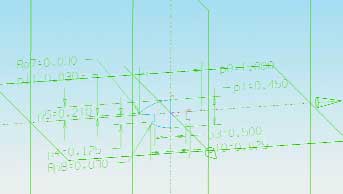 Figure 3: If you constrain to your datums, your models aren’t likely to explode because things move. Constrain to datums unless there is a good reason not to. Notice this sketch was constrained to be symmetrical. |
6) Constrain on and to faces and edges when it makes sense (see Figure 4). Just be careful. Changes to faces and edges can cause major headaches. Keep firmly in mind what freedoms you want to bestow on your models. And make sure that what you’re constraining to is what you intend to constrain to.
7) Capture what’s important. Lock up the important relationships in your model. If you intend something to be symmetrical, create it so.
8) Constrain your models the way you want to see them dimensioned on the drawing. Not only does that save a lot of ambiguity, but there are a lot of systems that allow you to inherit sketch dimensions right onto the drawing.
9) Dimension mating parts the same. If mating parts are dimensioned in the same way, it is easier to make sure they will mate well. That goes for drawings as well as it does for modeling.
10) Fully constrain your sketches. If you leave a sketch to its own devices it will do things that you don’t expect — like cause your whole model to explode.
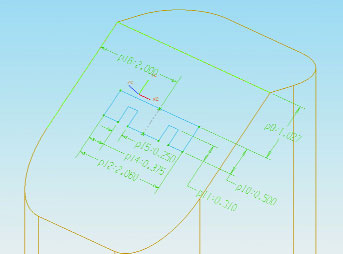 Figure 4: Constraining to faces or edges makes sense when relationships are important. If you constrained this sketch to a datum and its face was moved, you might end minus a feature. |
But enough about constraints, let’s get even more generic. Remember that there’s always a downstream. Your data will see use far beyond what you do with it.
11) Organize as you go. Doing it after the fact is a nightmare.
12) Group things together. Even the most sophisticated models can be understood when they’re placed in sensible packets.
13) Know your toolbox. You need to know what each tool does and when it’s appropriate to use it. Don’t do the same thing the same way all the time.
14) Keep It Simple, Stupid. The surest sign of a bad designer is an overcomplicated design. Try to work out the best beginning for your model. The simpler you make things the easier they will be to change.
15) Don’t Panic! Never trade functionality for expediency. It will come back to bite you every time. If there’s no time to do it right the first time, when will you find the time to do things over?
This list is in no way exhaustive. There are too many variables to create one set of rules that apply to all of them. But if you apply these suggestions, chances are you will find that others won’t mind working on your files.
And if you can spread these among those around you, you won’t mind working on their files. In this day and age, when collaboration is the name of the game, playing well with others is not just a virtue — it’s a necessity.
Mike Hudspeth is a senior designer for a global medical company and has been using a wide range of CAD products for more than 20 years. He, his wife, two daughters, and their cats live outside of St. Louis, MO. Send him an e-mail about this article click here.
Subscribe to our FREE magazine, FREE email newsletters or both!
Join over 90,000 engineering professionals who get fresh engineering news as soon as it is published.
#9532
New & Noteworthy

New & Noteworthy: Safe, Cost-Effective Metal 3D Printing - Anywhere
Desktop Metal’s Studio System offers turnkey metal printing for prototypes and...

New & Noteworthy: Direct Neutronics Analysis on CAD
Coreform Cubit 2023.11 workflows enable neutronics directly on CAD for next-generation nuclear energy...

New & Noteworthy: Agile Engineering Collaboration
Authentise Threads is a new software tool for distributed communications and project...

New & Noteworthy Product Introduction: Enterprise VR Headset
Lenovo ThinkReality VRX has an immersive display works with virtual, augmented and...


