December 1, 2004
By Joe Greco
In the mid-1990s a new genre of feature-based MCAD programs began to appear,challenging the industry leaders of their day. Boasting that they offered 80 percentof the tools at 20 percent of the price, applications such as Solid Edge and SolidWorkswere soon having an effect on the sales of CATIA, Unigraphics (now NX), and especiallyPro/Engineer.However, those in other manufacturing design industries did not get access tolower-priced software. For instance, manufacturers have continued to pay around$15,000 to $20,000 for professional-grade 5-axis CAM. But, over the last few years,a few low-cost players have begun to reshape the CAM industry in the same waythat Solid Edge and SolidWorks did. One such program is VisualMill from MecSoft,now in its 5th version. MecSoft, an Irvine, California-based company, promotesVisualMill as providing 5-axis capabilities for only $4,000. I recently took VisualMill5 for a test drive.
Figure 1 (below): The VisualMill user interface is well organized and easy touse. On the left is a browser with four tabs on the bottom that categorize the Geometry, Tools, Machining Operations (currently selected), and Stock. Model courtesy of Advanced Machine Tool Corporation, Fort Wayne, Indiana.
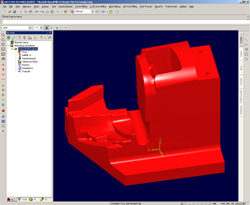 Assessing the Tools
Assessing the Tools
VisualMill installs quickly, and a USB hardware key is used for copy protection.In addition, as part of the registration process, users must wait for a pair ofaccess codes to be e-mailed to them in order to run the software. I sent in myrequest about 11 o’clock one evening and received the codes necessary to run thesoftware by 10 the next morning.
Users familiar with today’s popular MCAD applications will feel at home uponlaunching VisualMill with its browser that is reminiscent of typical feature trees,as seen in Figure 1 (at left).
In addition, some of VisualMill’s view and navigation tools, as well as shortcutsthat it uses, are familiar. On the right side of the screen are tabs named Points,Line, Arcs, Curves, Edit Curves, and Surfaces that categorize the different typesof tools available at any given moment. Clicking on a tab displays the relateddrawing or modeling tool. Speaking of familiarity, Rhino users (Robert McNeeland Associates, mcneel.com) will recognize many of these tools, especially those for surfacing. In general,the tools are well organized, with a few exceptions.
The 2D drawing and editing tools are pretty basic, but they represent a greatimprovement from the previous version. In general, CAM users don’t need a hugearray of 2D commands, and most I spoke with say that these are good enough. Forexample, one user said he no longer has to import a drawing into AutoCAD justto make a few simple changes.
Interoperability Rates Wll
Interoperability is an important aspect of any CAM program, and VisualMill doeswell in this regard. It can read in Solid Edge and SolidWorks files directly aswell as native formats such as IGES, STEP, Parasolid, and others. I did a numberof tests and didn’t run into any issues. This is important because VisualMillhas no healing tools, unlike programs like VX CAD/CAM (VX Corp., vx.com) and GibbsCAM (Gibbs and Associates, gibbscam.com). There is a surface command that could be used to create a patch; for instance,if a face went missing during the import. However, it is a bit tedious becauseit does not automatically recognize the hole—first the Extract Edge Curves commandhas to be used to create a curve on the perimeter of the hole. Then, because thisis built as one curve, another tool has to be used to split it into the four curvesthat the Surface By 4 Curves command requires.
VisualMill could benefit from the sort of analysis commands that are featuredin other CAM applications, such as tools that automatically find items like tinygaps that could cause machining problems. VisualMill has no stitching tools because,like most other CAM products today, it can machine a surface model.
Earlier I said that VisualMill’s icons look like Rhino’s. This is no coincidence.As a result of a bundle called RhinoCAM, many VisualMill users do their modelingin this popular 3D application. So when MecSoft added some surfacing tools inVersion 5, it made sense that they should look and feel similar to Rhino’s. However,the association doesn’t stop there. VisualMill also reads in Rhino files directlyand it translates joined areas created in Rhino as regions in VisualMill, whichhave been enhanced in Version 5. Regions are an important feature in VisualMill5, because they make it easier to define specific areas for machining and remachining.
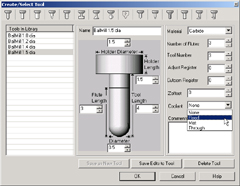 Figure 2: An example of how selecting and creating a new tool is intuitive in VisualMill 5.
Figure 2: An example of how selecting and creating a new tool is intuitive in VisualMill 5.
Setting Up and Running Toolpaths
Once a model has been imported, it’s easy to take measurements, if necessary.In what is usually the next step, the selection of stock, VisualMill automaticallycreates the proper enclosure based on the size of the component, or differentdimensions can also be input.
Setting up a tool library is easy with VisualMill’s Create/Select Tool command,which lets users browse, select, and edit tools (see Figure 2, left). Once allthe tool settings are determined, you can save them in a separate file for reuse.This file can also be opened in Excel and edited if desired.
VisualMill’s menus are pretty much set up in the sequence in which they are logicallyused and the next four menus all pertain to machining. I found some handy intelligencebuilt into the milling tools—e.g., if you request a horizontal roughing operation,VisualMill alerts you if the proper tool isn’t selected (Figure 3, below right).Thanks to the help of an integrated knowledge base, fairly complex toolpaths generatedquickly on my 3GHz IBM IntelliStation M Pro, and VisualMill makes it easy to editthe toolpath (Figure 4, bottom).
The program also has excellent sorting capabilities—whether it is tool sorting,the ability to sort by coordinate systems (which makes it easy to optimize rotarymotion), or hole sorting (which helps users organize their drilling routines).It should be noted that the new 5-axis capabilities are what is known as positional5-axis (or 3+2), not continuous 5-axis; however, VisualMill provides what mostusers need.
 |
| Figure 3: The graphical dialog box for the Horizontal Roughing command makesit easy to see what the options pertain to and is typical of VisualMill’s machiningtools. |
Able Support
Just about every user I spoke with had very high marks for the technical supportoffered by MecSoft. Several users mentioned that after buying the software theydiscovered that it didn’t come with the postprocessor required to run their particularCNC machine. After talking with technical support, the necessary postprocessorwas e-mailed to them in less than 30 minutes, free of charge (most CAM companiescharge up to several thousand dollars for one).
The users don’t rate its documentation with the same praise. Personally, I’veseen much worse, albeit the manual could use an index. In any case, a MecSoftrepresentative said there’s now a full-time person working on documentation.
Version 6 en Route
MecSoft will release an updated VisualMill in the first quarter 2005. New CADtools include the ability to create simple solids, trimmed surfaces, and add dimensions.Its CAM features will be smarter thanks to gouge detection and tool-holder collisionchecks, a problem for one user I met. Fourth Axis Profiling and Pocketing willbe supported, and drilling enhancements are also planned. A turning package isexpected to be added to the product lineup about the same time.
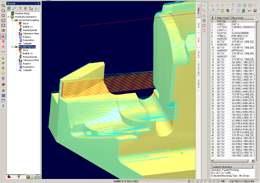
Figure 4: A toolpath has been created on the part using the Parallel Roughingcommand. On the right is the toolpath’s line-by-line code.
New Users Welcome
VisualMill has its share of problems, but so do CAM applications costing threeand four times more. On the whole, VisualMill is easy to use, imports models smoothly,and machines accurately. Unlike other lower-cost CAM solutions, VisualMill isnot a “starter home” providing a temporary solution while you get your financesin order. It’s a professional application for professional machinists. And mostimportantly, it is leading a major industry trend lowering the entry bar for full-featuredCAM.
Joe Greco is a Desktop Engineering contributing editor. You reach him at [email protected].
Product Information
VisualMill 5
MecSoft Corp.
Irvine, CA
Price: $4,000; includes 2.5-, 3-, 4-, and 5-axis solid/surface/STL manufacturing;VisualMill 5.0 CAM engine; DXF and IGES translator; other CAD imports; configurablepostprocessor; phone, e-mail, and Web support.
A $1,000 basic version offers 2.5- and 3-axis (4-axis optional) solid/surface/STLmanufacturing; VisualMill 5.0 CAM engine; DXF and IGES translator; other CAD imports;configurable postprocessor; e-mail and Web support.
Subscribe to our FREE magazine, FREE email newsletters or both!
About the Author
DE’s editors contribute news and new product announcements to Digital Engineering.
Press releases may be sent to them via [email protected].






