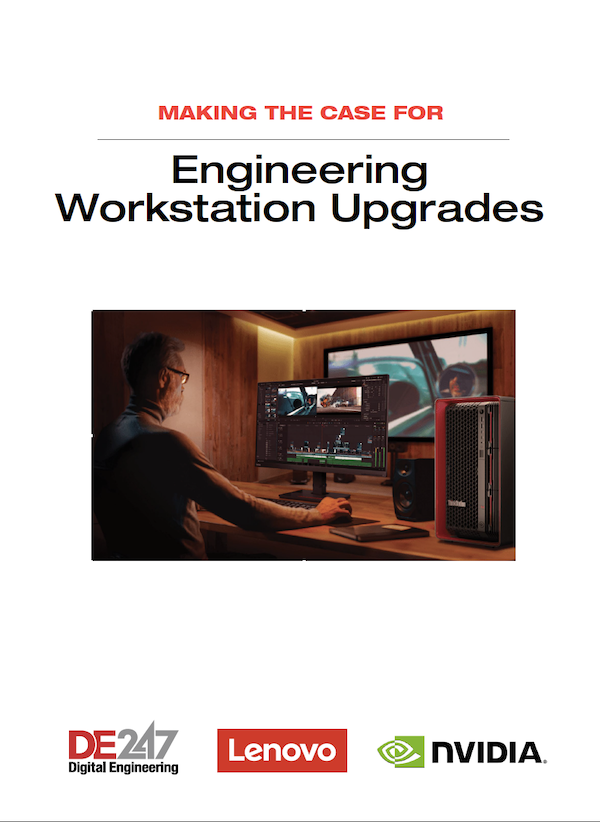Workstation Performance on the Go
The Dell Precision M6500 mobile workstation packs power in a heavy, but portable package.
Latest News
December 4, 2001
By David Cohn
It’s been nearly two years since we last reviewed a Dell mobile workstation. A lot has changed since then—most notably, a shift to quad-core CPUs with much better power management technologies. So it was with considerable excitement that we received a Dell Precision M6500 for hands-on evaluation.
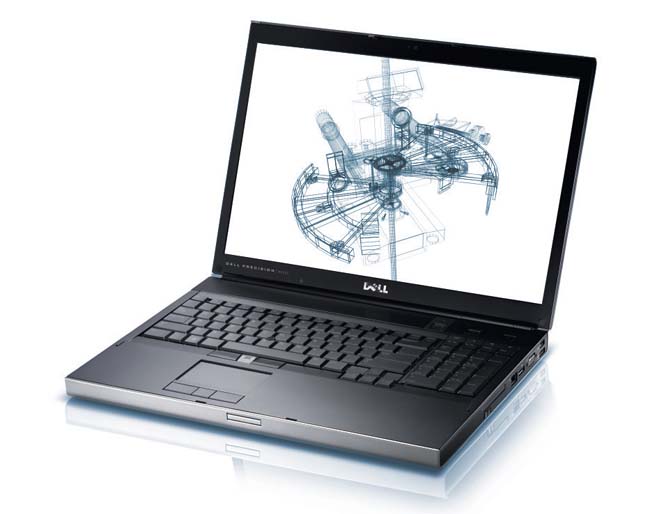 Dell is targeting the M6500 mobile workstation squarely at engineers. |
The M6500 is Dell’s top-of-the-line mobile workstation, heralded at its release several months ago as a new class of mobile workstation aimed at users of 3D design, animation and engineering software. The M6500 supports up to 16GB of memory, including DDR3 1600MHz memory, and can come equipped with an NVIDIA Quadro FX 3800M graphics accelerator.
Housed in an attractive brushed aluminum case, the Dell Precision M6500 is similar in size to the M6300 we previously reviewed (see DE, November 2008). In other words, it’s big, measuring 15.5 x 11.125 x 1.75 in. and weighing 8.75 lbs., plus nearly two more pounds for its 210-watt power supply and cables, which is also quite large (7.87 x 3.94 x 1 in.).
More Than Skin Deep
Raising the lid reveals a 17-in. display and a 101-key backlit keyboard, which includes a separate numeric keypad and an integrated track stick. An ambient light sensor can adjust both the screen and keyboard backlighting. Additional buttons above the keypad open the Windows calculator app, and control volume or mute the internal speakers. Above these are a power button, Precision ON button, and optional fingerprint reader. A multi-touch enabled touchpad with two sets of buttons is located below the keyboard. The touchpad supports single- and multi-finger gestures, as well as a jog shuttle mode with pre-configured profiles for three dozen applications. Device and keyboard status lights are located to the upper-left of the keyboard.
 The right side houses a network plug, DisplayPort, VGA port, an ExpressCard slot, and two USB, one of which doubles as an eSATA connector. |
Our evaluation unit came equipped with a stunning UXGA RGB LED backlit display with a native resolution of 1920 x 1200 pixels, with 16.7 million colors and a rated luminance of 300 cd/m2, powered by the aforementioned NVIDIA Quadro FX 3800M graphics card with 1GB of GDDR3 graphics memory. Dell also offers the NVIDIA Quadro FX 2800M and ATI FirePro M7740 as lesser-priced GPU options, as well as lower-cost displays that could cut as much as $1,000 from the total price. Our evaluation unit was also equipped with an integrated 2-megapixel camera and LED light and a microphone, all centered above the display.
Dell offers various hard drive choices, and here we actually received the lowest-cost option, a single 250GB, 7200rpm drive manufactured by Hitachi. Drives of up to 500GB are available, and the Precision M6500 can accommodate a second internal drive. Other options include RAID support and solid-state drives of up to 256GB. Our evaluation unit also came with an 8X DVD+/-RW slot load optical drive. A Blu-ray drive is a $435 option.
The expansion options on the M6500 have changed a bit from older systems, reflecting the adoption of newer technologies. Along the right side of the case are an ExpressCard slot, RJ45 network plug, DisplayPort, 15-pin VGA port and a pair of USB 2.0 ports (one of which doubles as an eSATA connector). There’s also a small switch to quickly disable all installed wireless radios. The left side of the system includes a dual-slot smart card and PC card reader, the optical drive, an 8-in-1 card reader, two more USB ports (these supporting both USB 2.0 and 3.0), headphone and microphone jacks, a 6-pin powered IEEE 1394 (FireWire) port and a security cable slot. There are also small power and battery status lights. A pair of cooling vents and the AC power adapter connector are located on the rear.
The system’s nine-cell, 93.2 amp hour lithium-ion battery fits into a bay on the bottom of the computer. There, you’ll also find a port for a docking station (a $200 option) and a panel to access memory modules, internal cards and hard drives. A button on the battery quickly displays the charge status via five small LEDs. Our evaluation lasted two hours and five minutes in our battery rundown test.
Dell offers the Precision M6500 with several different CPUs, ranging from Intel i5 Dual Core processors from 2.4GHz to 2.66GHz and i7 Quad Core processors from 1.66GHz to the Intel i7 920XM Extreme Edition 2.0GHz CPU with 8MB L2 cache provided in our evaluation unit. Opting for the fastest available dual core processor would reduce the cost by $658.
Our evaluation unit also came equipped with 4GB of RAM, installed as four 1GB 1333MHz DIMMs, which filled the four available memory sockets. The system supports up to 16GB using 4GB DIMMs (either 1066MHz or 1333MHz memory). Although the M6500 supports 1600MHz memory, it can only accommodate 8GB of the faster memory.
 The left side of the M6500 features a slot-load optical drive, dual-slot smart card and PC card reader, an 8-in-1 card reader, two USB ports, headphone and microphone jacks, and a FireWire port. |
Workstation Performance
We tested the Dell system in two different configurations, one running the 64-bit version of Windows 7 Ultimate and the other using 32-bit Windows XP.
On the SPEC Viewperf tests, the Dell Precision M6500 turned in the fastest results we’ve ever recorded for a mobile workstation, attesting to the performance of the NVIDIA graphics card. The graphics performance achieved by the M6500 rival those of full-blown desktop workstations.
The SolidWorks results were also impressive, although not quite up to the levels of a desktop workstation. On our AutoCAD rendering test, the Dell Precision M6500 took less than three minutes to render our test image at 1280 x 1024. That’s quite an amazing feat, proving Dell’s claims that its latest system could truly serve the needs of digital content creators.
Balancing Price and Performance
As you may have already assumed, all of this power comes at a price. The Dell Precision M6500 as tested would cost $4,430, based on the latest data from Dell’s website. But prices for the M6500 start at $1,799—and a nicely equipped system delivering nearly the same level of performance could be configured for less than $3,000.
Dell backs the Precision M6500 with a three-year limited warranty, with next-business-day on-site service after remote diagnosis. The battery, which has a rated life span of 300 discharge/charge cycles, offers a one-year warranty, but customers can purchase the right to a battery replacement at the time they purchase their laptop. Additional warranty options—as well as accidental damage protection, remote data protection and hard drive data recovery services—are also available. Operating system options include numerous versions of Windows 7, as well as Vista, XP and Red Hat Enterprise Linux. Like previous Precision mobile workstations, the M6500 is fully certified for most CAD and DCC applications.
Clearly, the M6500 delivers great performance, albeit at a price to match. We’d love it even more if it were a bit lighter and could run longer on battery power, but those are lesser issues when you consider that it delivers near-desktop workstation performance in a truly mobile package.
More Info:
Dell
Dell Precision M6300
Price: $4,430 as tested ($1,799 base price)
Size: 15.5 x 11.125 x1.75 in. (WxDxH) notebook
Weight: 8.75 lbs., plus power supply (depending on configuration)
CPU: 2.0GHz Intel i7 920XM Extreme Edition with 8MB L2 cache
Memory: 4GB (16GB max)
Graphics: NVIDIA Quadro FX 3800M with 1GB memory
LCD: WUXGA 1920 x 1200 RGD LED backlit
Hard disk: 250GB, 7200rpm
Floppy: none
Optical: 8X DVD+/-RW slot load
Audio: microphone and headphone jacks
Network: integrated Broadcom NetXtreme 10/100/1000 Ethernet, 102.11 b/g wireless LAN
Modem: none
Other: Four USB (two with 3.0 support, one with eSATA support), one mini IEEE 1394 FireWire, SmartCard slot, ExpressCard slot, 15-pin VGA, DisplayPort, 8-in-1 card reader
Keyboard: integrated 101-key backlit keyboard with numeric keypad
Pointing device: integrated multi-touch enabled touchpad
David Cohn is a computer consultant and technical writer based in Bellingham, WA. He has been benchmarking PCs since 1984. He’s a contributing editor to Desktop Engineering, an applications engineer with The PPI Group, the former editor-in-chief of Engineering Automation Report and CADCAMNet, and the author of more than a dozen books. You can contact him at [email protected] or visit DSCohn.com.
Subscribe to our FREE magazine, FREE email newsletters or both!
Latest News
About the Author
David Cohn is a consultant and technical writer based in Bellingham, WA, and has been benchmarking PCs since 1984. He is a Contributing Editor to Digital Engineering, the former senior content manager at 4D Technologies, and the author of more than a dozen books. Email at [email protected] or visit his website at www.dscohn.com.
Follow DE