Workstation Review: Another Price/Performance Champ
HP's newest entry-level workstation, the HP Z230, delivers great performance at an attractive price point.
Latest News
December 4, 2001
By David Cohn
We recently received the new HP Z230 workstation, the successor to the Z220 and the original Z210 that we reviewed in April 2012. First announced last summer at SIGGRAPH, we got our initial glimpse of the Z230 at an HP workstation event in New York, when the company unveiled several additional systems in HP’s highly rated Z-series workstation line.
 The interior of the HP Z230 workstation is well organized, with ample room for expansion—including a dedicated 2.5-in. internal bay that in our evaluation unit held a 64GB solid-state drive disk cache module. |
Like its predecessor, the HPZ230 is available as both a tower and a small form factor (SFF) workstation. At 6.7x17.4x15.7 in., the Z230 tower that we received is 17% smaller than the Z220 that it replaces, and the SFF version is 57% smaller than the tower. Both new Z230 systems are aimed at mainstream users in markets such as mechanical CAD, media and entertainment, healthcare, finance, government, education, geospatial and architecture, engineering and construction (AEC).
While the HP Z230 bears a striking resemblance to the rest of the Z-series line, its 4U rack mountable chassis offers several new features. For example, although there are two 5.25-in. drive bays with front panel access, the topmost bay in our evaluation unit was set up with an optional handle and dual SFF drive adapter, a $30 add-on. This front panel recess, along with a recessed power supply ledge on the rear of the case—similar to handles on higher-end Z-series workstations—makes it easy to lift and move the Z230.
Below the handle are a conventional 5.25-in. drive bay and an additional 5.25x5/8-in. slim bay housing a tray-loading 16X SuperMulti DVD+/-RW optical drive. Below this, the now-familiar Z-series vertical fins conceal the air intake and internal speaker. A power button, four USB ports (two USB 3.0 and two USB 2.0, one of which can charge an attached device), and headphone and microphone jacks occupy a narrow vertical panel down the right side.
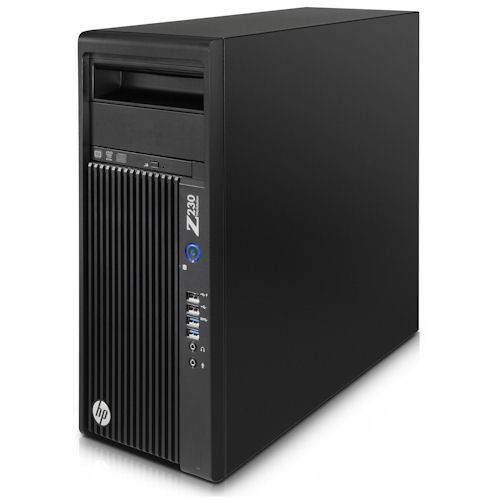 The new HP Z230 workstation is available in a small form factor or in the tower configuration we reviewed. Equipped with a choice of next-generation Intel Xeon E3 or Intel Core processors, our evaluation unit turned in excellent test results, making this new HP system another price/performance leader. |
The rear panel adds four more USB 2.0 ports, two additional USB 3.0 ports, PS/2 mouse and keyboard connectors, an RJ-45 jack for the integrated Intel I217LM Gigabit LAN, and audio-in, audio-out, and microphone jacks for the integrated Realtek ALC221 audio. There is also a single DVI-I and two DisplayPort connectors for the integrated Intel graphics.
Impeccable Design
Removing the left-side panel on the tool-less chassis reveals a spacious, well-organized interior. Below the external drive bays are two 3.5-in. drive bays and a 2.5-in. bay. The base Z230 configuration comes with a 500GB hard drive, but in our case, one of the 3.5-in. bays contained a Seagate Barracuda 1TB 7,200 rpm SATA drive with 32MB cache—an option that added just $40 to the overall system cost. Other 7,200 rpm drives of up to 3TB, as well as 10K rpm drives up to 1TB capacity and solid-state drives (SSDs) ranging from 120 to 240GB are also available; the system also supports redundant arrays of independent disks (RAIDs). The dedicated 2.5-in. internal bay in our evaluation unit held an optional 64GB SSD Intel SRT disk cache module, a $250 add-on.
Both the SFF and tower versions of the HP Z230 use next-generation Intel processors. HP offers a total of 13 different processors from which to choose, ranging from dual-core Pentium and Core i3 CPUs to quad-core i5, i7 and Xeon processors. The base configuration Z230 comes with a 3.2GHz Xeon CPU, but our evaluation unit came with a faster 3.4GHz Xeon E3-1245 V3 quad-core CPU, with 8MB of cache and integrated Intel HD Graphics P4600—adding $150 to the system cost. This Haswell processor has a thermal design power (TDP) rating of 84 watts, a maximum turbo-boost frequency of 3.8GHz, and supports Hyper-Threading.
Although the base Z230 configuration comes with just 4GB of RAM—using a pair of 2GB dual in-line memory modules, or DIMMs—our system included 8GB of 1,600MHz DDR3 ECC memory, installed as two 4GB DIMMs. This option adds $120 to the base price. The Z230 supports up to 32GB of RAM. Power is provided by a 400-watt, 92% efficient power supply; our system was Energy Star rated.
The HP motherboard, based on an Intel C226 chipset, includes five expansion slots: two PCIe x16 graphics slots, one PCIe x4, one PCIe x1, and a full-length PCI slot. This is less expansion than was offered in the older Z210 and Z220 systems, but it results from changes made by Intel. One of the graphics slots was filled with an NVIDIA Quadro K2000 graphics accelerator with 2GB of dedicated GDDR5 memory and 384 compute unified device architecture (CUDA) cores.
While the base Z230 configuration relies on integrated Intel HD graphics, anyone running 3D CAD applications will likely prefer a discrete graphics card. HP offers 14 different boards from which to choose, ranging from entry-level 2D boards from NVIDIA to 3D boards from both AMD and NVIDIA. At $574, the mid-range NVIDIA Quadro K2000 adds considerable cost to this system, but its performance is likely worth the price for most DE readers.
Excellent Performance
Because our system came with both integrated Intel graphics and a discrete graphics card, we had hoped to test the Z230 both with and without the NVIDIA Quadro K2000 GPU, to determine whether the latest Intel HD P4600 graphics was up to the task of running 3D CAD and modeling applications. But the Intel HD graphics does not support the SolidWorks RealView feature needed to run SPECapc benchmark for SolidWorks, and we encountered errors when trying to run the SPECviewperf benchmark using only the integrated graphics. Those errors only affect the synthetic benchmarks, however. We had no problem running SolidWorks, AutoCAD or a host of other CAD applications using just the integrated Intel HD graphics.
Using the discrete NVIDIA graphics board, the HP Z230 delivered excellent results. While it certainly didn’t set any records, its scores on all eight datasets were squarely in the middle of the pack.
On the SolidWorks 2013 benchmark, which is more of a real-world test, the HP Z230 did quite well—particularly for a system costing half that of the best-performing single-CPU systems we have tested to date.
On the AutoCAD rendering test, which is multi-threaded and therefore shows the benefits of multiple CPU cores, the HP workstation took an average of just 49.0 seconds to complete the rendering. That places it in a dead heat as one of the best-performing single-socket systems with a standard (not over-clocked) CPU we have tested to date.
As usual, HP rounds out the Z230 with its excellent 104-key USB keyboard and two-button optical scroll mouse. It backs the system with a limited three-year warranty on parts and label, which includes next-day service Monday through Friday and 24/7 phone support. You can extend the warranty to four years for $29 more, or five years for $89.
Z230 prices start at $869, which gets you just 4GB of memory and integrated Intel HD graphics. As configured, our evaluation priced out at $2,706. If you don’t plan to use the integrated graphics, you could opt for the otherwise-identical Intel Xeon E3-1240 V3 processor, which costs $50 less. To sweeten the deal even more, at presstime, HP has a coupon code that can save 20% on the Z230 workstation during checkout when purchasing online.
As was true of its predecessor, the HP Z230 may very well be the best balance of price/performance currently available.
David Cohn is the technical publishing manager at 4D Technologies. He also does consulting and technical writing from his home in Bellingham, WA, and has been benchmarking PCs since 1984. He’s a contributing editor to Desktop Engineering and the author of more than a dozen books. You can contact him via email at [email protected] or visit his website at www.dscohn.com.
More Info
HP Workstation Z230
- Price: $2,706 as tested ($1,025 base price)
- Size: 6.7x17.4x15.7-in. (WxDxH) tower
- Weight: 23 lbs.
- CPU: Intel Xeon E3-1245 V3 3.4GHz quad-core with 4MB L2 cache
- Memory: 8GB (32GB max) DDR3 1600MHz
- Graphics: NVIDIA Quadro K2000 w/1GB GDDR5
- Hard Disk: Seagate Barracuda 1TB 7,200 rpm SATA
- Optical: 16X SATA dual-layer SuperMulti LightScribe DVD+/-RW
- Audio: high-definition integrated Realtek ALC221 audio
- Network: integrated Intel I217LM Gigabit LAN
- Drive Bays: two external 5.25-in. bays, one slim optical drive bay, two internal 3.5-in. bays, one 2.5-in. internal drive bay
- Ports (front): two USB 3.0, two USB 2.0 (one charging), one microphone in, one headphone out
- Ports (rear): wo USB 3.0, four USB 2.0, one audio out, one audio-in, one microphone in, two PS/2, one RJ-45 to integrated LAN, one DVI-I, two DisplayPorts
- Keyboard: 104-key HP keyboard
- Pointing device: ttwo-button optical HP scroll mouse
| Single-Socket Workstations Compared | HP Z230 workstation(one 3.4GHz Intel Xeon E3-1245 v3 quad-core CPU, NVIDIA Quadro K2000, 8GB RAM) | Lenovo E32 SSF workstation | BOXX 3DBOXX W4150 XTREME | Ciara Kronos 800S | Lenovo E31 SFF | Lenovo S30 | |
| Price as tested | $2,706 | $1,479 | $4,273 | $5,714 | $1,093 | $2,614 | |
| Date tested | 11/24/13 | 11/10/13 | 7/31/13 | 5/31/13 | 12/29/12 | 8/18/12 | |
| Operating System | Windows 7 | Windows 7 | Windows 7 | Windows 7 | Windows 7 | Windows 7 | |
| SPECview 11 | higher | ||||||
| catia-03 | 46.17 | 25.14 | 72.37 | 96.39 | 18.15 | 48.21 | |
| ensight-04 | 29.32 | 15.47 | 49.20 | 83.26 | 11.08 | 32.18 | |
| lightwave-01 | 87.98 | 75.52 | 100.78 | 103.15 | 46.79 | 64.47 | |
| maya-03 | 92.05 | 51.32 | 131.31 | 153.01 | 40.36 | 84.50 | |
| proe-5 | 20.25 | 15.61 | 24.74 | 22.87 | 10.29 | 11.93 | |
| sw-02 | 57.31 | 41.99 | 78.27 | 84.51 | 31.54 | 53.53 | |
| tcvis-02 | 38.78 | 23.74 | 55.73 | 77.82 | 16.53 | 37.66 | |
| snx-01 | 34.09 | 19.56 | 53.95 | 83.21 | 13.45 | 33.87 | |
| SPECapc SolidWorks 2013 | Higher | ||||||
| Graphics Composite | 4.38 | 3.14 | 5.25 | 3.89 | n/a | n/a | |
| RealView Graphics | 4.69 | 3.09 | 5.38 | 4.1 | n/a | n/a | |
| Shadows Composite | 4.68 | 2.96 | 5.36 | 4.1 | n/a | n/a | |
| Ambient Occlusion | 5.81 | 2.9 | 5.63 | 8.37 | n/a | n/a | |
| Shaded Mode Composite | 4.75 | 3.25 | 5.12 | 3.79 | n/a | n/a | |
| Shaded With Edges Mode Composite | 4.04 | 3.02 | 5.38 | 3.98 | n/a | n/a | |
| RealView Disabled Composite | 3.35 | 3.31 | 4.74 | 3.15 | n/a | n/a | |
| CPU Composite | 4.15 | 4.27 | 4.07 | 4.92 | n/a | n/a | |
| Autodesk Render Test | Lower | ||||||
| Time | Seconds | 49.00 | 48.66 | 42.00 | 58.33 | 64.00 | 63.80 |
| Battery Test | Higher | ||||||
| Time | Hours:min | n/a | n/a | n/a | n/a | n/a | n/a |
Numbers in blue indicate best recorded results. Numbers in red indicate worst recorded results.
Subscribe to our FREE magazine, FREE email newsletters or both!
Latest News
About the Author
David Cohn is a consultant and technical writer based in Bellingham, WA, and has been benchmarking PCs since 1984. He is a Contributing Editor to Digital Engineering, the former senior content manager at 4D Technologies, and the author of more than a dozen books. Email at [email protected] or visit his website at www.dscohn.com.
Follow DE





