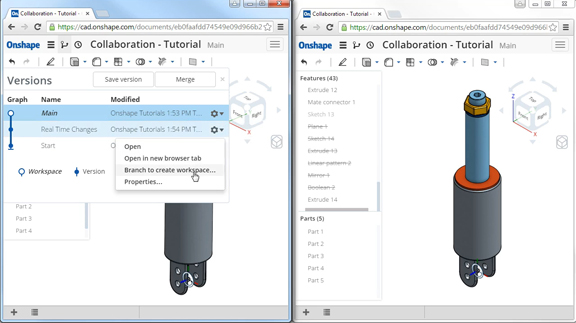
OnShape’s Google doc-like dual-editing feature for collaboration.
March 9, 2015
 OnShape’s sketching environment, showing the Offset tool with an arrow that responds to dragging.
OnShape’s sketching environment, showing the Offset tool with an arrow that responds to dragging.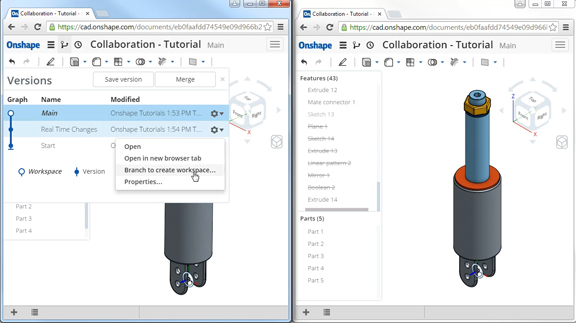 OnShape’s Google doc-like dual-editing feature for collaboration.
OnShape’s Google doc-like dual-editing feature for collaboration.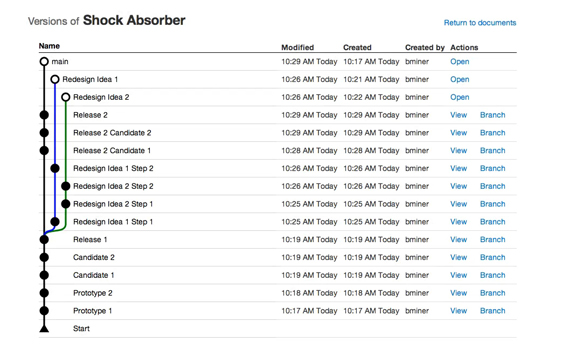 Branches of the main design can be merged in the collaborative workflow of OnShape.
Branches of the main design can be merged in the collaborative workflow of OnShape.Today, a new CAD program created by a group of veterans goes live. The beta version of Onshape, developed by SolidWorks cofounder and former CEO Jon Hirschtick, comes online a few hours ago.
One of the most notable characteristics of program is, it runs in your browser. No installation, no client app—just a standard browser. Your log-in and password gives you a personal workspace with tutorials and sample parts, your private library, and your shared documents. In my test runs, after a few minutes of sketching and extrusions, I forgot I was working online. The responses to my geometry edits were instantaneous—or fast enough to feel instantaneous—so I didn’t notice the sticky mouse phenomenon I had with some other remote CAD programs. If this was the performance possible from my home DSL connection (from an Internet provider not known for optimal connection), I venture to say the remote software will perform like a desktop program over a reliable T1 line typically found in enterprises.
Onshape is a parametric CAD program, with its sketching environment, part creation tools, and assembly functions. Some creative tweaks to the usual sketching workflow, like the software’s ability to collectively select entities based on a succession of clicks (without resorting to the Ctrl+click or Shift+click) and the Offset tool that uses an arrow you can drag, add a level of ease.
The software has some direct-editing tools, but they’re limited—that is, limited in comparison to software like SpaceClaim, Solid Edge with Synchronous Technology, or Autodesk Fusion 360 that operates primarily as a direct-editing program. That’s a reasonable compromise, since a parametric program’s purpose is usually not quick concept exploration but detailed mechanical design. The direct-editing features available in Onshape, such as Move Face or Rotate Face, work quite well in reconciling the new geometry with previously established parametric constraints. But Onshape won’t let you push-pull geometry, points, and vertices freely the way a program that’s designed from the ground up as a direct editor. It requires a much more disciplined workflow, not suitable for hobbyists or tinkerers new to CAD.
Another noteworthy feature of Onshape is the Google doc-style collaboration function, where multiple editors can be working on the same 3D model. The changes made by each are instantaneously visible to the rest. It’s a workflow made possible by Onshape’s cloud architecture, a powerful argument to move CAD collaboration from desktop to the cloud or the browser.
Along with its simultaneous-editing interface, OnShape gives you the ability to create what’s called Branch designs—multiple iterations of the main design. The idea is to let a number of engineers work on different areas of the main design (for example, one person adding brackets and ribs in a region) or explore variations with slightly different geometry. At some point, a project manager can then merge the details or the differences found in the Branch designs with the main design, thus incorporating all the work (or rejecting a few, as the case may be).
In pricing, Onshape follows the SaaS approach, offering a free version along with paid subscriptions beginning at $100 per user per month. The free version made available to “Students & Makers, View & Markup, Light-Duty Pros” limits you to five active private documents.
Even in its beta phase, Onshape appears to be a robust, stable parametric CAD program, a new mechanical design package that also takes on the challenge to prove CAD in cloud is not experimental but pragmatic. In the coming weeks, I’ll report on my impressions of the different environments in Onshape. So come back for more.
Notes: Autodesk CEO Carl Bass penned a blog post titled “Setting the Record Straight” in response to the launch of Onshape, pointing out that Autodesk Fusion 360 went to the cloud much earlier than Onshape. Fusion 360 evolved from what was previously Autodesk Inventor Fusion, Autodesk’s direct-editing CAD software. It is by comparison a more mature code than Onshape, with rendering, simulation, and CAM features integrated into the main CAD environment. The software runs from a client program that straddles both your local machine and the cloud. Autodesk is also championing lower-cost subscription licensing instead of traditional perpetual licensing for desktops.
For a quick video report on Onshape, watch the clip below:
Subscribe to our FREE magazine, FREE email newsletters or both!
About the Author
Kenneth Wong is Digital Engineering’s resident blogger and senior editor. Email him at [email protected] or share your thoughts on this article at digitaleng.news/facebook.
Follow DE





