July 7, 2010
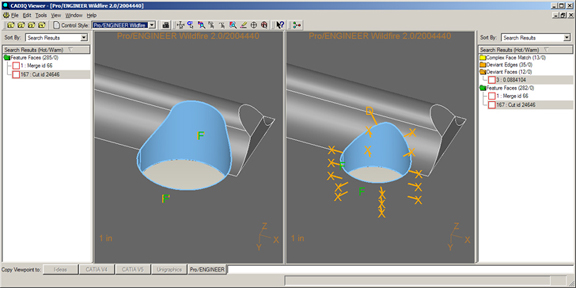
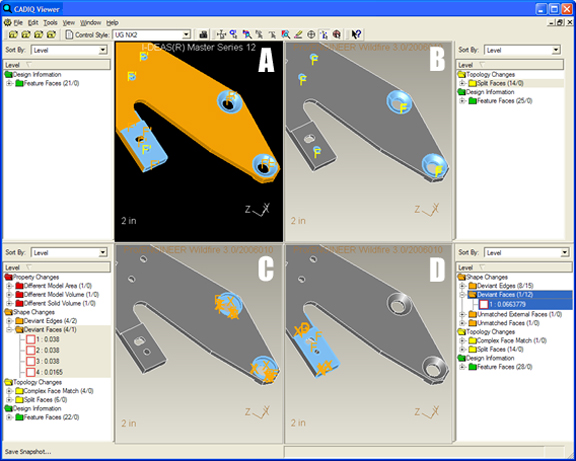
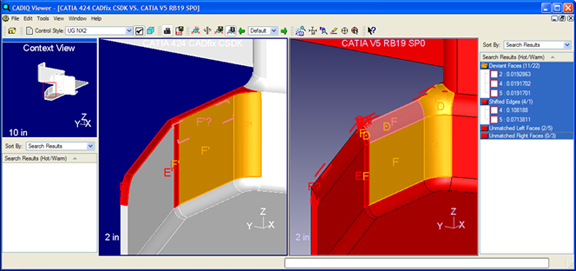
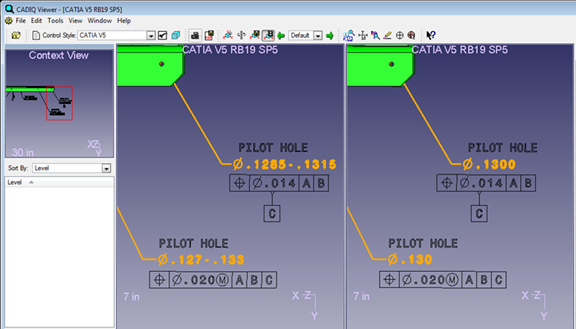
Perhaps CADIQ, a product from ITI TranscenData, should have been dubbed CAD QA instead, for its unequivocal focus on quality assurance. The way it works is similar to the way Microsoft Word checks spelling errors or revisions in text documents.
In 3D geometry, there’re no such thing as grammatical or spelling errors, but there are, as ITI’s product manager Doug Cheney put it, “unintentional defects.” These can be oddities introduced by a modeler (a blended corner that interferes with a hole), deviations resulting from file conversion (either from one CAD system to another or from one release of a CAD software to the next), or unauthorized changes (someone added a boss to a surface without notifying anyone).
CADIQ works as a plug-in to your primary CAD system; it installs a series of components (a controller, a viewer, and so on), along with a menu bar to the modeling program. This method, Cheney pointed out, “lets [CADIQ] use the native CAD system’s programming interface to query models.” Some geometry-check software first converts the models into a neutral file format, such as ACIS or STEP, before performing geometry comparison. This opens doors to more conversion errors.
According to ITI’s literature, CADIQ minimizes conversion errors with the following protocols:
- Sampling points are evaluated by the native CAD system.
- Only topology and sampling points are translated by CADIQ between the CAD systems.
- Faces are matched and point projections are performed by the target CAD system.
- Quality analysis is performed on each model in its own CAD system.
Because CADIQ needs access to the CAD program, it’s not available as a standalone product. ITI doesn’t publish the software’s cost (which varies depend on the modules you select). Initial cost for CADIQ starts around $10K, with some ITI customers paying as much as $250K for their licenses, according to Cheney.
(For another product available as a standalone package, read about Kubotek’s Validation Tools in the previous post titled “Change is Good—If You Can See It Coming,” May 6, 2010.)
Subscribe to our FREE magazine, FREE email newsletters or both!
About the Author
Kenneth Wong is Digital Engineering’s resident blogger and senior editor. Email him at [email protected] or share your thoughts on this article at digitaleng.news/facebook.
Follow DE





