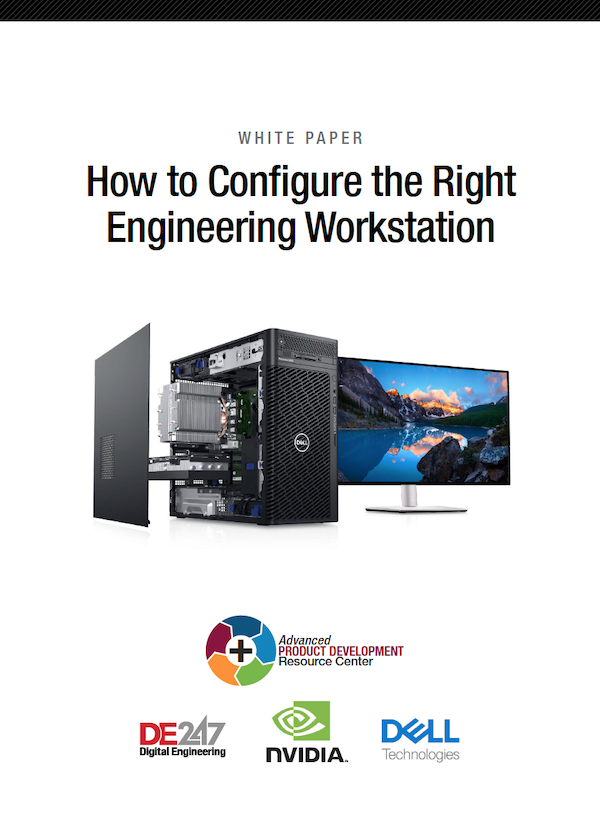
September 15, 2023
Product design has grown more complex and demanding. In the past, CAD, simulation, rendering, visualization and other tasks operated in distinct operational silos with their own workflows, but those lines are blurring.
As a result, design engineers are tasked with doing more than just CAD work. Increasingly, they are performing advanced simulation and analysis, as well as visualization and rendering as part of their day-to-day development workflows.
In this white paper, we will explain how key components affect engineering productivity and offer high-level guidance on configuring a professional engineering workstation based on typical workflows.
Download today
Latest News

Hypertherm Associates Releases ProNest 2025 CAD/CAM Software
A collection of new features and ongoing updates is designed to help customers improve their operational efficiency, company says.

Formula 1 By Design
Engineering the pinnacle of motorsport racing through simulation.
Razorleaf Wins Boeing Contract for Aircraft PLM Software Upgrade
Months-long IT project will migrate digital maintenance and training to a 3DEXPERIENCE platform, Razorleaf reports.

What’s New in Simcenter Systems Simulation 2404
New features are related to Simcenter Amesim, Simcenter Flomaster and Simcenter System Analyst.
Elysium’s InfiPoints Available through Altair Partner Alliance
Elysium's InfiPoints Available through Altair Partner Alliance

What’s New in SOLIDWORKS Design/Modeling R2024x FD02
These enhancements apply to 3DEXPERIENCE SOLIDWORKS, SOLIDWORKS with Cloud Services, and SOLIDWORKS 3D CAD with Collaborative Designer for SOLIDWORKS.
All posts
Related Topics
New & Noteworthy

New & Noteworthy: Safe, Cost-Effective Metal 3D Printing - Anywhere
Desktop Metal’s Studio System offers turnkey metal printing for prototypes and...

New & Noteworthy: Direct Neutronics Analysis on CAD
Coreform Cubit 2023.11 workflows enable neutronics directly on CAD for next-generation nuclear energy...

New & Noteworthy: Agile Engineering Collaboration
Authentise Threads is a new software tool for distributed communications and project...

New & Noteworthy Product Introduction: Enterprise VR Headset
Lenovo ThinkReality VRX has an immersive display works with virtual, augmented and...
