PTC Creo Revealed
App-driven product line released, promising a multi-paradigm design platform.
July 1, 2011
By Josh Mings
In 2010 PTC shook up the CAD industry with the announcement that its flagship product, Pro/ENGINEER, and its whole product line was changing: changing names, changing features, changing possibilities. It was a vision then, lacking any defined product or pricing. Now, PTC is ready to deliver what they’ve promised, Creo, and what it says is the industry’s only true multi-paradigm design platform.
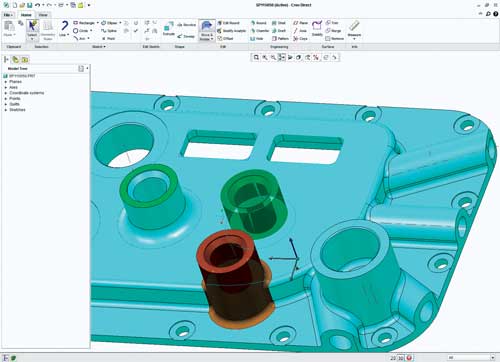
CREO Direct allows features to blend with the adjustments in geometry.
The dust has settled. What started at the announcement of Creo on Oct. 28, 2010 as a company’s vision for the future of product development has now become the app-driven product line claiming unparalleled direct modeling capabilities and a level of interoperability among programs the like of which has never been seen. The products are out. The promise is being delivered. Creo is here.
The idea sprouted from the concept of a single program being able to do anything. Previously, the PTC family of design software was a divergent mix of modeling, viewing and drawing programs with little to no connectedness, pushing the user to decide between using one modeling process or the other. PTC knew it, and even more importantly, the users knew it. It was time for a change. With the vision for Creo firmly planted and Jim Heppelmann taking the reigns of CEO in early October of 2010, PTC was “in essence “a new company, rebranded with a new roadmap for a product line that would, at the very least, change its position in the CAD industry, and ultimately deliver a new model of how to cross-pollinate modeling methodologies within an interoperable set of products.
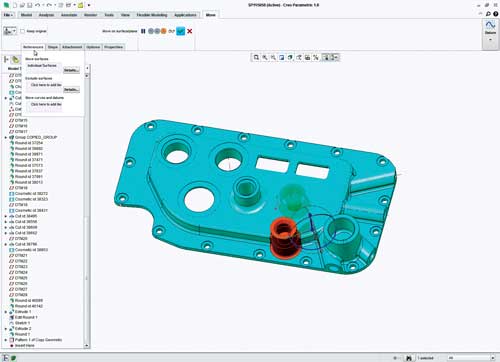
Features created in Creo Direct come into Creo Parametric as fully defined
features in the Model Tree.
Releasing the Products
If you’ve wondered what products actually comprise the Creo name or where your existing PTC products will fit in, you’re not alone. This has been one of the biggest questions since the reformation was announced. At the annual PlanetPTC Live event in June, the company revealed the first batch of products that would be delivered under the Creo name, all of which are being referred to as ‘apps.’ Now, referring to a 3D modeling application as an app may be confusing, but PTC’s reasoning lies in how it plans to present and deliver the products. There are nine apps slated to be launched in the Creo 1.0 timeframe, seven of which are currently available.
1. Creo Parametric for “history-based” parametric modeling. PTC says it will have “all the capabilities of Creo Elements/Pro, aka Pro/ENGINEER.”
2. Creo Direct for “history-free” direct modeling. “When you want to interact directly with the 3D geometry.”
3. Creo Simulate for structural and thermal simulation.
4. Creo Illustrate, a technical illustration app for communicating complex service information concepts graphically in 3D.
5. Creo Schematics, an app for creating 2D routed systems diagrams, like cabling and piping.
6. Creo View MCAD, which PTC says is a “lighter weight app for those who want to view, interrogate, and mark up MCAD geometry.”
7. Creo View ECAD, a viewer tailored for electronics.
8. Creo Sketch, an industrial design app to capture design ideas in 2D (available July 2011).
9. Creo Layout, an app for early concept layout work in 2D, with the intention of ultimately evolving the design to 3D (available November 2011).
With Creo 2.0 launching March of 2012, you’ll see two more (yet to be announced) apps and, more than likely, an iPad app. After this, the Creo apps will slip into an annual release schedule.
Behind the Names Consolidating a product line behind the name Creo is certainly interesting, but where discussion has focused for many in the CAD community is around the product names Creo Parametric and Creo Direct. Creo Parametric creates and maintains a feature-dependent history. Creo Direct has solid bodies that are related, but independent of each other. Where the rub comes in, is how parametric modeling and direct modeling can happen in both history-based and history-free programs. For Creo, it’s just as true. You’ll find parametric relations in both Creo Parametric and Creo Direct. The names simply imply that the process behind each program. |
Features Explained
There are some important features being delivered with Creo Parametric that you’ll want to know about. With this becoming what was Pro/ENGINEER, it will likely become the most common app used across the PTC customer base, so special attention has been given to bringing in legacy data from any CAD system and providing the user more options for modeling.
With Creo Parametric, the Flexible Modeling Extension (FMX) is a plugin that will be available as a tab on the Creo Parametric UI. FMX allows a user to stay in the same environment and edit models as they would in Creo Direct. Any feature created with FMX in Parametric can also be edited in Creo Direct.
Another extension coming to Creo Parametric is the Legacy Migration Extension (LMX). This extension allows user to bring in legacy CAD data from other modeling programs and have the model, view, and annotations completely associated with each other. It identifies what models belong to which drawings, what views belong to which models and which dimensions belong to which views.
The newest and most anticipated feature for some is the inclusion of Sub-Division (subD) modeling within Creo Parametric. PTC is also introducing what they call Freestyle, a fluid modeling tool to shape the geometry as you wish. This comes included as a part of the Creo Parametric package.
To provide some technical details for context, it should be explained that all the apps together rest upon the backbone of a “Common Data Model.” Instead of a single modeling kernel, you can think of this Common Data Model as a book of kernels, which allows interoperability between each of the Creo apps. The idea here is that each user (or company) has a suite of “purpose built” apps that support the data between each app and delivers that data to consistent user interfaces within each program. Currently the apps are separate executables, different interfaces with their own file formats, but similar in look, feel and functionality. This is then able to bridge with Windchill process management software to put a streamlined set of interoperable apps into the hands of the user who can use the data created in each. However, it is important to note that Creo does not require a Windchill implementation to function. Windchill will simply add bill of material (BOM) driven assemblies slated for Creo 2.0.
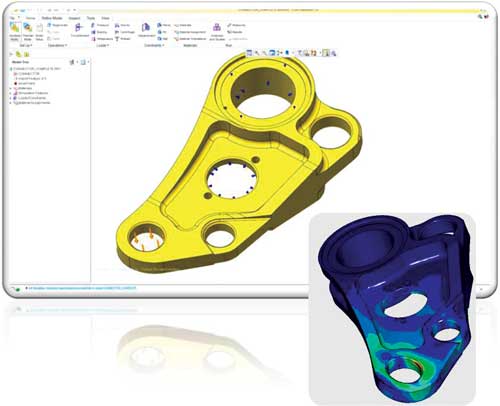
The CREO Simulate app can be used for both structural and thermal simulations.
Now, if you’re wondering where your existing product falls into this arrangement, here’s how it lines up. Creo Parametric would be Creo Elements/Pro or Pro/ENGINEER. Creo Direct would be Creo Elements/Direct or CoCreate. Creo Simulate would be Mechanica. Creo Illustrate would be along the lines of Arbortext. Schematic would be the Routed System Designer. Creo View MCAD and Creo View ECAD would be Creo Elements/View or ProductView. The correlation between each is simply for ease of transition. The Creo product line is very much a new set of programs with more functionality that you’ll see in the previous product lines. For example, Creo Direct is not Creo Elements/Direct (CoCreate) with a new interface. Creo Direct is a separately developed product, and where the former and the new product have similar functionality, over time you will see these converge to the point where Creo is the only offering. For the time being, Creo Elements/Direct will continue to be developed and available for updates. All of this works together as to how the apps are being licensed and delivered.
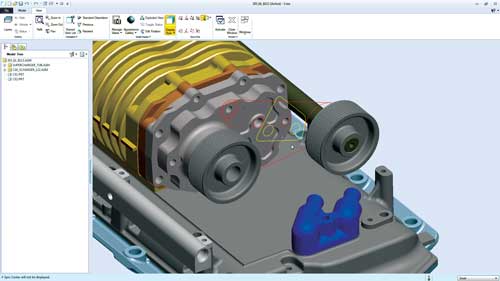
Communicating complex service information concepts with other
departments and partners can be accomplished graphically in 3D.
Delivering Creo
Since the announcement of Creo, PTC has been promising a smooth transition for all users of PTC products. The company’s strategy all along is not to make people buy what they already own. Ideally, the transition is seamless with no regression, no data loss and all data and configuration detail upwardly compatible to Creo. For those on maintenance, the same support and version updates remain as they have previously. Above all, no extra cost will be incurred for moving to Creo. For a concurrent use license, a similar licensing structure is available for each individual app. For network license use, FlexLM will be used as it has been in the past.
Packages or suites of apps have yet to be announced, but will become available, the first of which being Creo Engineer Pack 1, set to retail for $6,000. Each separate app will be priced according to its capability, tailored for the features needed and scalable for the functionality between each. This is PTC’s way of saying, “We can provide exactly what you need.”
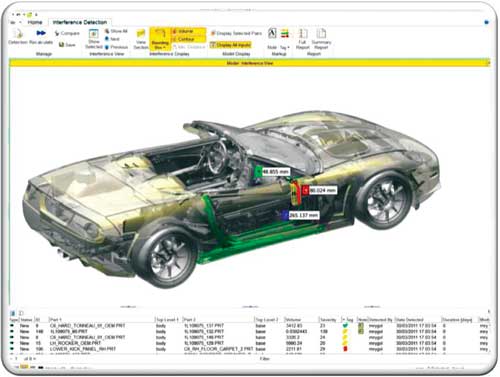
The Creo View MCAD app can be used by departments that need to view,
interrogate and mark up MCAD geometry, but don’t need full modeling.
As the company develops more products in the Creo line, you’ll see packages in the $10,000+ range as well as some apps available for free and still others that will be delivered online. With that said, there’s no talk of a web-based version of Creo Direct or Parametric being developed. iPad apps, yes. Cloud apps, no. They’re not interested in itat least on the surface. To PTC, modeling on the cloud is a solution looking for a problem to solve. The company says it already has a problem to solve with model data and how it’s used in the design process. That’s what each part of Creo is aimed at doing. So, (for now) you won’t hear much about delivering Creo over the web or harnessing off-site computing power from PTC.
If you’re wondering about Mac OS X support that is down the line in PTC plans as part of Creo 2.0. The first app you’ll see here is Creo Sketch, an industrial design tool for 2D and 3D sketching that will be the first of the apps seen on the Mac and iOS devices.
Creo Pricing One of the questions surrounding the move to Creo is whether the same functionality design engineers had with pre-Creo software would be available for a comparable price. As of DE’s June 16 printer deadline, the following prices had been announced:
According to the Creo website, “There is a no cost upgrade for existing maintenance customers to each target Creo app, extension, or package. There are no increases in annual maintenance fees when the customer selects the no cost upgrade.” “PTC is no longer automatically shipping CDs for new product releases to maintenance customers,” according to a Creo 1.0 FAQ document. Active maintenance cstomers can download Creo 1.0 or order a free CD from the PTC support site. If you’re not a maintenance customer, stay tuned to deskeng.com for updates. |
Bold Move
It’s something nearly unfathomable: A company with an established product name that changes it, rebrands it, consolidates it and now has a new set of products to deliver. All of this within the past eight months. PTC has obviously put a lot of thought (and money) into developing a strategy and a product to address its customer base and the trend toward solid modeling software bringing in a more fluid design workflow.
The company has focused on a core group of problems and have applied a core group of technologies against them, namely specific roles having options for modeling modes with the flip of a switch of an app. There’s a simplicity in all that, which makes the design process seem cleaner. That’s good, really good for PTC whose command-to-click ratio had, in the past, been a process to fear. The interface now is cleaner, simpler with just the right amount of similarity needed between apps that had been missing.
The strategy is particularly evident within Creo Parametric and Creo Direct. PTC has brought over the best bits from CoCreate and made it easier to use. It has added features to Creo Parametric that will make Pro/ENGINEER seem archaic. And within both, the company is showing how a feature can live in a history-based and a history-free environment, retaining the parametric relation to features within each if intended.
When Creo was simply a vision, no one thought users would want to leave their beloved Pro/ENGINEER. Now, with what PTC is delivering, users may very well want to dump that legacy in the drawer and enjoy all that Creo is beginning to offer.
Josh Mings is an engineer with Cabin Innovations, and specializes in 3D modeling and visualization for aircraft interiors. He is editor at SolidSmack.com, covering 3D design, product development and related technology. Contact him at [email protected].
For more information:
PTC
Subscribe to our FREE magazine, FREE email newsletters or both!
About the Author
DE’s editors contribute news and new product announcements to Digital Engineering.
Press releases may be sent to them via [email protected].






