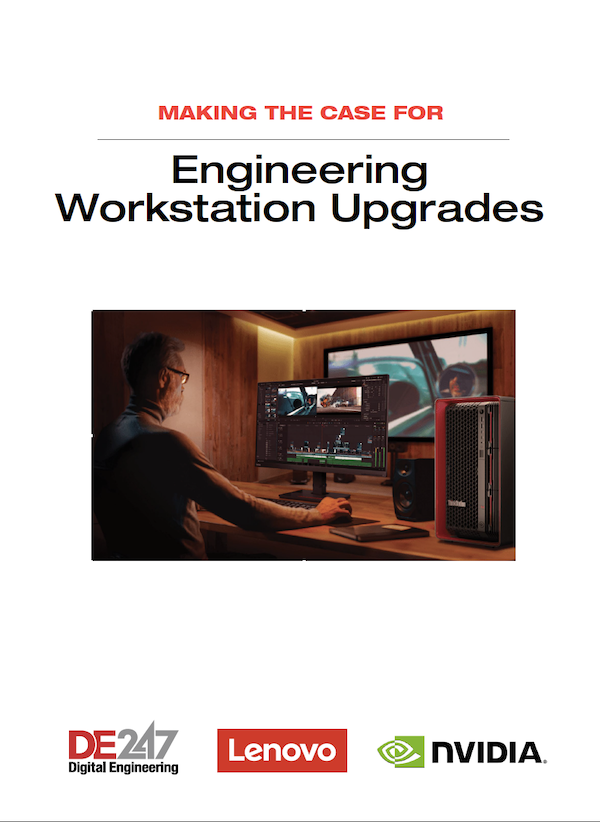Another Winner Delivered: Velocity Micro ProMagix HD80
The new Velocity Micro ProMagix HD80 workstation sets performance records.

Fig. 2: The rear panel of the Velocity Micro ProMagix HD80 provides lots of ports. Image courtesy of David Cohn.
Latest News
May 24, 2024
With the release of the 14th generation of Intel processor this past fall, it was only a matter of time before we received a new workstation equipped with this latest CPU. Velocity Micro was the first to send us such a system.
Last year, the Richmond, VA-based system integrator sent us a ProMagix HD60 system based on a 13th-generation Intel processor, which turned in top results (tinyurl.com/dm5prpbc). This year, we received a ProMagix HD80 workstation equipped with an Intel Core i7-1400K CPU, an unlocked processor boasting 20% more cores and threads and a bit more speed than the previous generation.
The new Velocity Micro ProMagix HD80 workstation came housed in a large charcoal gray ATX full-tower case measuring 9.25x19.62x19.5-in.(WxDxH) and weighing 37.5 lbs. Once again, Velocity Micro chose a monolithic case with no handles to facilitate lifting the system. There are no external drive bays or indeed any ports or jacks on the front of the workstation. The entire front of the case consists of a perforated metal screen covering two large cooling fans, with a small Velocity Micro logo centered near the bottom. It took a moment to realize that the power button, along with a reset button, combo audio jack, a pair of USB 3.2 Gen 2 Type-A ports and a USB 4.0 Type-C port were located on the lower left side of the case.
Three additional cooling fans, part of the liquid cooling system, are barely visible through another perforated metal screen on top of the case. Although the system ran quiet most of the time—barely noticeable above the ambient background noise in our office—sound pressure peaked at nearly 80 dB periodically under heavy compute loads.
Most of the left side of the case consists of a removable glass panel etched with the Velocity Micro logo, with the blue glow of the internal case lighting visible through the window. The glass panel is secured in place by a small captive screw. Removing this panel provides access to the spacious, well-organized interior. While this allows access to the motherboard, the system’s two drive bays are accessed by removing the panel on the right side of the case. Meanwhile, the power supply, which is nestled in the bottom rear of the case, is accessed by removing a smaller, perforated panel below the glass panel on the left side of the case.

The rear of the case provides a wealth of ports, including six USB 3.2 Ten 1 Type-A ports, two USB 3.2 Gen 2 Type-A ports, two USB 2.0 Type A ports and two USB 4 Type-C/Thunderbolt ports. There are also a pair of RJ-45 LAN ports (one for the integrated Intel I219V 10/100/1000Mb/s network and the other for the 10/100/1000/2500 Mb/s Killer E3100G LAN). There are also antenna connectors for the built-in Wi-Fi, a pair of audio jacks (microphone/line-in and speaker/line-out), and an optical S/PDIF out port.
Plenty of Options
Velocity Micro actually offers two versions of the ProMagix HD80 workstation—one based on 13th and 14th generation Intel Core CPUs and the other based on AMD Ryzen 7000-series processors; prices starting at $2,199 for the AMD configuration and $2,329 for an Intel-based system. The base Intel configuration utilizes a ASRock Z790 Taichi Lite motherboard and includes a 14-core Intel Core i5-14600K CPU, 32GB of RAM, a 4GB NVIDIA Quadro T400 graphics card, a 500GB Crucial M.2 SSD and a 750-watt power supply. But that price does not include a keyboard or mouse and comes with a one-year warranty. For our evaluation, Velocity Micro added some significant upgrades.
For example, while the base configuration uses 5200MHz RAM, the system we received included 32GB of 6000MHz memory, installed using two 16GB memory modules (adding $40). Although the motherboard supports up to 192GB, there are only four memory sockets and Velocity Micro only offers 16GB and 32GB modules. And while the ASRock motherboard provides just two PCIe 5.0 x16 expansion slots, Velocity Micro does offer two other motherboards.
Our evaluation unit also included a 1,000-watt EVGA SuperNOVA G5 series 80 Plus Gold power supply, a $170 upgrade. Power supplies of up to 1,600 watts are also available.

Velocity Micro also offers a choice of six different Intel CPUs, including both 13th and 14th generation processors. Our evaluation unit came with an Intel Core i7-1400K Raptor Lake processor, which increased the price by $160. That 20-core CPU provides eight performance cores with a base frequency of 3.4GHz and 12 efficient cores with a 2.5GHz base frequency, for a total of 28 threads. The P cores have a maximum turbo boost of 5.5GHz, while the E cores have a maximum turbo speed of 4.3GHz. Total single-core maximum CPU speed is 5.6GHz using Intel Turbo Boost Max Technology 3.0. Based on the latest Intel 7 lithography, the CPU has a 33MB Smart Cache, a processor base power of 125 watts, and a maximum turbo power of 253 watts. This CPU also includes Intel ultra-high definition and supports error-correcting code (ECC) memory.
Abundant Graphics and Storage Options
While the base ProMagix HD80 configuration includes an NVIDIA Quadro T400 graphics card, Velocity Micro offers a choice of more than 20 different graphics processing units (GPUs) from AMD and NVIDIA, ranging from GeForce RTX boards to the ultra-high-end RTX 6000.
Our system came with an NVIDIA RTX A4500 Ada generation workstation graphics card, which added $3,150. This GPU, based on NVIDIA’s Ada Lovelace processor, comes with 24GB of GDDR6 ECC memory and features 7,680 compute unified device architecture (CUDA) cores, 240 Tensor cores and 60 RT (raytracing cores). Its 192-bit interface yields a bandwidth of 432GB/second while consuming 210 watts. This double-slot card also requires additional power via a 12-pin auxiliary connection. The RTX A4500 provides four DisplayPorts and supports four displays with resolutions up to 5120x2880 or two screens at up to 7680x4320.

The ASRock motherboard also includes three M.2 drive sockets and eight SATA3 6.0Gbs ports. While the base ProMagix HD80 configuration includes a 500GB Crucial M.2 drive, our evaluation unit came with a 2TB Samsung 990 Pro NVMe 4.0 M.2 solid-state drive with up to 7000 MBps read and 5000 MBps write capability, adding $210 to the base price. Other solid-state drives with up to 4TB capacity as well as SATA drives are also available.
Award-Winning Performance Again
Since previous systems from Velocity Micro have typically set new records in terms of performance, we expected their newest computer to also do quite well. And indeed, this new ProMagix HD80 workstation again delivered some of the highest scores we have ever recorded. On the SPECviewperf benchmark, which focuses on graphic performance, the ProMagix HD80 turned in the top scores on six of the eight datasets.
Similarly, on the very demanding SPEC workstation performance benchmark, it garnered top scores on four of the seven focused workloads, including Product Development, on which we base our price/performance calculations. What’s more, on those other three test sets, it only lagged slightly behind the recently reviewed ProMagix HD60.
On our own AutoCAD rendering test, which clearly shows the advantages of fast CPUs with multiple cores, the new Velocity Micro ProMagix HD80 was the second fastest system we have tested to date, completing our rendering in an average of 11.2 seconds, less than a second behind the ProMagix HD60, whose 10.3-second average remains the record holder.

Windows 11 Pro comes standard, although you can downgrade to Windows 11 Home, opt for Ubuntu Linux or save $80 by ordering the system without an operating system and install your own.
Since Velocity Micro does not include a mouse or keyboard unless you specifically add them to your order, we included a basic Microsoft USB keyboard ($20) and optical mouse ($20) in our as-tested price. And since the standard Velocity Micro warranty only covers the system for one year (while most original equipment manufacturers back their workstations for three years), our as-tested price also includes a $399 charge to extend the coverage to three years for parts, labor and depot repair service. Velocity Micro workstations include a lifetime upgrade plan that allows you to return your system for maintenance, upgrades and testing.

As configured, our system priced out at $4,438, about 33% more than if you simply purchased the components and assembled the system yourself. That’s a bit of a high premium, but does give customers the peace of mind of knowing that the system was assembled by trained technicians and guaranteed to work when it shows up at your door. Although equipped with certified hardware, the system lacks independent software vendor certification. If that is not an issue for you, Velocity Micro has again proven that it knows how to assemble high-end workstations and has again claimed the title as the price/performance leader.
Subscribe to our FREE magazine, FREE email newsletters or both!
Latest News
About the Author
David Cohn is a consultant and technical writer based in Bellingham, WA, and has been benchmarking PCs since 1984. He is a Contributing Editor to Digital Engineering, the former senior content manager at 4D Technologies, and the author of more than a dozen books. Email at [email protected] or visit his website at www.dscohn.com.
Follow DERelated Topics