Editor’s Pick: 2015 Releases of TurboCAD Pro and TurboCAD Pro Platinum Ship
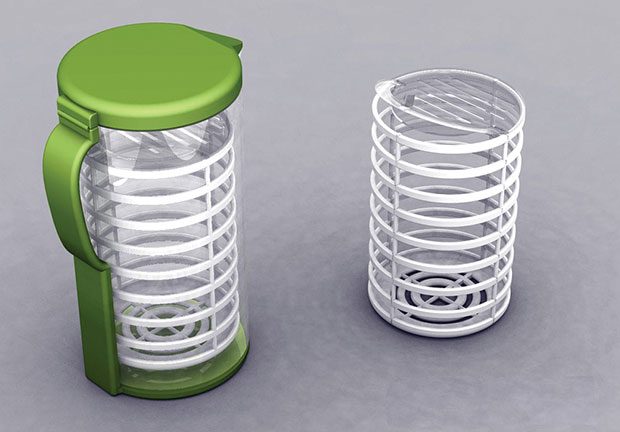
TurboCAD Pro Platinum offers a professional-level set of mechanical design tools including 3D solid and surface design and modification tools, constraints (geometric, dimensional, midpoint and pattern), assembly tools and a powerful parametric parts manager. Image courtesy of IMSI/Design LLC.
Latest News
April 22, 2015
Dear Desktop Engineering Reader:

This week’s pick is a no-brainer, so let’s get cracking. For all sorts of reasons, you should download the trial copy to check out the 2015 editions of TurboCAD Pro and TurboCAD Pro Platinum. Here are a few.
Both TurboCAD Pro and TurboCAD Pro Platinum are professional-level 2D/3D modeling, mechanical design engineering, general-purpose drafting and AEC (architectural, engineering and construction) toolsets. Both are widely deployed, widely respected and awfully quiet about their success.
TurboCAD Pro and TurboCAD Pro Platinum come with the tools you’d expect from a professional design toolset. They just don’t come with the price tag. They’re like a quarter of the price. By the way, the primary difference between the two versions is that Pro Platinum carries more advanced tools for you hardcore 3D users.
Affordability helps make TurboCAD a shrewd option for people setting up a one-person shop, small outfits watching the budget and companies of any size requiring integrated 2D and 3D design. It sports compatibility with Autodesk and 34 other file types, photorealistic rendering and the like.
TurboCAD has tools like 3D surface and solid modeling, smooth surface mesh, parametric constraints and so on that are flexible and easy to control. The learning curve should be low.
So, what’s new in version 2015? A lot of productivity and usability enhancements. For example, a key new feature called the Conceptual Selector lets you customize any visual and editing parameters in the application. Using the new Contact Manager and File Sharing functionality, you can build and maintain contact lists as well as send files to people from within TurboCAD.
Also new is a feature that lets you wrap a wire around a 3D solid for use as an extrusion or sweep path. Existing users will be interested in knowing that the software’s Quick Pull tool now offers multiple selection criteria, which lets you manipulate several co-planar faces at once. Rendering and visualization get a boost with an updated engine and a new displacement shader gives you more realistic materials.
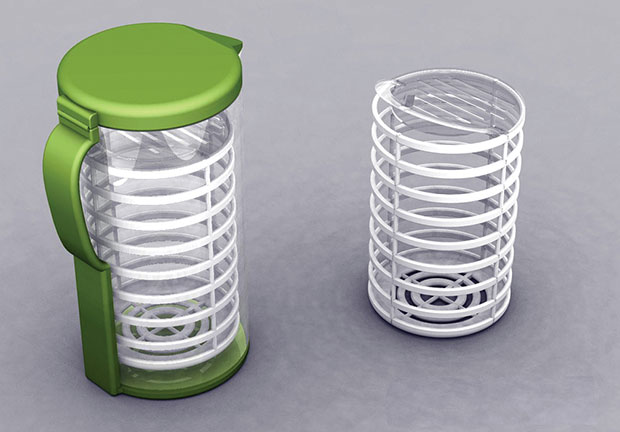 TurboCAD Pro Platinum offers a professional-level set of mechanical design tools including 3D solid and surface design and modification tools, constraints (geometric, dimensional, midpoint and pattern), assembly tools and a parametric parts manager. Image courtesy of IMSI/Design LLC.
TurboCAD Pro Platinum offers a professional-level set of mechanical design tools including 3D solid and surface design and modification tools, constraints (geometric, dimensional, midpoint and pattern), assembly tools and a parametric parts manager. Image courtesy of IMSI/Design LLC.You’ll find more specifics on what’s happening in TurboCAD Pro and Pro Platinum 2015 in today’s Pick of the Week write-up. Be sure to take in the short (registration free) video. Then download the complimentary trial version linked off of the write-up and put it through the paces yourself. It’s a no-brainer.
Thanks, Pal. – Lockwood
Anthony J. Lockwood
Editor at Large, Desktop Engineering
Learn about TurboCAD Pro and TurboCAD Pro Platinum 2015 here.
Subscribe to our FREE magazine, FREE email newsletters or both!
Latest News
About the Author
Anthony J. Lockwood is Digital Engineering’s founding editor. He is now retired. Contact him via [email protected].
Follow DE






