HP ZBook 14u G6 Mobile Workstation: Compact Road Warrior Workstation
This new 14-in. workstation is a great choice for on-the-go engineers.

The new HP ZBook 14u G6 is a great choice for engineers who are constantly on the go. Image courtesy of HP.
Latest News
December 1, 2019
Over a year has lapsed since we last reviewed an HP workstation—and more than four years since we reviewed one of HP’s 14-in. mobile workstations. So, we were understandably excited when the latest HP ZBook 14u arrived at our test lab.
The HP ZBook 14u G6 is the thinnest, lightest ZBook mobile workstation the company has ever created. Designed specifically for often on-the-go power users, the evaluation unit we received measured 12.84x9.22x0.71-in. (WxDxH) and weighed just 3.34 lbs., plus 0.67 lbs. for the 65-watt external power supply and cord.
Based on an 8th-generation Intel Core processor with built-in UHD 620 graphics, the HP ZBook 14u G6 also can be equipped with an optional AMD Radeon Pro WX 3200 discrete graphics processing unit (GPU) and up to 2TB of storage and 32GB of RAM.
Compact Design
The HP ZBook 14u G6 comes housed in a sleek aluminum and magnesium alloy chassis with an HP logo centered in the lid. Raising the lid reveals a spill-resistant 86-key backlit keyboard with a pointing stick nestled between the G, H and B keys, and a 4.3x2.3-in. gesture-enabled touchpad with two large buttons centered below the spacebar. A very small power button is located above the upper-left corner of the keyboard, while a fingerprint reader is positioned below the lower-right corner of the keyboard.
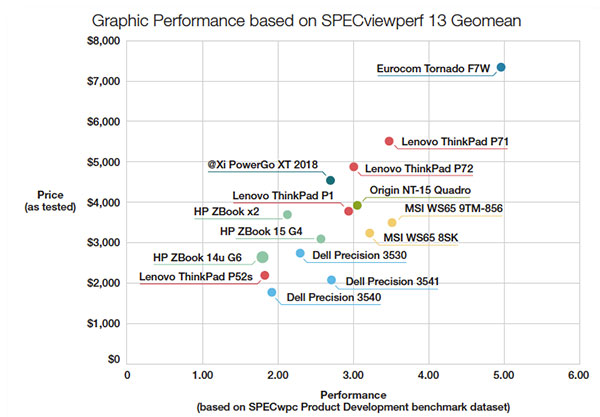
Lights on various keys—speaker mute, microphone mute, number lock, wireless antenna, sharing/presenting, caps lock, function lock, call answer and call end—illuminate when those functions are active. Additional lights along the front edge of the system indicate power, wireless connection and disk activity. A perforated grille extends the width of the system above the keyboard with a pair of stereo speakers beneath.
The base configuration includes a 1920x1080 display, but our evaluation unit came with a gorgeous 3840x2160 anti-glare display with an HD infrared webcam centered above the display. The webcam is flanked by an ambient light sensor, a pair of microphones, and a pair of camera lights and also includes a privacy slide. A pair of Wi-Fi antennas are located above the corners of the display. There is a third microphone located in the center of the case’s front edge.
HP includes a modest selection of ports. Along the left side is a security cable slot, an air vent, a USB 3.0 port with charging capability and a SmartCard reader. On the left side are a SIM card slot, an audio combo jack, a second USB 3.0 port, an HDMI port, an RJ-45 network jack, a docking connector, a USB Type-C port that supports both Thunderbolt and DisplayPort, the power connector and a battery light.
Ample Options
Prices for the HP ZBook 14u G6 start at $1,399 for a system equipped with an Intel Core i5-8265U 4-core 1.6GHz CPU, 8GB of RAM, a 256GB PCIe NVMe solid-state drive (SSD), a 1920x1080 250-nit display, a discrete AMD Radeon Pro WX 3200 GPU, Intel Dual Band Wi-Fi AX200 plus Bluetooth 5, a 720-HD webcam with implanted reality SmartCard reader, backlit keyboard, fingerprint reader and Windows 10 Pro 64, all backed by a three-year warranty.
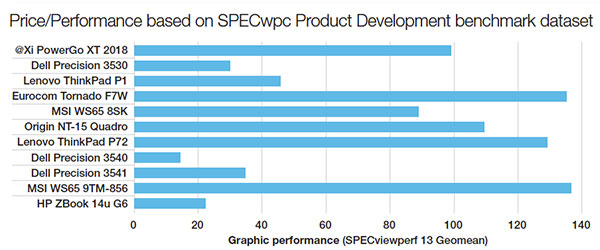
But that’s just the starting point. You can even omit components (such as the webcam, keyboard backlighting, fingerprint reader and Wi-Fi), reduce the amount of memory, reduce the length of the warranty, or substitute Windows 10 Home or FreeDOS to further reduce the cost.
HP offers a choice of three CPUs; you can choose whether to include the discrete AMD Radeon Pro GPU. Our evaluation unit came with an Intel Core i7-866U Whiskey Lake CPU as well as the AMD GPU, which added $694 to the price. That 1.9GHz CPU has a maximum turbo speed of 4.8GHz, an 8MB Smart Cache and a frugal 15-watt thermal design power rating. A 1.8GHz Core i5-8586U CPU is also available.
Other display options include a 1920x1080 panel with touch capabilities ($240) and two different 3840x2160 panels with brightness ratings of 400 or 600 nits. Our evaluation unit came with the top-of-the-line 3940x2160 600 nit display, which added $566. There is no touch option on the high-resolution displays. The AMD Radeon Pro WX 3200 includes 4GB of GDDR5 discrete memory, 640 cores and a 128-bit interface to deliver a bandwidth of 96GB/second.
The base system comes with 8GB of RAM, though our system came with 32GB of 2400MHz memory, installed as a pair of DDR4 dual in-line memory modules, adding $550. Or, you could max the system out with 64GB of memory for $1,350.
HP offers lots of internal storage options. You could save $110 by downgrading to a 128GB M.2 SATA SSD or add $712 by opting for a 2TB PCIe NVMe SSD, the largest storage option currently offered. Our evaluation unit included a Samsung 512GB PCIe NVMe SSD, which added $230 to the system price. A 1TB drive would add $652 to the base price.
HP also offers several other options, including nearfield communication and broadband wireless components. The company also sells various docks, which range from $149 to $262.
Decent Performance
Because we always expect great performance from HP workstations, we knew that as an ultra-lightweight system, the ZBook 14u G6 was not going to set any records. The three-cell 50Whr battery kept the system running for just 5.5 hours, considerably less than many of the mobile workstations we have tested recently.
On the SPEC Viewperf test, which focuses on graphics, The ZBook 14u performed about as well as we expected. Its AMD Radeon Pro WX 3200 was no match for the NVIDIA GPUs provided in most of the larger mobile workstations, but the graphic performance of the ZBook 14u did surpass that of the Dell Precision 3540, the only other AMD-equipped mobile workstation we have tested recently.

Although the ZBook 14u G6 turned in decent results on the SolidWorks benchmark, its results on the very demanding SPECwpc benchmark placed it at the bottom of the pack; its storage performance was quite good, but its CPU and graphics performance reduced its overall scores on this test. With an average time of 140.4 seconds to complete our AutoCAD rendering test, the HP ZBook 14u G4 took twice as long as the next slowest system we have tested in the past year.
Throughout our tests, the HP ZBook 14u G6 was practically silent. As mentioned, HP preloaded Windows 10 Pro 64, but offers Windows 10 Home and FreeDOS as less-expensive options. Like all its other workstations, the ZBook 14u G6 is independent-software vendor certified and backed by a 3-year warranty that covers parts, labor, but not onsite service.
With the ZBook 14u G6, HP has once again delivered an excellent mobile workstation. As configured, our evaluation unit had a total cost of $2,649, making it slightly more expensive than the Lenovo ThinkPad 52s and Dell Precision 3540 while delivering similar performance. But as a 14-in. system, the HP ZBook 14u is smaller and lighter than those Dell and Lenovo systems, making it a great choice if you are a true road warrior.
More Hewlett Packard Coverage
Subscribe to our FREE magazine, FREE email newsletters or both!
Latest News
About the Author
David Cohn is a consultant and technical writer based in Bellingham, WA, and has been benchmarking PCs since 1984. He is a Contributing Editor to Digital Engineering, the former senior content manager at 4D Technologies, and the author of more than a dozen books. Email at [email protected] or visit his website at www.dscohn.com.
Follow DE





