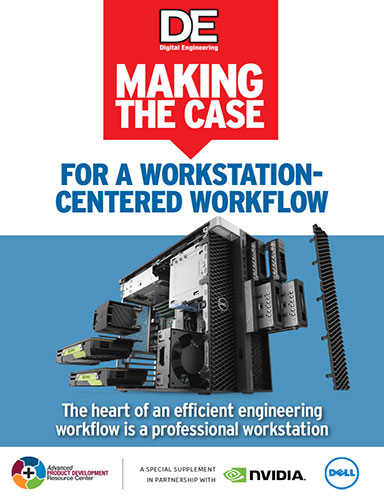The Scene Building elements of SimLab Composer.
Latest News
June 13, 2016
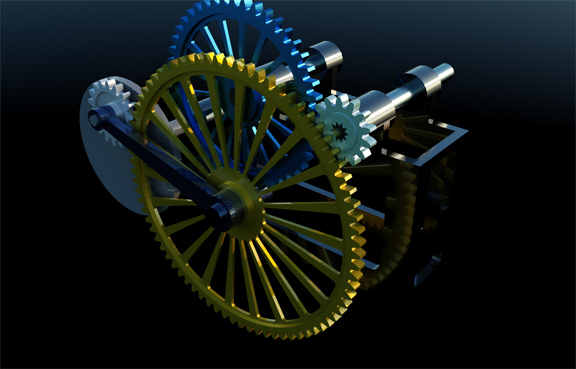 A mechanical assembly rendered in SimLab Composer’s Scene Building environment.
A mechanical assembly rendered in SimLab Composer’s Scene Building environment.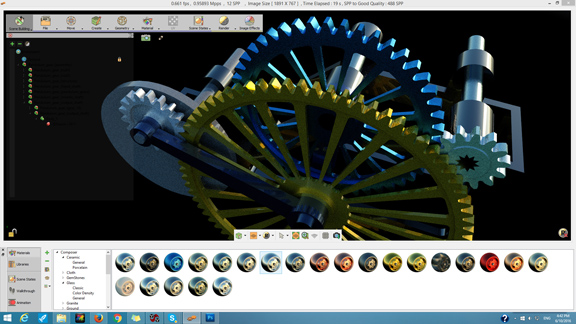 The Scene Building elements of SimLab Composer.
The Scene Building elements of SimLab Composer.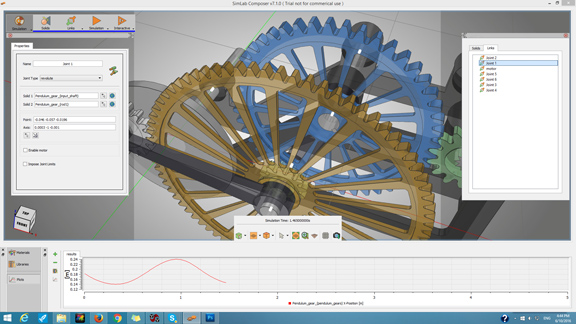 The Simulation tab lets you simulate mechanical behaviors of assemblies.
The Simulation tab lets you simulate mechanical behaviors of assemblies.SimLab Composer 7 from Simlab Soft feels more like a suite than a single package. It includes five separate environments: Scene Building, Texture Baking, Animation, Simulation, and Automation. The focus of this blog post and video report is two feature sets most relevant to MCAD software users: Scene Building and Simulation.
The Scene Building tab gives you what you would normally expect from a rendering program: a collection of commonly used materials (plastic, metal, gemstone, glass, etc.), a handful of HDR backgrounds, and preconfigured lights. You can drop materials onto different subcomponents in your 3D assembly model to see how your product would look when produced in plastic, industrial metal, painted metal, or another finish. The different viewing modes—X-ray view, solid illustration, and real-time view, among others—give you either a quick preview while you build your scene or a fully rendered look as you work.
The Scene Building tools include a 3D text function, which is handy for adding explanations, headlines, or taglines for client presentations or marketing assets. The list of file types supported is extensive, spanning IGES, STL, JT, OBJ, DWG, and many native CAD formats. Once the scene is set up, you can render it as a still image, animation, or walk-through.
The Simulation tab includes tools and commands to let you simulate the mechanical behaviors of your assembly. The software can scan your imported model to identify and single out sub-assembly solids. Since simulation requires assigning interactions to different components, the automated part-detection feature is an incredible time saver when working with imported data.
To simulate mechanical behaviors, you need to assign joints or connector types that define the movements possible between components. That defines whether a solid must remain fixed, whether it can slide along a certain edge, or whether it can revolve around a pin. The learning curve to master the exact sequence of clicks, selections, and checks to set up even a simple simulation (for instance, make cylindrical solid A to revolve around the pin on solid B) could be quite elusive.
It takes not only domain expertise (knowledge of your own industry) but also software interface expertise. SimLab Composer’s video tutorials cover the basics, but the more complex simulations may take time to figure out. Novice and casual users may need to invest some time to learn the simulation setup. This is a challenge with all simulation software in general, including SimLab Composer.
Once you have set up the simulation correctly, you can play the simulation to study the movements, analyze the clashes, and refine the geometry or the design to give the product a better performance. The outcome can be saved, published, or shared with others. The software gives you the option to export the simulation as 3D PDF, which lets the recipient open the file without a CAD program.
Priced beginning at $48 a year for subscription or $240 for lifetime license, SimLab Composer is a robust set of features for a very modest cost. The Scene Building and Simulation environments are approachable and easy to understand. The software comes with a generous amount of preloaded content—3D models, rendering materials, HDR backdrops, and sample simulation files. If you’re thinking of delving into rendering and simulation, SimLab Composer is worth an investigation.
For more, watch the video report below:
Subscribe to our FREE magazine, FREE email newsletters or both!
Latest News
About the Author
Kenneth Wong is Digital Engineering’s resident blogger and senior editor. Email him at [email protected] or share your thoughts on this article at digitaleng.news/facebook.
Follow DE