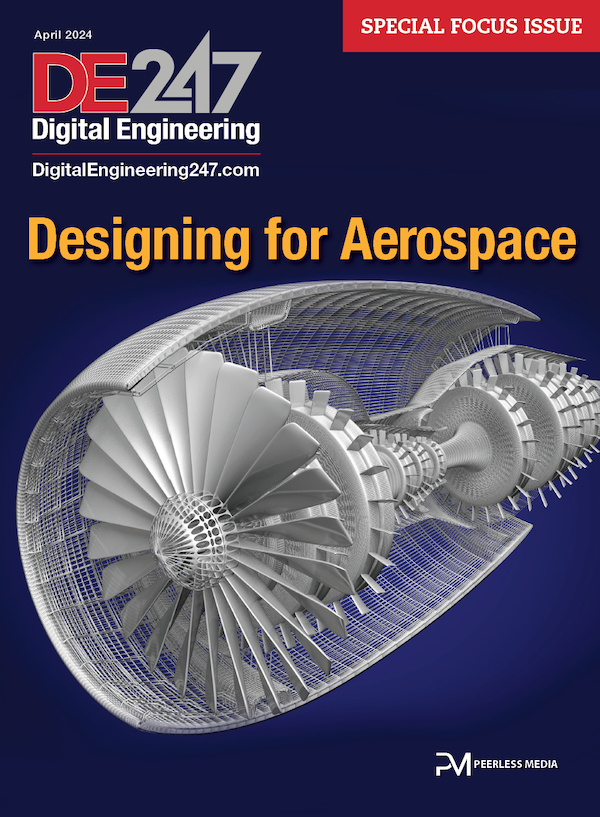Luxion KeyShot 11 includes new features to automate working with data for color, materials, and finish (CMF). Image courtesy of Luxion.
Latest News
February 23, 2022
Luxion introduces KeyShot 11, a significant update to the popular visualization and animation tool for product development. This update introduces several new features, which Luxion says makes product visualization more accessible to all design professionals.
Topping the list is a new 3D Paint feature. The company says this tool allows users to apply color and textures directly to visualization models. Visual elements such as bump texture, color variations, roughness, specularity, refractivity and opacity can be added directly to the visualization model.
New data management features help users work with Color, Materials and Finish (CMF) data. Luxion says their CMF management tools help users work with these nonfunctional elements of the product model, and automate the management of interaction between a model and its data. Material Management and CMF Output connect the user to the Material Library, which contains all the metadata needed to support the visualization, and can create ready-made “tech packs” for design review.
There is new Physics Simulation in KeyShot 11, allowing designers to record the physics of an object and apply it to a keyframe animation. Luxion says this new technology brings “fully simulated animations” and increased accuracy when adding scattering objects to an animation.
There is a new Web Viewer, improving the process of sharing KeyShot scenes to a dispersed review team. This viewer includes the ability to view material or environment variations, and to adjust quality settings on the fly. There is a texture baking feature, and password protection on mobile devices. An active KeyShot subscription plus KeyShotWeb subscription is required, which includes 10GB of KeyShot Cloud.

Workflow Automation is a new KeyShot feature that allows the designer to automate various KeyShot workflows via a scripting console. The company says Headless Scripting Mode is also available, allowing direct control without a user interface.
Other new features in KeyShot 11 include:
- Environmental Brightness Animation to control and adjust brightness directly in KeyShot Animation
- Deformable Animation support for improved use of .mc/.mcx cache files, and FBX files with rigged animations. This feature also supports Alembic data.
- New Skin Materials to increase the number of skin tone options in the Material Library
- GPU Cutaway that allows material cutaways to be rendered on the GPU, for increased speed
With KeyShot 11 Luxion is introducing subscription pricing for all new licenses, with various features and exclusive subscriber features such as KeyShot Web Viewer.
KeyShot 11 is available for immediate purchase by subscription directly from Luxion.
Sources: Press materials received from the company and additional information gleaned from the company’s website.
More Luxion Coverage
Subscribe to our FREE magazine, FREE email newsletters or both!
Latest News
About the Author
DE’s editors contribute news and new product announcements to Digital Engineering.
Press releases may be sent to them via [email protected].