
Simulation apps published with Comet Solutions’s SimApp Authoring Workspace
Latest News
June 5, 2015
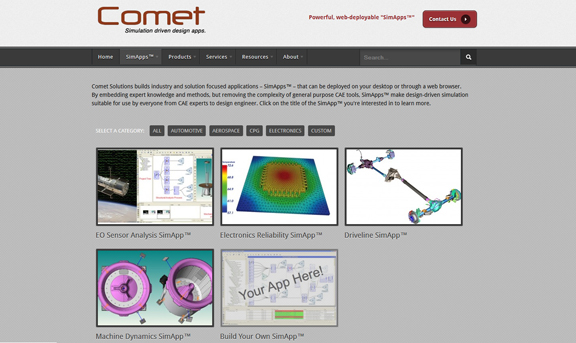 Simulation apps published with Comet Solutions’s SimApp Authoring Workspace
Simulation apps published with Comet Solutions’s SimApp Authoring WorkspaceIn last few months, I filed a number of reports on the rise of simulation apps, which allow ordinary engineers and designers to run fairly sophisticated simulation jobs without expertise in general-purpose simulation software. (Read “The ‘Appification’ of Simulation,” April 2015; “Expert-Built Apps Expand the Reach of Simulation,” January 2015; and “COMSOL’s App Builder Set to Change How Experts Communicate Simulation to Others,” October 2014.)
The new-found appetite for simulation apps suggests simulation experts in large manufacturing firms—for example, the FEA gurus with the know-how to recreate a wind tunnel test in ANSYS or a car crash in SIMULIA—may eventually take on a new role as app developers and authors. The skills and intuition required to craft an app for the non-experts is quite different from knowing the ins and outs of general-purpose simulation programs.
Zack Eckblad, a senior mechanical engineer who provided large-scale FEA modeling and assessment for several Fortune 500 companies, has built a number of simulation apps using Comet Solutions‘s app-authoring software. Malcolm Panthaki, founder and CTO of Comet Solutions, is betting his company on the proliferation of simulation apps. The two explained the balancing act required to write an effective app.
Eckblad said, “Choosing a set of variable parameters that won’t cause errors in the model is difficult. Certain parameter combinations can cause non-convergence. So you have to limit the number of parameters you’re exposing [to the app user].” Panthaki added, “But you won’t want to limit the parameters too much that the app is usable for a very small range of designs.”
Simple example: If there’s a hole in the middle of a bracket, the app has to somehow prevent the user from configuring the hole with a diameter that exceeds the bracket’s available surface area. In Comet Solutions’s SimApp Authoring Workspace, you can add logic in the background to forbid such problematic (and physically impossible) parameter combinations.
Figuring out the right way to present the results to the end users is another challenge. Eckblad explained, “On one end of the spectrum are users who just want green light or red light [reducing the results to a simple go or no-go]. But many others, like designers, will want more info. That segment of users want the ability to create a parameter study and animate the results across the parameters.”
In the best scenario, a simulation app could become widely popular inside a company or in the commercial arena. In such cases, the initial in-house cluster supporting the app may no longer be sufficient. The app provider may then need to augment its in-house hardware with on-demand computing resources from the public cloud (such as Amazon Web Services). Eckblad noted that the current simulation software licensing practices may present a roadblock for such a setup.
“[The app users] are then reaching out to a remote supercomputer to run the software,” explained Eckblad. “But the software is licensed to run within the firewall, inside the company’s intranet.” Panthaki predicts simulation software vendors will eventually adopt more flexible licensing models to accommodate this unavoidable scenario.
The ideal simulation app, according to Eckblad, would include the following:
- incremental inputs, limited to a foolproof range, along with an estimate of how long it takes to run the study;
- the option to display results in sliders, so users can observe the incremental effect of the parameters (especially useful to visualize stress);
- the ability to compute and show optimized design shapes.
Subscribe to our FREE magazine, FREE email newsletters or both!
Latest News
About the Author
Kenneth Wong is Digital Engineering’s resident blogger and senior editor. Email him at [email protected] or share your thoughts on this article at digitaleng.news/facebook.
Follow DE





