How to Configure the Right Engineering Workstation
Learn how key workstation components can impact engineering productivity, and what factors to consider when configuring a new engineering workstation.
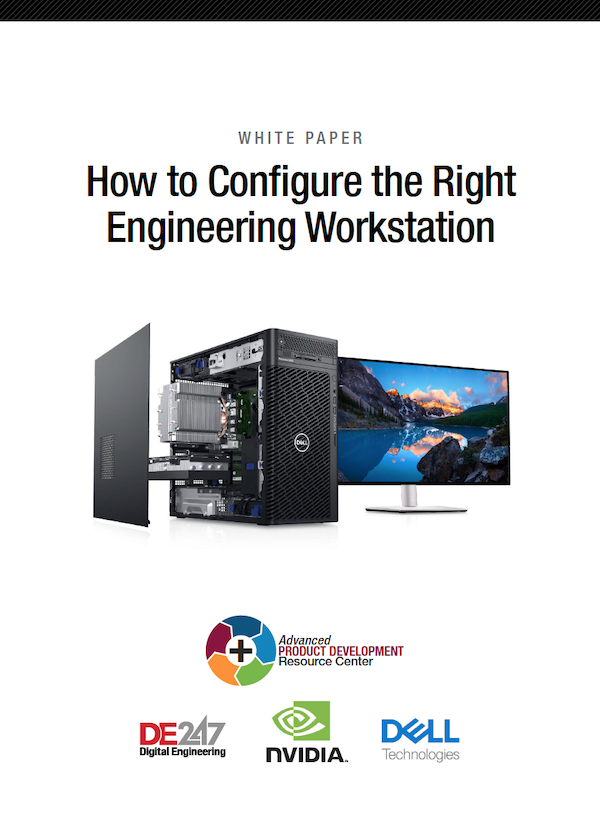
September 15, 2023
Product design has grown more complex and demanding. In the past, CAD, simulation, rendering, visualization and other tasks operated in distinct operational silos with their own workflows, but those lines are blurring.
As a result, design engineers are tasked with doing more than just CAD work. Increasingly, they are performing advanced simulation and analysis, as well as visualization and rendering as part of their day-to-day development workflows.
In this white paper, we will explain how key components affect engineering productivity and offer high-level guidance on configuring a professional engineering workstation based on typical workflows.
Download today
Latest News

FEATool Multiphysics v1.17 Now Available
Release features improvements to turbulent and compressible flow simulations.
Digital Twin Consortium Unveils Updated Definitions
These refined definitions highlight the role of digital twin and digital thread capabilities in advanced digital engineering principles.

Concepts NREC Launches Version 2024.2 of Agile Engineering Design System
Version 2024.2 is available now for active Agile Product Support members to download.

Pet Hospital Launches 3D Printing Lab for Surgeries
VCA reports that its 3D models enable surgeons to provide customized care plans for each pet through science and data...
Sandvik Leaves So-called Non-Strategic Businesses
Additionally, Sandvik has shared a revised additive manufacturing strategy to focus primarily on metal powders.
Dassault Systèmes Signs AI Pact for Europe
Dassault Systèmes aims to play a proactive role in how AI is used for driving innovation in industry, benefiting...
All posts
Related Topics
New & Noteworthy

Eliminate Physical Clamping – With Simulation
The Virtual Clamping tool in ANSA (VCA) from BETA CAE Systems eliminates...

New & Noteworthy: Fast, Flexible and Scalable Simulation – In the Cloud
Ansys Access on Microsoft Azure enables seamless deployment of industry-leading simulation tools...

New & Noteworthy: Safe, Cost-Effective Metal 3D Printing - Anywhere
Desktop Metal’s Studio System offers turnkey metal printing for prototypes and...

New & Noteworthy: Direct Neutronics Analysis on CAD
Coreform Cubit 2023.11 workflows enable neutronics directly on CAD for next-generation nuclear energy...
