GPU Virtualization Accelerates Engineering Efficiency

The NVIDIA GRID VDI solution is fully tested and supported by a number of leading ISVs (independent software vendors) ensuring that users get the same graphics performance in a virtualized environment. Image courtesy of NVIDIA.
April 1, 2016
 With NVIDIA GRID, Bell Helicopter is allowing users to access engineering applications and design data with full performance and display fidelity from any location on any device running the Citrix client. Image courtesy of Bell Helicopter/Textron.
With NVIDIA GRID, Bell Helicopter is allowing users to access engineering applications and design data with full performance and display fidelity from any location on any device running the Citrix client. Image courtesy of Bell Helicopter/Textron.Nissan engineers across Europe, Japan and North America will be collaborating on new car models and sharing CAD files much more easily and cost effectively thanks to a next-generation vehicle design platform architected around virtualization.
Nissan’s new platform is built around a virtual desktop infrastructure (VDI) that leverages virtualization and advanced graphics processing in the data center to allow far-flung engineering teams to access the latest CAD tools and 3D models from a centralized server with the same visual experience and performance previously reserved for high-end workstations. Applying virtualization technologies to the design process will streamline a number of workflows for Nissan, from ensuring that global engineering teams are working off the same CAD models to giving individuals the flexibility to get their work done virtually, on any device, including tablets and mobile phones. At the same time, Nissan officials say the VDI-based next-generation vehicle design platform will reduce hefty IT costs, making it easier to stay up-to-date with CAD updates, and consolidating and improving the management of a complex IT infrastructure.
“By keeping the compute and graphics within the data center, the customer gains improved security, easier administration of small sites and faster access to the data residing on the server or local storage system,” explains Matthew Simpson, vice president, Product Driven Services, at Siemens PLM Software, whose NX CAD software has been certified to run on the new Nissan vehicle design platform.
Nissan is among a growing number of automotive OEMs (original equipment manufacturers) and other manufacturers finally ready to take the plunge with VDI to make engineering workflows more efficient and to capitalize on some of the infrastructure benefits around virtualization. While mainstream business functions like storage and enterprise applications like ERP (enterprise resource planning) have been migrating to a virtualized model for some time, graphics-intensive workloads like simulation and CAD have stayed put on high-end workstations mainly due to issues related to performance.
Traditional VDI has been missing two pieces for handling 3D CAD and simulation files efficiently: Storage infrastructure for moving around extremely large, graphics-intensive data effectively and graphics acceleration for workstation-class performance. In the past, customers running CAD applications like NX in a virtual environment ran into visual quality issues, performance bottlenecks and frequent system crashes, says Bob Brandenstein, Siemens’ director of Technology Management. An engineer might be able to bring up a complex part in this environment, but it would take minutes to rotate it, detracting from interactivity, he says.
“In the past, virtual machines didn’t have remote graphics so when you ran our software remotely on a virtual machine, there was very poor performance that wasn’t acceptable for an engineering workflow,” says Brandenstein, adding that Siemens is now certifying NX to run in engineering VDI environments like NVIDIA GRID. “All of that has changed with companies like Citrix, NVIDA and others announcing accelerated graphics for remote displays.”
Out with the Old, in with the New Workflows
The changes couldn’t come at a better time. Just as mainstream business users have been clamoring for mobility solutions that allow them to work and collaborate from wherever they are on a range of devices, engineers have also been looking for the freedom of being untethered from the desktop.
“The old way of working isn’t working any more,” notes Will Wade, NVIDIA’s director of Product Management for GRID virtual GPU (graphics processing unit) technology. “Engineers don’t sit around in their cubicles trying to be creative. They want to be in the world that they’re designing, and the office isn’t always the office anymore. Engineers aren’t always next to a high-powered workstation.”
 The NVIDIA GRID VDI solution is fully tested and supported by a number of leading ISVs (independent software vendors) ensuring that users get the same graphics performance in a virtualized environment. Image courtesy of NVIDIA.
The NVIDIA GRID VDI solution is fully tested and supported by a number of leading ISVs (independent software vendors) ensuring that users get the same graphics performance in a virtualized environment. Image courtesy of NVIDIA.There are other limitations to the traditional local workstation model when it comes to engineering collaboration. Linear design flows, where one engineer passes off a design to the next, can create a lot of rework and project reconciliation since teams are often working on different versions of designs. Moreover, because it takes so long to send large 3D models back and forth between global design teams, engineers spend too much time waiting or alternatively, only download smaller pieces of the model as a time-savings workaround, Wade explains.
Engineering VDI solutions help organizations address many of those shortcomings while eliminating the limitations of traditional VDI. NVIDIA GRID, for example, is helping organizations achieve 75% improved project time resulting from real-time collaboration while delivering 50% faster access to files and applications and 65% improved productivity due to the ability to allow engineers to work remotely with secured access, he claims.
An engineering VDI also allows companies to easily bring consultants or suppliers into the design workflow without having to fly people around to participate in design reviews. Instead of having to allocate a high-powered and expensive workstation for each engineer on the project, engineering VDI lets organizations maximize their compute power by allocating virtualized resources to individuals when they need it. “In the old way of doing things, you go with a workstation and had to live with it good or bad,” says Brandenstein. “In the new environment, you allocate hardware and VMs based on the need of the user and what they’re doing at a particular time.”
At Bell Helicopter, a division of Textron, moving to VDI is all about creating a new collaborative workflow that helps synchronize data across disparate engineering environments, says Friederich Devoir, manager of IT Infrastructure. Traditionally, the global teams at Bell Helicopter struggled to share large CAD files in any kind of efficient manner because changes to a design might take hours to replicate to systems across the globe. For years, the company worked around the issue, but when Devoir came onboard, he was familiar with NVIDIA’s GRID solution and helped make the case that VDI technology was ready for primetime.
Since implementing NVIDIA’s GRID GPU acceleration technology in its data centers, Bell Helicopter’s virtual engineering desktops now ensure faster model loading times, more flexibility for accommodating remote work, and a higher level of security for its engineering IP (intellectual property) because sensitive CAD data is no longer spread around company-issued laptops.
Product Watch
NVIDIA’s GRID approach lets organizations take any graphics-intensive application running on a physical desktop and virtualize it in the data center for efficient remote access. The solution comes in three editions: NVIDIA GRID Virtual PC, aimed at knowledge workers running applications like Microsoft Office or PLM (product lifecycle management) that could benefit from a GPU; NVIDIA GRID Virtual Workstation, suited for mainstream designers using tools like SOLIDWORKS, CATIA or NX; and an extended workstation version ideal for high-end designers using the most powerful content creation applications.
Compared to NVIDIA GRID, which it classifies as a software-based virtualized GPU, AMD is taking a hardware-based approach to the problem with its just-announced FirePro S-Series GPUs with Multiuser GPU (MxGPU) technology. The new server GPUs support up to 16 simultaneous users on a single card, which features 8GB of GDDR5 memory and promises to deliver workstation-class experiences in a VDI environment, claims Tonny Wong, AMD’s product manager for virtualization products.
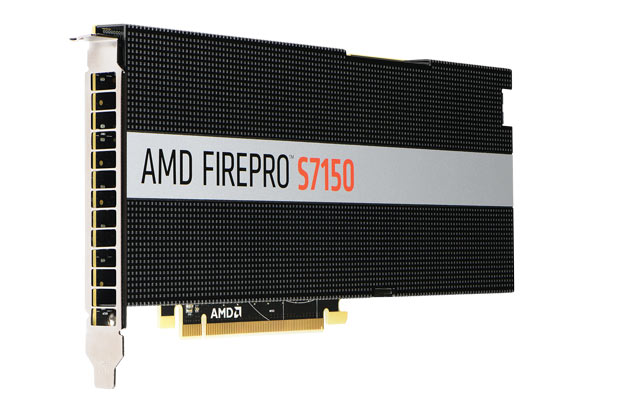 The AMD FirePro S-series takes a hardware approach to GPU virtualization, making it more difficult for hackers to break in, AMD officials say. Image courtesy of AMD.
The AMD FirePro S-series takes a hardware approach to GPU virtualization, making it more difficult for hackers to break in, AMD officials say. Image courtesy of AMD.“We are taking the same guts of a workstation and putting it back in the data center in a server,” he says. “The beauty of our hardware-based solution is that once you set up a virtual machine and load your OS of choice, a native graphics driver, and a [certified] version of SOLIDWORKS or NX, it’s like the exact same version you’d run on a regular workstation.”
In addition to performance, Wong touts the security advantages of a hardware approach vs. doing the GPU virtualization in software. “The software adds an extra layer that could give hackers an opportunity to gain unauthorized access — with hardware, everything is built into the silicon so … that ups the ante from a security aspect,” he notes.
An alternative to NVIDIA and AMD’s GPU virtualization tools is Frame, a platform for installing and managing any Windows application in the cloud for remote access. Unlike VDI in the data center, Frame’s cloud-based delivery doesn’t require IT staff to configure storage, servers, network switches, hypervisors and the like or to manage the data center infrastructure once it’s up and running. “We allow users to provision and create a virtual workstation in minutes, bring over their [design software] licenses and get started,” says Jeff Brown, Frame’s chief operating officer.
 SOLIDWORKS is testing the waters with virtualization by leveraging Frame’s technology to deliver a trial version of SOLIDWORKS from the cloud that will run on any device. Image courtesy of Frame.
SOLIDWORKS is testing the waters with virtualization by leveraging Frame’s technology to deliver a trial version of SOLIDWORKS from the cloud that will run on any device. Image courtesy of Frame.Dassault Systèmes’ SOLIDWORKS is also hopping on the Frame bandwagon. The company is testing the waters with virtualization and remote access CAD with SOLIDWORKS Online, a fully-featured trial version of the 2016 release that can be accessed through a Web browser on any device. “We’re taking baby steps with this to make sure the solution is robust enough for commercial use,” says Stephen Endersby, SOLIDWORKS’ director of Product Portfolio Management.
Embracing Virtual Workstations
Traditional workstation manufacturers and integrators have taken notice of the virtual counterparts to their traditional offerings. Rather than being reticent to disrupt the status quo of a workstation under every desk, they are embracing the new workflow paradigm.
“It’s really about providing a choice,” says Rishi Manocha, head of Virtual Workstations Marketing for Dell. “If it makes sense to go to cloud, we want to be at forefront.”
To that end, Dell has released the Dell Precision Appliance for Wyse. It can be accessed by up to three employees — each using a dedicated GPU — or up to eight users can share GPUs via NVIDIA vGPU technology. Dell also offers thin clients that allow users to access the virtual workstations, as well as software it says makes it easy to setup. Customers can also tap into Dell’s Virtual Workstation Centers for Excellence to test virtual configurations using their own software environment.
HP’s virtual workstation offering, the DL380z, is designed for compute- and graphics-intensive engineering, CAD, oil and gas exploration, digital media and government industries, according to the company. A single HP DL380z can use dual NVIDIA GRID K2 graphics cards and NVIDIA GRID GPU (graphic processing unit) virtualization to support up to eight users.
“As IT needs change, customers are looking to HP for a virtualized workstation solution to support centralized/secure data access, high-availability applications and demanding graphics workloads,” said Jim Zafarana, vice president and general manager, Commercial Solutions Business Unit, HP, in a press statement. “The HP DL380z will provide a true workstation experience that offers end-to-end security and industry-leading ILO (Integrated Lights Out) centralized management in an industry-standard 2U form factor.”
BOXX Technologies also offers a virtual workstation solution with its XDI (XTREME Desktop Infrastructure) series that includes a Tera2 PCoIP (PC over Internet Protocol) card from Teradici Corp. to handles pixel stream compression and encryption, remote display support for dual or quad displays, and dual Intel Xeon processors.
While accelerated GPU solutions finally make virtualization a reality for engineering workflows, there is still work to be done to convince companies about the benefits. Upfront cost savings are not in the cards for most virtual workstations implemented to run graphic-intensive processes, but they do provide a long-term return on investment thanks to lower IT management costs. Education will also be key to overcoming engineers’ fears of relinquishing control of the workstations at their desk.
“Over the last 10 years, the industry has done a good job convincing people to buy PCs, then shifting from PCs to workstations, and now to a secured data center,” says AMD’s Wong. “Everything old is now new again.”
More Info
Subscribe to our FREE magazine, FREE email newsletters or both!
About the Author
Beth Stackpole is a contributing editor to Digital Engineering. Send e-mail about this article to [email protected].
Follow DE





