Autodesk Netfabb 2019 Released
Latest News
July 25, 2018
Autodesk has announced the 2019 edition of Netfabb, its additive manufacturing and design software solution. The company says that this newest release brings updates to Netfabb's Simulation capabilities as well as its latticing functionalities. Autodesk also reports that Netfabb 2019 introduces new features that improve user productivity, including new support actions, machine workspaces and new cloud viewing.
For Netfabb subscribers starting with the Premium tier, cloud-based, multi-scale, metal powder bed process simulation is now available. This simulation capability is the same as industrial labs and research facilities have available in Netfabb Simulation, according to Autodesk. With this new cloud-based functionality, users can simulate large, complex parts with a fully predictive part-scale simulation that captures the complex thermal and mechanical interaction between parts during the build process.

Autodesk has announced the 2019 edition of Netfabb, its suite of additive manufacturing and design software solutions. Version 2019 debuts a new Delete Supports by Criteria functionality that provides the ability to define the criteria for deletion of multiple supports, eliminating the need to delete supports individually. Image courtesy of Autodesk Inc.
Autodesk explains that users pay for their simulation only when they run it. The cloud credit cost for a PRM (process parameter) file is fixed, but part-scale simulation is dependent upon the complexity of the parts. When users submit a simulation job, they receive a price quote for the simulation expressed as an Autodesk Cloud Credit cost, enabling them to decide to proceed or cancel the job.
Additionally, the PRM library has been redesigned to give users visibility into process parameters. As well, users can now edit PRM files directly from the library.
Netfabb's advanced latticing functionality sees ease of use enhancements in version 2019. For Premium tier Netfabb subscribers, manual latticing tools are now available. Further, all Netfabb lattice features are now accessible from a single location.
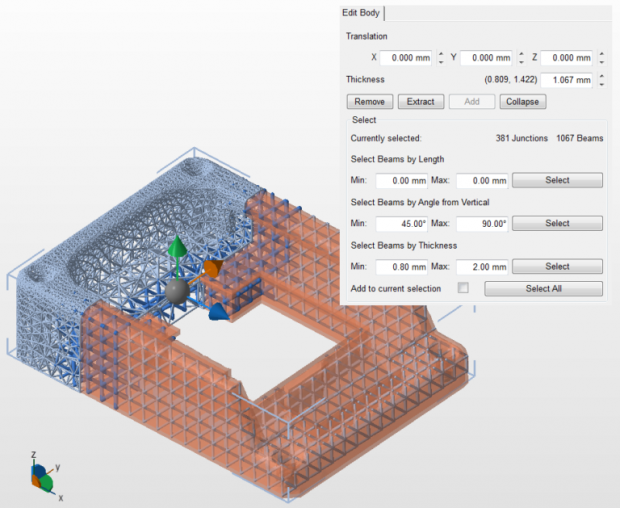
Among the enhancements introduced in the Netfabb 2019 release is new access to manual latticing tools for subscribers at the premium tier. Image courtesy of Autodesk Inc.
Netfabb 2019 debuts a number of features and enhancements that can help minimize additive manufacturing preparation times and improve overall user productivity, says Autodesk. Among these are a new My Machines workspace that replaces the Machine Library dialog and shared viewing capabilities.
The new My Machines workspace is intended to simplify workflows whether for a single machine or multiple machines used for different production purposes. It enables users to streamline processes through the ability to define only those machines they can access. Machines can be categorized by functions and repair or support scripts are assigned accordingly.
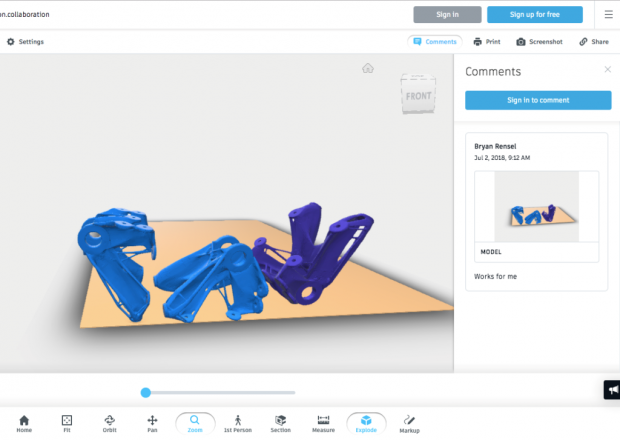
Capabilities for shared viewing and cloud storage now available in Netfabb enable users to send a simple browser link to a stored file to third parties. Those who receive the link can view files as well as make comments on them. Image courtesy of Autodesk Inc.
Netfabb 2019's shared viewing enables users to share a file with a third party quickly, according to the company. Once a file is loaded into cloud storage, users can share a simple browser-based link to that file. Recipients can enter comments about the shared file as well as view them.
Other productivity enhancements that debut in Netfabb 2019 include a replay functionality and the ability to delete supports by criteria. The replay function can be used when geometry changes are made after a support strategy has been finalized. The replay enables manual or script-based supports to regenerate and support the new structure. The Delete Supports by Criteria feature eliminates the need to delete supports individually by providing the ability to define the criteria for deletion of multiple supports.
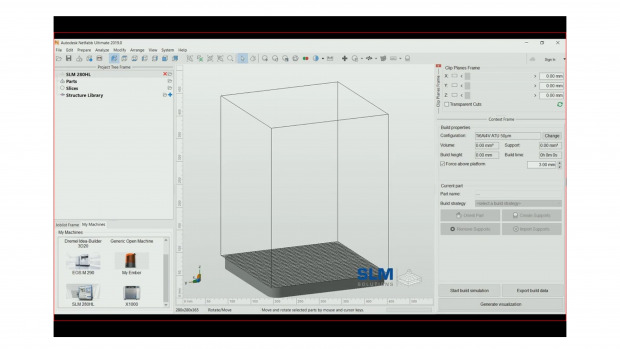
Netfabb 2019's new My Machines workspace can simplify workflows by enabling users to set up and save print settings for all their additive manufacturing machines. Image courtesy of Autodesk Inc.
In addition, Netfabb 2019 includes a new workspace for the DMG Mori Lasertec 30 SLM (selective laser melting) system. It also features updated integration for Formlabs' Form 2 desktop SLA (stereolithography) 3D printer that gives users direct access to the Form 2 from Netfabb.
Netfabb comes in Standard, Premium and Ultimate editions. Netfabb Simulation comes separately. Monthly subscription prices begin at $30 for a standalone, single-user Netfabb Standard license.
- Get a complete details on Netfabb as well as version 2019.
- Check out the full list of Netfabb 2019 updates.
- Watch an overview of Netfabb.
- Watch Netfabb working with Autodesk Fusion 360.
- Download a 30-day trial of Netfabb.
- Read DE contributing editor David Cohn's review of Netfabb 2018.
- See why DE's Editors selected Netfabb 2019 as their Pick of the Week.
Sources: Press materials received from the company and additional information gleaned from the company's website.
More Autodesk Coverage
Subscribe to our FREE magazine, FREE email newsletters or both!
Latest News
About the Author
Anthony J. Lockwood is Digital Engineering’s founding editor. He is now retired. Contact him via [email protected].
Follow DE






