Latest News
Streamlining Design Team Collaboration
Renishaw, Materialise Take Steps to Advance Production-grade Metal AM
Ready or Not, Manufacturers will Soon be Held to Rigid Sustainability Standards
AMGTA Shares Findings on Sustainability of Powder and Wire Additive Feedstock
MATLABS Features Modelithics EXEMPLAR Library
Fictiv Demonstrates New AI Capabilities
All posts
May 26, 2007
By Al Dean
Before we get into the specifics of the CATIA V5R17 release, we should discuss possibly the biggest shift for CATIA V5: The route to market with the release of CATIA PLM Express. This initiative is a radical reorganization of how Dassault Systemes sells CATIA, predominately with the aim of addressing the small to midsize business market.
If you’ve ever looked into CATIA and how it’s configured, you’ll know that it’s split into 3 levels (P1, P2, and P3, from low to high-end), but within that, there are 178 modules or products. What CATIA PLM Express does is reduce this to 44 options, which are built on top of six different roles. Essentially, you choose the role appropriate to your task or workflow, then add the modules you need — mix it up with a bit of Knowledgeware tools and SmarTeam for data management — all for a lower cost. Now, Dassault won’t discuss cost for all 44 options, and many of us have tried in vain to extract some sort of cost information from the company, but it’s much lower than CATIA is currently priced. Much of the problem is that there are still so many options that it would be counterproductive to place a specific price tag on the system. Essentially, you pick and mix modules for a process or role specific to your installation. In fact, this might even vary on a seat by seat basis. So, with this in mind, let’s walk through the updates.
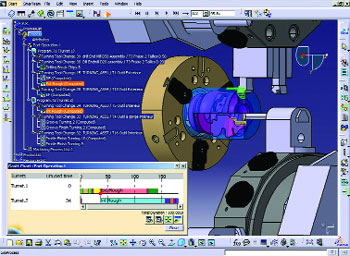 New Machining updates in CATIA V5R17 introduce more advanced simulation functionality that allows the verification of both machine tool kinematics and material removal. |
Dassault Systemes seems to be able to cram an unholy amount of technology and applications within each single release. If you look at the CATIA product offering, there is a massive range of tools available to cover almost every single product development and manufacturing process. But as ever, this release concentrates on specific areas, so we’ll touch on those updates, additions, and enhancements and see what Dassault’s huge development team has been up to in terms of real innovation. The first stop for product development technology is the Imagine and Shape tool.
Imagine and Shape
When it comes to raw modeling technology, Imagine and Shape perhaps represents the first real innovation I’ve seen in many years. For those that have yet to see it, the concept is that you use a modeling process that’s pretty much unlike anything else currently available on the market.
Imagine and Shape revolves around the use of subdivision surfaces with which you interact within a very dynamic environment. There’s no setting up of sketch planes, little in the way of curve creation, tangency, and curvature matching — you essentially start with geometric lumps and manipulate that data into the shape you require.
To start, you have the choice of several different geometry start points —spheres, planes, cuboids. You then use a bounding box that controls not only the form of that geometry (so you can scale, rotate, twist it), but also enables you to dive in and edit edges, vertices, and such to sculpt the geometry into the shape you want. The core of the concept is that you have tools that allow you to subdivide a geometric set to allow you to make more localized modifications. There are also Affinity controls to define how smoothed and rounded the geometry is, according to its bounding box. A high value means that edges will be sharp, while reducing the value smooths out the form.
This is like modeling with play-doh, but within an environment that enables you to do something useful (in terms of product design) with it. The V5R17 release includes new controls that afford you greater control over the forms you create. Much of these provide more associativity between features, so things like symmetry can be established to make the modeling process more intelligent (both sides of the planes update concurrently) as well as being able to Associate Surfaces so deformations can be applied to thin-walled sections and such. Elsewhere, you can now create offsets on any edge (including the sharpest one).
Sub Division technology is pretty widespread outside of the technical modeling world, commonly used to create organic forms, such as characters in films and games. What’s interesting is that the surfaces you’re creating here are very high in quality and can be taken through the engineering and detailing process into manufacture. This release extends this with greater integration of CATIA’s Generative Shape Design tools such as Join or Extract, which let you further optimize the styling to design workflow. As with all good associative modeling tools, if you edit the image and shape forms, downstream modeling operations are updated where possible — saving you a massive amount of time during design edits.
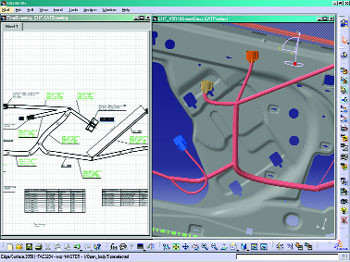 CATIA V5R17’s new Harness Design capability enables you to route looms with much more physically realistic accuracy, then automate much of the documentation of those types of products. |
3D Harness Design
If you watch the world of product development technology, you know that a massive amount of noise has arisen regarding the problems with the harness and loom design Airbus encountered during the development of the A380. While this has no bearing on what we’re discussing here, it does show that there’s an ever increasing need to be able to fully define a product in a 3D world, not only in terms of mechanical components and subsystems, but also to incorporate electronics, electrics, and such. Only that way can you truly build a digital product.
If you watch the world of product development technology, you know that a massive amount of noise has arisen regarding the problems with the harness and loom design Airbus encountered during the development of the A380. While this has no bearing on what we’re discussing here, it does show that there’s an ever increasing need to be able to fully define a product in a 3D world, not only in terms of mechanical components and subsystems, but also to incorporate electronics, electrics, and such. Only that way can you truly build a digital product.
CATIA V5R17 includes a lot of work done on 3D electrical harness design and documentation. As is typical for this sort of tool, this is aimed fairly and squarely at the automotive and aerospace realm, though it isn’t limited to those industries. The new tools provide more intelligent ways of defining the routing of harnessing within a 3D product model and ensuring that those forms remain up to date during design changes. They also integrate the effect of gravity on the harnesses to ensure that your design is not just an ideal, but is fully manufacturable. New tools let you reuse existing harnesses more easily and ensure that the flattening of a 3D harness is more efficient.
Alongside the modeling tools, and just as critical, is the ability to document those harnesses; a key to the whole process. The tools available to dress up the layouts have been improved, so much colorization, annotation of part numbers, voltages, etc., is automated by extracting information from the 3D model.
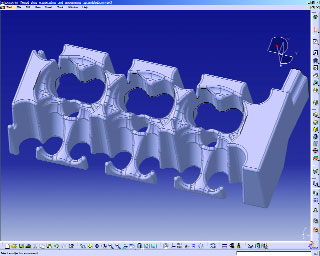 New Auto-Filleting tools in the V5R17 release of CATIA will make mincemeat of complex filleting operations within the Powertrain sector. |
NC Machining
The expansion of CATIA V5’s machining capabilities has been ongoing for some time and this release includes technology that has, in comparison with the rest of the CAM market, been missing with the toolset. In terms of operations and process support, there are several new machining operations. The first is Plunge milling, where a new breed of cutter allows you to rough out large portions of metal using the end of the cutter to rapidly remove material. A four-axis sweeping operation has been added to assist with complex surface finishing and laser profiling.
The expansion of CATIA V5’s machining capabilities has been ongoing for some time and this release includes technology that has, in comparison with the rest of the CAM market, been missing with the toolset. In terms of operations and process support, there are several new machining operations. The first is Plunge milling, where a new breed of cutter allows you to rough out large portions of metal using the end of the cutter to rapidly remove material. A four-axis sweeping operation has been added to assist with complex surface finishing and laser profiling.
Finally, what Dassault likes to call Tube machining has been built in, but most know it as Port machining, where specialized cutters are used to machine complex internal forms (as typically found within a cylinder head). Alongside operation expansion, this release integrates both NC simulation and machine simulation, allowing you to simulate both the kinematics of your machine tool and material-removal analysis at the same time.
Updates Elsewhere
For those working in Powertrain or with complex cast or injection-molded components, there is one new feature that’s going to be like manna from heaven. The new Auto-filleting operation takes all of the pain out of the filleting of highly complex parts and makes it more efficient. Filleting is critical in both molded plastics and castings and can take a great deal of time and effort to achieve the correct blends, which of course can then be screwed up in an instant during a design change.
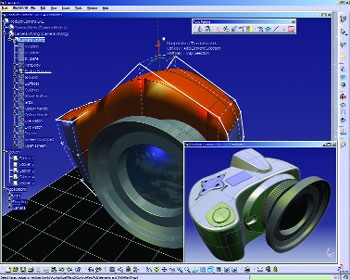 Imagine and Shape technology in CATIA V5R17 uses sub-division modeling tools to create organic shapes intelligently. |
What the new Auto-Fillet tools allow you to do is define the fillet conditions and have the system apply them where needed in much smaller series of operations by intelligently grouping and ordering them together. Dassault has some metrics to back this up, with complex cases (such as powertrain transmission casings) seeing dramatic reduction in both time to create such features (reduced by 10% to 40%) and the number of features (around 90%).
So Much More
While we’ve barely touched what’s been added and enhanced within the CATIA V5R17 release, these are some of the highlights. Yet there’s more that relates to the integration of physical forms with reverse engineering tools that allow you to mix and match scanned and surface data. There’s also work done on functional modeling, an entire subject unto itself.
In essence, CATIA V5 is a clever product — the concept of a single platform for all product definition process, modeling, analysis, simulation, and visualization is a solid one. It provides great benefits to those who adopt it. What’s changed recently is that a system that was always perceived as expensive has gotten significantly less expensive. And, though you can accomplish complex tasks with it, it’s easy to use. All this is to say that CATIA is more accessible than it has ever been before, and shouldn’t be seen as the preserve of the multi-national OEM.
More Information
Al Dean is technology editor at MCAD Magazine, a UK product development and manufacturing technology journal (mcadonline.com) and is editor of Prototype magazine (prototypemagazine.com). Send your comments here.
Subscribe to our FREE magazine, FREE email newsletters or both!
Join over 90,000 engineering professionals who get fresh engineering news as soon as it is published.
Latest News
Streamlining Design Team Collaboration
Renishaw, Materialise Take Steps to Advance Production-grade Metal AM
Ready or Not, Manufacturers will Soon be Held to Rigid Sustainability Standards
AMGTA Shares Findings on Sustainability of Powder and Wire Additive Feedstock
MATLABS Features Modelithics EXEMPLAR Library
Fictiv Demonstrates New AI Capabilities
All posts
About the Author
DE’s editors contribute news and new product announcements to Digital Engineering.
Press releases may be sent to them via [email protected].
#9534
New & Noteworthy

New & Noteworthy: Safe, Cost-Effective Metal 3D Printing - Anywhere
Desktop Metal’s Studio System offers turnkey metal printing for prototypes and...

New & Noteworthy: Direct Neutronics Analysis on CAD
Coreform Cubit 2023.11 workflows enable neutronics directly on CAD for next-generation nuclear energy...

New & Noteworthy: Agile Engineering Collaboration
Authentise Threads is a new software tool for distributed communications and project...

New & Noteworthy Product Introduction: Enterprise VR Headset
Lenovo ThinkReality VRX has an immersive display works with virtual, augmented and...


