Latest News
January 29, 2014
By Anthony J. Lockwood
 The new Design Resources menu in CorelCAD 2014 is said to help users find, access and manage design components like blocks, styles, drawings and images for use within and across a variety of CAD projects. Image courtesy of Corel Corp. |
Corel Corp. (Ottawa, ONT. Canada) recently announced CorelCAD 2014, the latest version of its CAD solution. It includes a new Windows Ribbon user interface, enhanced layer tools, new search capabilities and greater support for AutoCAD DWG files. The CorelCAD engine is built on the ARES CAD platform from Graebert GmbH.
According to the company, the new Ribbon user interface offers users of CorelCAD 2014 for Windows the ability to switch between familiar workflow-oriented Ribbon workspaces, such as 2D drafting or 3D modeling, or a “classic” CAD workspace, which can help maximize user efficiency. The new Ribbon user interface is said to be compatible with all major CAD programs, and facilitate migrations from other CAD programs directly to CorelCAD. CorelCAD for Windows systems can also import CorelDRAW and Corel DESIGNER files as model space objects with a representation in a layout sheet as well as export files in CorelDRAW and Corel DESIGNER formats.
Enhancements to the layer tools are described as enabling users to work in a consistent manner with CorelCAD’s Layer Preview and Layer transparency features to align project elements, including drawing components from AutoCAD R2014 DWG files. With the new Design Resources, users can find, access and manage design components such as blocks, styles, drawings and images for use within and across a variety of CAD projects, according to the company.
CorelCAD 2014 introduces new search functions for finding application and drawing settings quickly. Users can now search by keywords to find and modify application settings, user preferences, drafting style settings or drawing file properties by simply typing the name of a setting, tool or area of interest.
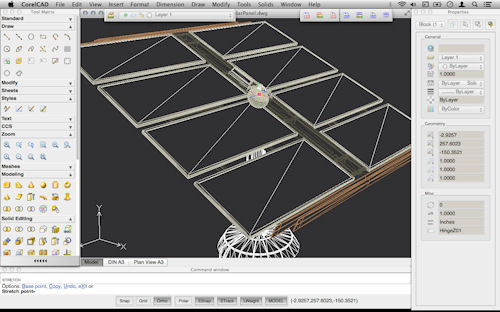 A solar panel under design using CorelCAD 2014 for the Macintosh. Image courtesy of Corel Corp. |
Also new in CorelCAD is a feature for CAD file verification and a functionality called QuickGroup. The former is reported to verify a CAD drawing against drawing standards such as those stored in Autodesk DWS (DraWing Standard) files. This verification, says Corel, will detect and repair industry standard violations to ensure compliant CAD drawings. The QuickGroup functionality comprises group and ungroup options. With it, CAD drawing shortcuts can be implemented with two clicks.
Version 2014 can open, edit and save files in .DWG format. Additionally, CorelCAD offers DWG, DXF and DWF support up to the AutoCAD R2014 file format version. Drawings can also be save back to R12 DWG or DXF formats.
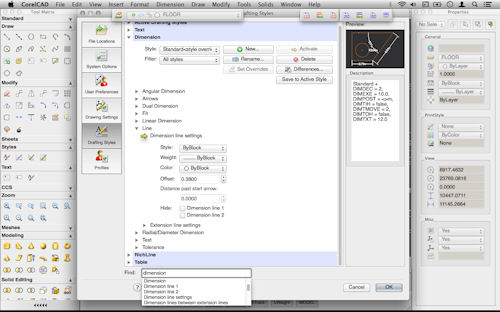 CorelCAD 2014 introduces new keyword search functions for finding application and drawing settings. Image courtesy of Corel Corp. |
The 32-bit Windows version of CorelCAD 2014 requires Microsoft Windows 7, 8, Vista or Windows XP with the latest service pack. The 64-bit edition runs on Windows 7 or 8. Other requirements include 2GB RAM (4GB or higher recommended), 500MB hard disk space, and a 16-bit graphics card (3D graphics accelerator card recommended). The Macintosh version requires an Intel processor, 1 GB RAM (2 GB recommended), and either Mac OS X v10.6 (Snow Leopard), v10.7 (Lion), v10.8 (Mountain Lion) or v10.9 (OS X Mavericks).
“CorelCAD 2014 delivers a competitive and cost-effective CAD option for the architecture and engineering communities that rely on standards-compliant tools without the high price tag,” said Klaus Vossen, senior product manager for technical graphics at Corel, in a press statement. “It’s one of the best alternatives for professional CAD users because of its affordability, ease of use, compatibility with .DWG files and CorelDRAW and 64-bit power.”
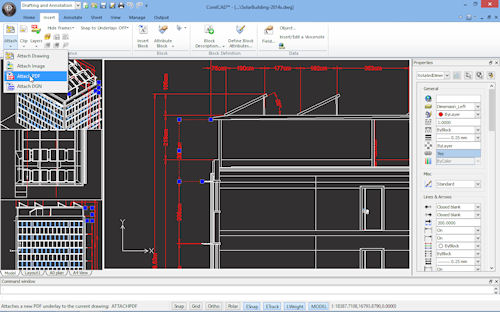 The new Ribbon user interface allows users of CorelCAD 2014 for Windows to switch between familiar workflow-oriented Ribbon workspaces, such as 2D drafting or 3D modeling, or a “classic” CAD workspace. Image courtesy of Corel Corp. |
CorelCAD 2014 is available in multiple languages. North American pricing is $699. Registered CorelCAD and CorelCAD 2013 users are eligible for an upgrade price of $199. Education and volume licenses are available.
For more information on CorelCAD 2014, visit Corel.
Learn more about the major features in CorelCAD 2014.
Check out the library of CorelCAD tutorials.
You can download a free 30-day trial version of CorelCAD here.
See why DE’s editors selected CorelCAD 2014 as their Pick of the Week.
Sources: Press materials received from the company and additional information gleaned from the company’s website.
Subscribe to our FREE magazine, FREE email newsletters or both!
Latest News
About the Author
Anthony J. Lockwood is Digital Engineering’s founding editor. He is now retired. Contact him via [email protected].
Follow DE





