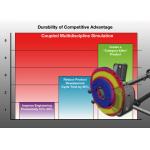Latest News
February 1, 2006
By DE Editors
MD Nastran provides multidisciplinary simulations.
MD Nastran from MSC.Software Corp. enables you to transition from simulating how your design will perform to how your product will perform. MD Nastran provides simultaneous multidisciplinary system-level simulations that accurately represent real-life scenarios, obviating overreliance upon single-point simulation tools and physical prototypes.
MD Nastran combines best-in-class platforms—including MSC.Nastran, MARC, Dytran, and LS-DYNA—into a single fully integrated enterprise-class simulation solution optimized for multidisciplinary analysis. With MD Nastran you can perform linear, implicit nonlinear, and explicit nonlinear analyses all within the same simulation platform using a single common data model instead of the multiple models for uncoupled single-point analysis tools.
|
|
| MD Nastran from MSC.Software. |
MD Nastran accounts for interactions across discipline domains, enabling accurate modeling of real-life scenarios. Further, MD Nastran enables more design iterations through its support of true HPC 64-bit (ILP) and SMP/DMP (shared memory parallel/distributed memory parallel) support for large/complex model management and optimization. The 64-bit port of MD Nastran can handle large and the continuously growing models of assemblies with millions of degrees of freedom.
MD Nastran includes some 16 primary areas of functionality, ranging from aeroelasticity to buckling to linear static, heat transfer, and implicit nonlinear. More than a dozen complementary modules let you extend the system for your enterprise’s unique areas of interest. Among these complementary modules are interior and exterior acoustics, explicit nonlinear (SOL 700), Krylov Solver, and rotor dynamics.
For more information, click here.
MagNet Enables Field Solver for 2D Magnetostatics
Infolytica offers free download of trial edition with full functionality.
MagNet Trial Edition from Infolytica is fully functional and contains all of the same features as a full edition of MagNet’s magnetostatic 2D package.
Key features of this free download include an easy-to-use Windows GUI; unlimited magnetostatic 2D analysis; all 2D mesh adaptation tools; all 2D boundary conditions; scripting capability; an extensive documentation package bundled with the download; and DXF File Import.
For more information, click here.
Plastics Insight 6.0 Adds Simulation Speed, Accuracy, and Capacity
Moldflow announces new release of its widely used plastics design analysis software.
Moldflow Corporation announced release 6.0 of Moldflow Plastics Insight (MPI). MPI 6.0 was designed to deliver new technologies and key enhancements to help users work more efficiently, cut solution time, and interact better with CAD, structural analysis, and other Moldflow applications. It also should help users better understand and communicate analysis results.
Two new technologies in MPI 6.0 amount to breakthroughs for 3D filling and warpage applications. The new coupled 3D Flow solver is said to be up to eight times faster and renders more accurate temperature and shear heating calculations than before. There are new capabilities to predict air traps and simulate gas penetration in 1D beam elements, and a unique capability to simulate jetting phenomena. Similarly, new 3D Warp solver technology delivers results up to 35 times faster.
Other key features of MPI 6.0 include a more efficient, panel-based user interface: A reorganized display reduces screen clutter and allows more efficient workflow for most tasks with a new Tools panel and Toolbox, consolidated Project and Study Tasks panel, and single log window for most textual outputs.
There’s also improved product integration: Export Part/Runner/Cooling model to CAD via IGES format, improved interfaces to ABAQUS and ANSYS, a new interface to LS-DYNA, plus new capabilities to exchange design-through-manufacturing data between Moldflow’s Manufacturing Solutions and Design Analysis Solutions products. The improved integration between MPI and industry standard structural integration programs means designers of high-performance plastic applications can accurately predict how processing will affect the performance of their molded plastic parts.
MPI 6.0 also includes streamlined diagnostic and communication tools. Users can systematically validate mesh quality with directed diagnostics navigation; generate reports in Microsoft Word or PowerPoint formats, in addition to HTML format; and share information with a distributed team by exporting Moldflow results files and creating comparison criteria files for viewing in the Moldflow Communicator utility.
The release also enables more informative result displays. You can isolate warpage due to unbalanced cooling, non-uniform shrinkage and fiber orientation in 3D Warp, view mold internal temperature distributions in 3D Cool, and see the plastic re-melt zone in 3D Overmolding.
Click here for more.
FIELDVIEW 11 Postprocessor Offers New Capability Features
Productivity, innovation, and collaboration benefits include FIELDVIEW Advanced
Technology Viewer tool and others as Intelligent Light responds to customer requirements.
Intelligent Light has introduced FIELDVIEW 11, the latest version of its CFD postprocessing and visualization software, with improvements like dynamic clipping, parametric streamline seeding, and the FIELDVIEW ATViewer interrogation and collaboration tool. It also provides support for a broad range of both 64-bit and 32-bit platforms supporting an evolving mix of hardware and operating systems.
FIELDVIEW Advanced Technology Viewer (ATViewer) is a new capability that uses the latest in graphics technologies to deliver tremendous interactive performance, even with large, unsteady datasets. Now the largest CFD datasets can be explored at fully interactive frame rates. ATViewer uses an extract database created by FIELDVIEW that can be much smaller than the native dataset. It contains all surfaces, rakes, and relevant scalar, thresholding, and vector data allowing detailed, interactive analysis of steady and transient datasets using a local workstation.
|
|
| FIELDVIEW 11 from Intelligent Light. |
Other features include Dynamic Clipping for the fast clearing of model detail to reveal airflows in specific areas of interest. Multiple cuts can be made using lines or boxes to pare away some parts of the model to easily expose the most relevant part of the dataset, and it is fully integrated with the quantitative features of FIELDVIEW and with FVX for automation. There’s also Parametric Streamline Seeding, another new set of tools to create spherical, rectangular, or circular streamline seeding patterns in FIELDVIEW datasets.
FIELDVIEW 11 brings support for several new platforms, including AMD64 Opteron, SGI Prism, Mac OS X, and more 64-bit platforms. Linux support and testing has been expanded to provide coverage across most common 32-bit and 64-bit distributions. Stereo viewing support has also been added to Linux versions, and HP-UX on Itanium support will soon be delivered in a follow-up to the initial release.
For more information, click here.
EnSight DR Brings Power of Parallel Graphics to Desktop
CEI introduces visualization product that harnesses supercomputing-like graphics power on networked PC clusters.
CEI has released EnSight DR, said to be the first commercial visualization application that brings the power of parallel graphics to the user’s desktop. EnSight DR combines CEI’s visualization software, EnSight, with record-setting distributed rendering technology.
“Up until now, only expensive supercomputers have been able to efficiently render extremely large data sets,” says Dale Southard, a visualization hardware architect at Lawrence Livermore National Laboratory (LLNL). Lawrence Livermore, Sandia and Los Alamos National Laboratories helped CEI develop its DR methodology in support of the Department of Energy (DOE) National Nuclear Security Administration’s (NNSA) Advanced Simulation and Computing Program.
“The availability of a commercial visualization application that harnesses off-the-shelf hardware for visualizing large scientific datasets containing tens of millions and even billions of polygons is critical to the success of our national security work,” says Southard.
In August, EnSight DR technology was used to shatter the previous record for graphics rendering speed during tests conducted by Southard and CEI engineers at LLNL. EnSight DR achieved a speed of 3.17 billion polygons per second using 76 standard dual-processor PCs running Linux over a high-performance networking system. The results of the LLNL tests more than doubled the previous rendering record.
CEI’s EnSight DR automatically distributes polygon data into pieces for balanced rendering on multiple graphics processing units (GPUs) running on networked PCs. Once images are rendered, EnSight DR composites the pieces into a single image. The entire process is transparent to the user, making EnSight DR appealing for a wide range of high-end visualization applications.
“Advance customer demand for EnSight DR has been strong,” says Darin McKinnis, CEI’s vice president of sales and marketing. “We were expecting interest to be limited initially to government research labs, but EnSight DR has already been licensed by customers from defense, automotive, aerospace, and other industries.
“Customers are finding the single-price license appealing; unlike other CAE vendors, we are not charging extra for additional rendering nodes within a cluster. Cluster hardware manufacturers are happy with EnSight DR licensing for the same reason.”
EnSight DR is available through CEI and its authorized distributors worldwide. Click here for more.
Subscribe to our FREE magazine, FREE email newsletters or both!
Latest News
About the Author
DE’s editors contribute news and new product announcements to Digital Engineering.
Press releases may be sent to them via [email protected].