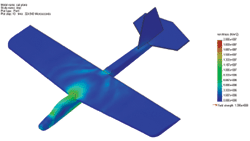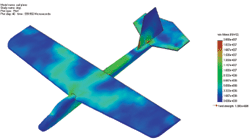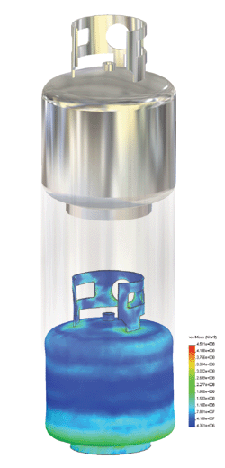Latest News
November 1, 2004
By Suchit Jain
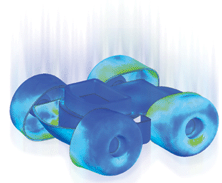
How can the working parts of your PDA or cell phone be protected if someone jarsyour arm while you’re using it and the device falls to the ground? Or, what happensto the structure of a storage tank if the crane putting it in place should dropit?
Until now, determining the results of such accidents required running physicaltests that destroyed the structures under study, or else performing very difficultnonlinear and dynamic response FEA (finite element analysis) better suited tosimulating car crashes.
 COSMOSWorks 2005 now makes it possible for design engineers to run upfront droptests on their designs easily and quickly, despite the fact that running theminvolves studying tens of thousands of very short time steps to capture the resultswithin microseconds of the impact. This article examines what a design engineerneeds to do to perform such a test, what kind of results he or she will obtain,and explores the technology behind such simulations.
COSMOSWorks 2005 now makes it possible for design engineers to run upfront droptests on their designs easily and quickly, despite the fact that running theminvolves studying tens of thousands of very short time steps to capture the resultswithin microseconds of the impact. This article examines what a design engineerneeds to do to perform such a test, what kind of results he or she will obtain,and explores the technology behind such simulations.
Step 1: Define Study and Choose Material
For the user, running drop tests looks and feels just like doing any other COSMOSWorksanalysis; setting up a drop test is just like setting up any other study. Youopen a study and name it “drop test.” Then, if the material has not already beendefined in the SolidWorks model, you enter it and then go to the setup menu asshown in Figure 1.
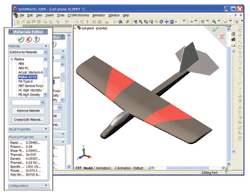 Step 2: Specify Drop Height and Floor Orientation
Step 2: Specify Drop Height and Floor Orientation
Figure 2: When you specify a drop height, the program automatically calculatesthe velocity just before impact. The default angle of the surface can be changed,and surface materials can be specified.
In setting up the study, you choose either to specify the drop height (that is,the distance to impact) or velocity at impact, which can be defined by a motionstudy conducted prior to the drop test. If you choose a height study, you thendefine whether to measure from the centroid (or center of the object) or fromthe bottom of the object. You also enter the direction of gravity—or orientationof the object as it drops. When you specify a drop height, the program automaticallycalculates the velocity just before impact (2gh)**1/2. The default angle of theflooror other surface onto which the object drops is normal to gravity. However, youcan change that angle and, if desired, enter data about any friction the fallingobject would experience when hitting the floor. Such friction depends on the materialof the surface on which it drops—say, asphalt or concrete (see Figure 2).
|
|
|
|
Figures 3 - 6: (from the top) A stress wave originates from the point of impactand travels the length of the body of the toy plane. COSMOSWorks calculates thetime it takes for the wave to travel back and forth a few times.
Step 3: Run Analysis and Study Results
To get the most out of the simulation, some questions should be addressed beforerunning the analysis:
1. For how long after impact should one observe or capture the solution?
Solution time after impact is measured in microseconds. The total duration dependson how much time elapses before the object experiences all the likely impact stressit will undergo after it bounces. If you want to account for any secondary impacts,that time will increase the test’s duration.
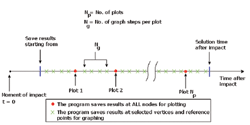
Figure 7: Because each simulation can have tens of thousands of time steps, itmakes sense only to save the important ones.
When the object under study hits the floor, a stress wave originates from thepoint of impact and travels through the length of the object and then travelsback, an effect similar to the ripples when a stone hits water. COSMOSWorks internallycalculates the time it would take this wave to travel through the length of thebody a few times—and assumes that all major stress events would occur and be capturedwithin that time.
In illustration, think of a toy airplane crashing nose first onto the floor.The stress wave generates from the nose of the plane hitting the floor and thentravels towards the wings and the tail. Figures 3 through 6 illustrate this stresswave progression.
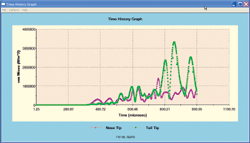
The simulation needs to be run for a considerably longer time to study secondaryimpacts. An easily visualized example is the toy car shown here, which drops sothat the rear wheels hit the floor first, and then are followed by the front wheels,causing an initial and secondary impact.
Figure 8: You can cut more time from analysis runs by performing a first pass.Those results may indicate time windows that need to be refined and you can choosethe ones to refine.
2. How do you select the time steps to save from your results?
By default, COSMOSWorks saves detailed results for 25 steps and location resultsfor 20 steps within every major step. Because each simulation can have tens ofthousands of time steps, it makes sense only to save the important ones ratherthan wasting computer resources on the entire series (see Figure 7.)
You may be able to cut more time from analysis runs by performing a first passrun, using default settings, to obtain initial results. Those results may indicatetime windows that need to be refined—and you can choose which windows to refine—savingtime in the overall solution (see Figure 8).
3. Why do you want to run drop tests inside COSMOSWorks?
As illustrated in the propane tank shown in Figures 9 and 10, running a droptest in COSMOSWorks makes it easy to study the impact on objects dropped in differentorientations. Containers that carry hazardous materials, for example, have differentdesign requirements to account for being dropped in different orientations.
COSMOSWorks drop test simulations also support plasticity, so that design engineerscan determine such permanent deformations as dents after impact. Plastics andmetals exhibit permanent deformations—the definition of plasti-city—when stressedbeyond their yield points. For example, a paper clip will lose its shape whenbent beyond a certain point. The drop tests discussed here can account for suchmaterial behavior coupled with impact analysis.
4. What cannot yet be simulated with COSMOSWorks drop tests?
The initial release of drop test capabilities in COSMOSWorks does not supportinteractions or contact between components within an assembly after impact, orimpact between two objects. In addition, these simulations assume that the flooror other impact surface is infinitely stiff compared with the dropped object.
The Technology Behind Fast Drop Test Analysis
Although experienced COSMOSWorks users will find the steps involved in runningdrop tests familiar, the technology behind them is more complex than it looks.
To simulate an object dropping and hitting a hard surface, the simulation softwarehas to solve the following equation iteratively—because as the object falls andhits the floor the forces and stiffness keep changing:
[M]{a} + [C]{v} + [K]{x} = {F}
where:
M = mass matrix a = acceleration vector
C = damping matrix v = velocity vector
K = Stiffness matrix x = displacement vector
F = external force vector
FEA can use two approaches for solving this equation: implicit and explicit solutions.COSMOSWorks’ drop test simulation uses the explicit solution technology. Althoughboth approaches are equally accurate, implicit solutions of impact problems suchas dynamic drop tests take longer to solve.
|
|
Figures 9 and 10: Running a drop test in COSMOSWorks makes it easy to study theimpact on objects dropped in different orientations. This is especially helpfulwhen designing containers that carry hazardous materials, such as these propanetanks.
Here’s why: Implicit solvers first compute displacement “x,” causing them toinvert the stiffness matrix. All computers have to work harder and longer on matrixinversion than on matrix multiplication—the approach used by explicit solvers.
The explicit approach computes accelerations, and thus has to invert only themass matrix—much easier because this is a diagonal matrix. On the other hand,explicit techniques have the drawback of requiring very small time incrementsto provide a good, stable solution.
Real-life problems generally can be solved using either approach, but dependingon the nature of the problem, one method will be faster than the other. Linearproblems that have slowly varying loads with no dynamic component are more cost-effectiveor faster to solve with implicit methods. However, problems with short durationloading —such as impact or drop tests—are more economical to solve using explicitmethods. Problems with gross nonlinear behavior that requires a constant updateto the stiffness matrix are also more economical to solve with explicit methods.
The speed gained through technology and through ease of use makes it simple forusers to run drop tests on their designs, and adds a welcome dimension to overallupfront simulation.
Suchit Jain is the vice president, Analysis Products, SolidWorks. You can send him feedbackon this article via e-mail c/o [email protected].
Product Information
COSMOSWorks
SolidWorks
cosmosm.com
Subscribe to our FREE magazine, FREE email newsletters or both!
Latest News
About the Author
DE’s editors contribute news and new product announcements to Digital Engineering.
Press releases may be sent to them via [email protected].