Latest News
March 5, 2014
By Anthony J. Lockwood
IronCAD LLC (Atlanta, GA) and Luxion Inc. (Irvine, CA) announced the integration of KeyShot with IronCAD. This provides users of the IronCAD Design Collaboration Suite integrated 3D/2D design, production detailing and collaboration software access to KeyShot’s photorealistic rendering capabilities from inside of their IronCAD application. KeyShot for IronCAD is said to work with all applications in the IronCAD Design Collaboration Suite.
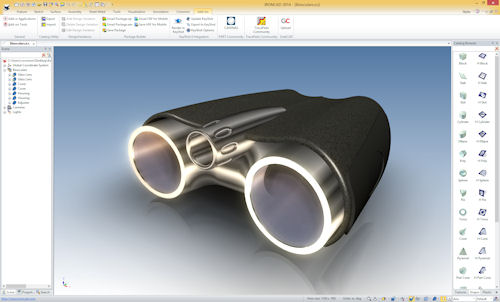 |
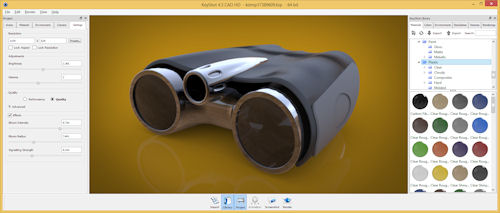 IronCAD image before KeyShot photorealistic rendering and after. Images courtesy of IronCAD LLC. |
Luxion describes KeyShot as 3D rendering and animation software built on the company’s real-time ray-tracing and global illumination technology. KeyShot is a CPU-powered application, meaning that it does not require special graphics cards or additional hardware. Its performance speed scales up with the number of cores and threads available in a workstation. An intuitive user interface, says the company, allows users to create fully rendered images, animations and interactive visuals in real time.
The KeyShot for IronCAD solution enables users to create 3D models and then generate photorealistic visuals and animations for communication and collaboration, according to the companies. Users can launch KeyShot by clicking the “Render in KeyShot” button on the Add-in ribbon bar in their IronCAD product. The design is then directly rendered in KeyShot while maintaining assembly structure and model appearance.
The KeyShot rendering process includes such functionality as drag and drop materials as well as tools for adjusting lighting, texturing, and camera movements. Environmental lights inside KeyShot are said to be able to simulate differences in brightness across a range that goes from LEDs up to intense sunlight. It can also cast shadows. KeyShot materials, says Luxion, are scientifically accurate and have physical properties based on real-world materials. Luxion reports that it has partnered with such companies as Axalta (DuPont), Pantone, RAL and Mold-Tech to simulate materials.
As part of this new design and rendering process, users can update and change designs in IronCAD and have those changes reflect in the rendered image automatically. Any changed geometry will still use previously applied KeyShot materials.
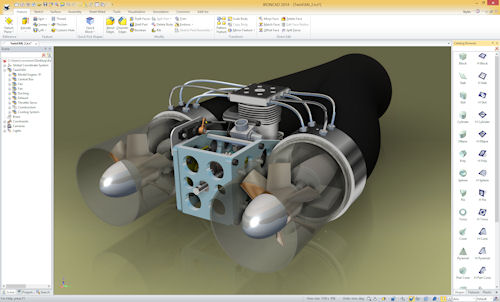 |
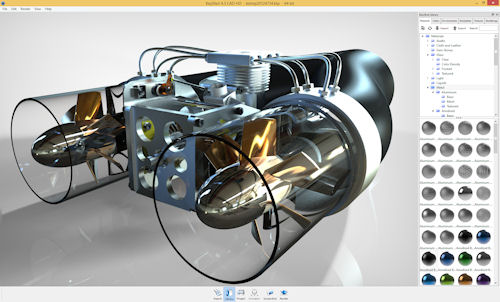 IronCAD image before KeyShot photorealistic rendering and after. Images courtesy of IronCAD LLC. |
KeyShot for IronCAD is also supported by IronCAD’s import capabilities, allowing access to data from third-party applications. It can handle such standard formats as ACIS, IGES, STEP and Parasolid as well as many graphics formats. Users of the IRONCAD-TRANS and INOVATE-TRANS CAD translator applications can also import native file formats such as CATIA, Creo (Pro/E), Inventor, SolidWorks and NX.
“KeyShot is a great application for creating amazing visual representations of 3D models quickly with very little training or expertise in rendering,” said Cary O’Connor, vice president of marketing at IronCAD, in a press statement accompanying the KeyShot for IronCAD announcement. “Offering an affordable version of KeyShot to our IronCAD customers was a logical step to provide a wide variety of tools to meet their customers’ expectations when communicating concepts, bids, or final marketing collateral.”
KeyShot for IronCAD comes with more than 700 predefined materials and over 50 lighting environments. IronCAD includes the KeyShot integration with the 2014 Server Patch 1 release of its IronCAD suite of products as a fully functional 30-day evaluation. After the evaluation period, users can purchase the full version of KeyShot for IronCAD or continue to use it in a limited, watermarked capacity. The KeyShot for IronCAD purchase price is $595.
For more information about KeyShot for IronCAD, visit IronCAD.
Download the KeyShot for IronCAD brochure.
Go here for more on the IronCAD Design Collaboration Suite.
Go here for more on IRONCAD-TRANS and INOVATE-TRANS.
Download a 30-day evaluation version of the IronCAD Design Collaboration Suite.
Read DE Senior Editor Kenneth Wong’s take on KeyShot for IronCAD.
See why DE’s editors selected KeyShot for IronCAD as their Pick of the Week.
Sources: Press materials received from the company and additional information gleaned from the company’s website.
Subscribe to our FREE magazine, FREE email newsletters or both!
Latest News
About the Author
Anthony J. Lockwood is Digital Engineering’s founding editor. He is now retired. Contact him via [email protected].
Follow DE





