3D Model Polygon Reduction Gears Up
Users of VizUp 3 benefit from faster visualization and compression of 3D models and improved quality of textures mapping.
Latest News
February 13, 2008
By DE Editors
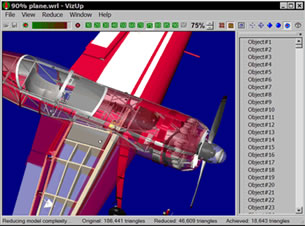 VizUp Technology (Vancouver, Canada) announced the release of version 3 of VizUp, a system designed specifically for 3D model compression and optimization.
VizUp Technology (Vancouver, Canada) announced the release of version 3 of VizUp, a system designed specifically for 3D model compression and optimization.
VizUp 3, which runs under Windows 98/Me/NT/2000/XP/Vista, comes in three editions: Standard with fast reduction, Professional with advanced reduction, and Ultimate, which is optimized for very large models.
Featuring an advanced compression algorithm, VizUp lets users import a 3D model from external sources, reduce the number of polygons in it, and export the output to a variety of 3D file formats, including Wavefront .OBJ, VRML, and STL.
| “Now VizUp can visualize large 3D models with up to 6 million polygons, which was impossible before. We hope to reach up to 10 million triangles with our new VizUp Ultimate.” — Ronald Jarwich, CEO, VizUp Technology |
In polygon reduction, VizUp’s artificial intelligence (AI) can automatically choose a perfect balance between size and details, according to the company, and produce a ‘fantastic fine-looking result.’ Now users of 3D modeling software may never again spend hours on tuning a model manually.
The VizUp program is described as unique due to its ability to retain good visual fidelity of a 3D model, regardless of the chosen compression level. Even at 80-90 percent compression ratios, distortions are minimal since VizUp does not change the coordinates of the vertices.
 The company offers the following as a case in point: Let’s say you have imported a high-poly 3D model that renders too slowly. Polygon reduction in VizUp can compress it from 6 megabytes (MB) to 1 MB with no difference in appearance. After reduction, this model can be used for real-time visualization, by a designer — for example — who would like to evaluate his or her concept or present it to other people.
The company offers the following as a case in point: Let’s say you have imported a high-poly 3D model that renders too slowly. Polygon reduction in VizUp can compress it from 6 megabytes (MB) to 1 MB with no difference in appearance. After reduction, this model can be used for real-time visualization, by a designer — for example — who would like to evaluate his or her concept or present it to other people.
Another feature offered in VizUp is its ability to compress a 3D model for all possible ratios at once. Prior to actual compression, users can see how the model will look at any level of compression instantly without the need to restart polygon reduction each time for 10 percent, 20 percent, 30 percent, and other ratios. Users can examine a model from different perspectives and in different visualization modes. A model can be displayed as a set of textures, a set of smooth surfaces colored according to the material, as an object consisting of flat polygons, etc. This helps to choose the best compression ratio to meet the users’ requirements.
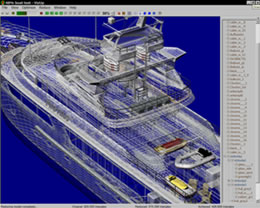 | 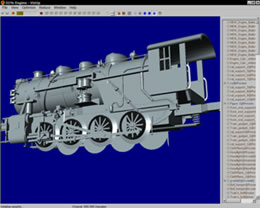 |
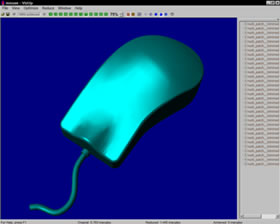 | 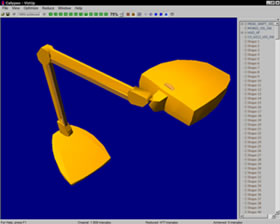 |
“Now VizUp can visualize large 3D models with up to 6 million polygons, which was impossible before,” said Ronald Jarwich, CEO, VizUp Technology, in a press statement. “We hope to reach up to 10 million triangles with our new VizUp Ultimate 3.”
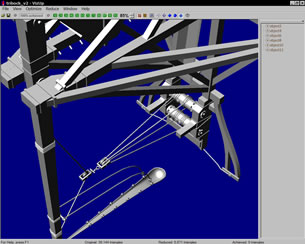 Another advantage of VizUp 3 is said to be an enhanced reduction algorithm that will please the user’s eye with an improved quality of texture mapping and correct processing of normals. There is more control over compression due to VizUp’s ability to recalculate and refine normals, and an added absorption of adjoining shapes will contribute to an improved visual quality of a model.
Another advantage of VizUp 3 is said to be an enhanced reduction algorithm that will please the user’s eye with an improved quality of texture mapping and correct processing of normals. There is more control over compression due to VizUp’s ability to recalculate and refine normals, and an added absorption of adjoining shapes will contribute to an improved visual quality of a model.
The prices of VizUp 3’s three business-license editions are as follows: Standard is $299; Professional is $595; and Ultimate is $1,495. Registered customers are entitled to discounts on future updates and premium technical support.
Click here to access additional information from VizUp.
Click here to read why DE’s editors made this a Pick of the Week.
Click here to download the VizUp 3 Evaluation (1.03 MB).
Click here to see VizUp polygon reduction algorithms.
Click here for ordering information at VizUp.
Subscribe to our FREE magazine, FREE email newsletters or both!
Latest News
About the Author
DE’s editors contribute news and new product announcements to Digital Engineering.
Press releases may be sent to them via [email protected].






