3D Printers Get Personal
Led by the fanfare over low-cost, consumer 3D printers, a new genre of professional-grade desktop models is helping engineers more quickly iterate, test and optimize design concepts.
Latest News
October 1, 2013
3D printers have long been a staple of the prototyping process for engineers in NASA’s Jet Propulsion Laboratory (JPL). Historically, however, they’ve been high-end 3D printers accessible from a corporate service bureau, which meant departments would enlist the printers judiciously to avoid escalating project costs.
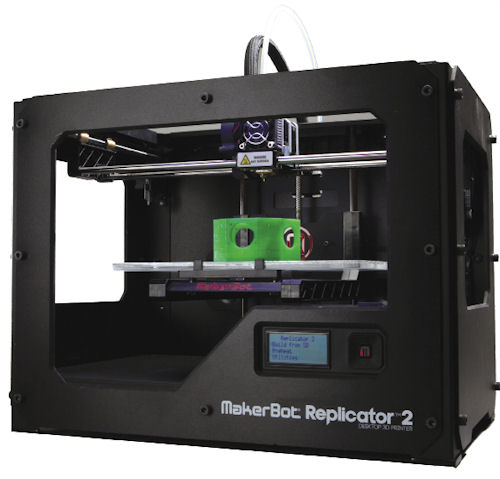
MakerBot’s fourth-generation Replicator 2 Desktop 3D printer sports a resolution capability of 100 microns and a 410-cu.-in. build volume, making it a viable option for producing professional-quality models. Image courtesy of MakerBot. |
Things changed when a couple of engineers got a hold of MakerBot’s Replicator 2, one of a handful of new lower-cost, desktop 3D printers with enough professional-grade strength to support real engineering workflows. JPL engineers began to tap into 3D printing earlier on in the development process, proving out design concepts and prototyping parts far faster and cheaper than they could with the service bureau model.
As word spread through the engineering ranks, additional users began to lobby for desktop 3D printers—or alternatively, cajoled colleagues into making use of their printers during down time. Today, MakerBot touts JPL as its largest customer, and JPL says it’s tapped desktop 3D printing on a much broader scale, using it for myriad prototyping tasks, including creating an early model of the heat shield used on the Curiosity Mars rover.
“It’s starting to become well known in the lab,” says Darrin Tidwell, a mechanical design engineer in JPL, who got his hands on one of the first Replicator 2 printers brought into the organization. “I have engineers coming to me wanting different things printed because people are beginning to understand the potential.”
Beyond NASA, companies in industries from automotive to industrial equipment are quickly recognizing the possibilities for leveraging personal, professional-grade 3D printers to change the traditional engineering workflow. Ford, for example, is giving engineers access to desktop 3D printers in its Vehicle Design and More Infotronics group (see video below), as well as in other parts of the company, as a means of facilitating early prototyping and doing more iterative design as part of R&D efforts.
| 3D Scanning for the Masses
As the need for 3D models increases, thanks in part to increased adoption of additive manufacturing (AM), more options for 3D scanners are appearing in the marketplace. Where once only the largest companies could easily afford a 3D scanner, now engineers have a number of reasonably priced options.
MakerBot recently entered the 3D scanner market with a desktop system called the Digitizer. The new scanner is targeted at the Maker crowd, small businesses, and any other customers who don’t require high levels of detail from a scan. Prices start at $1,400. The Digitizer offers a scan size of 8 x 8 in., with a resolution of .5 mm. A full scan takes around 12 minutes and generates 3D models with a dimensional accuracy of ± 2 mm. The system comes preloaded with software, and produces STL files that can be used with any 3D printer. While that accuracy can’t compete with handheld scanners like the Artec Spider, which has resolution up to 0.15mm and an upper accuracy of 0.03 ” 0.05mm, the price tag is much less that the Spider’s $20,000 one. That price doesn’t include the Artec Studio software, which can be used to stitch together multiple scans in real-time without using markers or requiring manual alignment during post processing. Another company, Fuel3D, is also trying to bridge the price gap with its $1,500, Kickstarter supported handheld 3D scanner. The company far exceeded its initial goal on the Kickstarter crowdsourced fundraising platform. Likewise, the Matterform Photon 3D desktop 3D scanner also surpassed its goals on Indiegogo, another online crowdsourced fundraising platform. It promises to deliver the scanner, which it says is capable of scanning objects up to 7.5 diameter x 9.75 in. height, to backers for around $400. It seems 3D scanning is riding the popularity wave of 3D printing, and may follow the same path of making affordable and capable equipment more available. —DE editors |
So how did these lower-end 3D printer offerings hit the radar screens of professional engineers? Led by MakerBot and a host of other consumer-oriented, sub-$2,000 3D printers, 3D printing technology grabbed widespread attention over the last couple of years, generating excitement among mainstream users along with hobbyists and professional engineers. The recent hubbub over 3D printing fueled an influx of new prosumer and professional-grade offerings that deliver much more of the sophisticated capabilities of higher-end 3D printer models at significantly lower costs. Higher-end 3D printer manufacturers, taking note of this mainstream market demand, began introducing lower end offerings: For example, 3D Systems’ ProJet 1000 and Stratasys’ Mojo are each priced at less than $12,000. The icing on the cake was Stratasys’ $403 million acquisition of Makerbot, which closed this summer.
“Stratasys does high-end industrial 3D printers well, and we come at it from a different way, making 3D printing as affordable as possible,” says Bre Pettis, MakerBot’s CEO. “We have the same mission to increase adoption of 3D printing and empower people to be more creative. It all adds up really nicely.”
The Personal Touch
The concept of personal 3D printing is gaining ground because both high-end industrial printers, which can easily cost in the tens, if not hundreds of thousands of dollars, and the internal 3D printing service bureau model are out of reach for many companies, especially small- and mid-sized firms. Not only is the equipment cost-prohibitive, but companies often lack the specialized 3D printing expertise, which prevents them from effectively leveraging the technology throughout the entire design cycle.
Personal 3D printers change that equation because they are typically easier to use, thanks to packaging and user interface technology that makes them akin to a turnkey office printer and less like a specialized production tool. This category of 3D printers has also evolved to address ongoing complaints about limited materials choices, smaller build volumes and poor resolution—making them better suited for professional use.
“With a 3D printer at your desk or in an IT center if you’re a small business, you could print a part, take a look at it, determine whether it fits in whatever large assembly, and if it’s not perfect, you could try again and reprint it,” explains Rod Strand, sales director at Aleph Objects Inc. In May, the company released its fourth-generation professional desktop printer, the $2,195 LulzBot TAZ 3D printer. “This kind of 3D printing really allows engineers to optimize their design, because there are no time or money constraints stopping them,” Strand says.
That’s not to say there aren’t limitations or that this category of 3D printer is a direct replacement for the higher-end, industrial models, according to Todd Grimm, president of T.A. Grimm & Associates, a 3D printing consultancy. On the contrary, he says while the quality of 3D-printed parts from these machines is getting better, it’s still not a match for what can be output with industrial-grade 3D printers. As a result, he agrees that desktop 3D printers can play a role in early-stage prototyping, helping individual engineers and small teams get a handle on how a potential part design looks and feels. However, he says this category falls shy of being a suitable tool for testing form and fit, or for any kind of functional prototyping.

By leveraging the TAZ 3D printer to produce prototype parts in lieu of an outside machine shop, Lightning Hybrids has greatly reduced its development time. Image courtesy of Lightning Hybrids. |
“Use the lower-cost, faster machines on the front end for early concept modeling, when you don’t need to look at a pristine surface or when there isn’t a requirement around ultra-tight tolerances or for specific materials,” he advises. “When in the earlier design phases, ‘good enough’ is good enough. You just need a physical model replicated in the digital world for early reviews.”
The lower-end 3D printers still fall significantly short in the area of material choices and part quality, Grimm says, the latter due to the fact that the extrusion process is typically not performed in a thermally controlled environment. Extruding hot thermal plastic and allowing it to cool too quickly causes problems, he explains, including rapid solidification and poor adhesion between layers. “Not managing the thermal characteristics of plastics can do funny things—think walls rising, layers delaminating, or crashing a build,” he says.
Desktop 3D printer manufacturers like Makerbot and Aleph Objects claim their latest models address many of these concerns. The LulzBot TAZ is specifically designed with the technical user in mind, with its 12x11x10-in. build area and 75 micron-layer resolution, according to Strand. Makerbot’s Replicator 2 offers 100 micron-layer resolution and a build volume of 410 cu. in., along with support for Polylactic Acid (PLA), a biodegradable plastic with a lot of features that the company says make it great for 3D printing and real engineering work.
“Our material is affordable so people don’t have to stress out about making mistakes,” notes Pettis. “They can iterate faster and work through more failures.”
3D Printing-based Workflow
Lightning Hybrids, which builds hydraulic, hybrid retrofits for large delivery trucks and buses, has employed its TAZ desktop 3D printer as a replacement for the machine shop. Before, the 12-person startup would create a part design in CAD, then ship it out to a machine shop. It would then cost hundreds of dollars and take weeks before getting a finished prototype. Given its market and design processes, time is of the essence, so the traditional process was becoming problematic, according to Jonathan Reynolds, senior controls engineer.
“When we get a new design for a hybrid system, we have maybe a month from the time we see the vehicle to take measurements, make the design, build the parts, put it on the vehicle to test and then deliver it,” Reynolds explains. “It’s all kind of a stack-up: If one part takes too long to build, we’re not able to put things together and push out testing.”
With the TAZ, Reynolds and his team are able to crank out a print of a key adapter or part in a matter of hours. They’re not as concerned with resolution because they are using the 3D printed model for fit and function testing, as opposed to making a production version.
“If you go the machine shop route, if you find something wrong or put the wrong threads on the adapter, then you have to do it again—and your timeframe just went from two weeks to four weeks,” he says. “With TAZ, you spend about $1 on plastic, put it in place and see whether it works as it should.”
Mike Kintner, CEO and founder of 360 Heros, which makes holders that allow video cameras to take full spherical video, is leveraging personal 3D printers (3D Systems’ 3D Touch and CubeX systems) for conceptual prototyping—and at times, for producing more finished prototypes. Instead of using a computer numerically controlled (CNC) machine to mill the holder and assembling 2D parts, he now creates a 3D model in Alibre CAD (now Geomagic), and puts the CubeX and 3D Touch to work to create a finished working model. This can save hundreds of thousands of dollars creating rigging for an injection mold, he notes.

Aleph Objects’ LulzBot TAZ, a Libre Hardware-inspired 3D printer, touts its large 12x11x10-in. print volume as a key differentiator. Image courtesy of Aleph Objects. |
“In 3D printing, I can just print the mold and I’m not worrying about how a model is held, so that expense is greatly saved,” Kintner explains. With that in mind, 360 Heros’ current engineering workflow is to use the personal 3D printers to print out a design, test it, prove out its strength and durability, and check tolerances. Once Kintner is satisfied, the design is then sent off to 3D Systems’ QuickParts 3D printing services to produce the finished camera gear.
As this new class of 3D printers brings 3D print capabilities closer to the engineer, it’s likely to have the same type of impact as when CAE software came out of the lab and became more accessible to the individual, says Strand.
“Now that engineers can do early prototyping themselves, they are likely to go through more [design] iterations,” he concludes. “It’s that old adage of a picture being worth a thousand words. A 3D object is worth more than that.”
Beth Stackpole is a contributing editor to DE. You can reach her at [email protected].
Watch how Ford is giving engineers access to desktop 3D printers in its Vehicle Design and More Infotronics group:
More Info
Subscribe to our FREE magazine, FREE email newsletters or both!
Latest News
About the Author
Beth Stackpole is a contributing editor to Digital Engineering. Send e-mail about this article to [email protected].
Follow DE






