Latest News
October 26, 2009
What distinguishes Autodesk Inventor Fusion from its direct-modeling rivals, according to Autodesk, is its bidirectional setup, a modeling environment that can accommodate both history-based (parametric) and history-free (direct-modeling) methods. But the first incarnation of the software, which debut in Autodesk Labs in June, offered only a set of direct-modeling tools. You could push and pull on a 3D model to deform, reshape, and edit its dimensions, but you had no way to convert those changes into parametric properties. In other words, it was half of what Autodesk has promised. (For background, read “Autodesk Inventor Fusion, Ready for Inspection,” June 24, 2009.)
This week, Autodesk delivers the second half: a way to convert your direct edits into parametric edits.
The demonstration given by Kevin Schneider, a technology evangelist from the Autodesk Manufacturing Solutions Division, reveals the introduction of the Change Manager function, part of Autodesk Inventor Fusion Technology Preview II (that’s the code you get if you download it in October 2009 or later).
According to the FAQ published by Autodesk, “To utilize the Change Manager functionality, you must have the subscription version of Autodesk Inventor 2010 software as well as service pack 1 ... The .zip file you download includes two separate executables that you must install: the newly updated Inventor Fusion Technology Preview and the Change Manager functionality.”
The purpose of Change Manager is this: Once you’ve executed a number of direct edits on a 3D model in Inventor Fusion, you have the option to convert those edits into parametric properties of the same model in Autodesk Inventor. When you open the edited part in Autodesk Inventor, Change Manager shows you a preview of the new geometry, superimposed on the original geometry. Along with this dual-model view, you get a list of the changes that has been made and the option to accept or reject them.
If you accept the changes, you’ll see an instant update of your Autodesk Inventor part’s history tree, showing the direct edits you’ve made in Inventor Fusion as part of the feature list.
At the moment, Inventor Fusion runs as a separate program, but Autodesk’s long-term vision is to incorporeate the functions found in Inventor Fusion into the standard Inventor package.
Translating simple direct edits (for instance, changing the height of an extrusion or the diameter of a hole) into parametric properties may be straightforward; however, translating direct edits involving blends, angular cuts, and lofted profiles into parametric edits could be quite challenging. In the coming weeks, as more people download and try out the new version of Inventor Fusion Preview II with Change Manager, the robustness of Autodesk’s feature-detection algorithms will be put to test.
With Inventor Fusion, Autodesk gives you a path to direct modeling; with Change Manager, Autodesk gives you a way back intoAutodesk Inventor’s parametric modeling. Therefore, in theory, Inventor Fusion Preview II closes the loop left open in the earlier release and makes Autodesk Inventor bidirectional, a claim few of its competitors can make at the present.
(I’ll be filing a video report once I’ve had a chance to test it out, so check back here.)
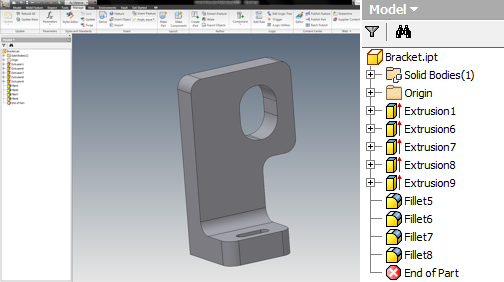
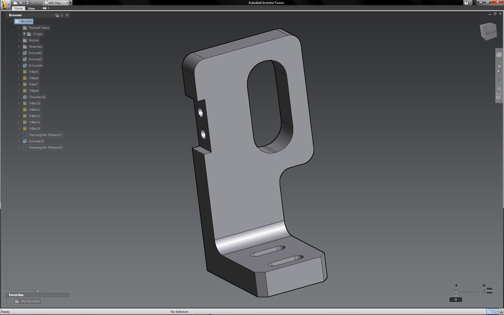
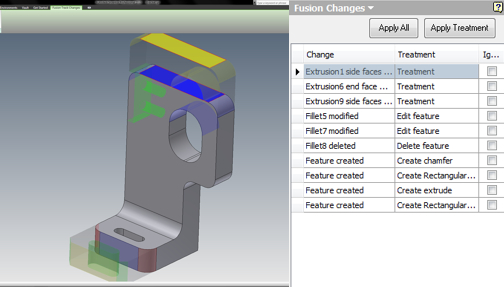
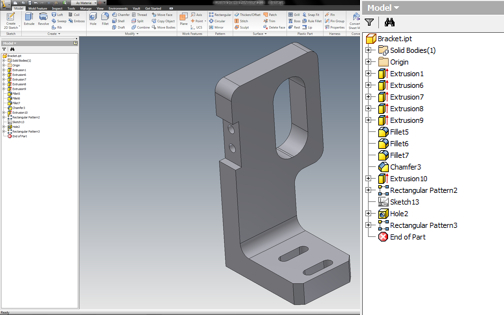
Subscribe to our FREE magazine, FREE email newsletters or both!
Latest News
About the Author
Kenneth Wong is Digital Engineering’s resident blogger and senior editor. Email him at [email protected] or share your thoughts on this article at digitaleng.news/facebook.
Follow DE





