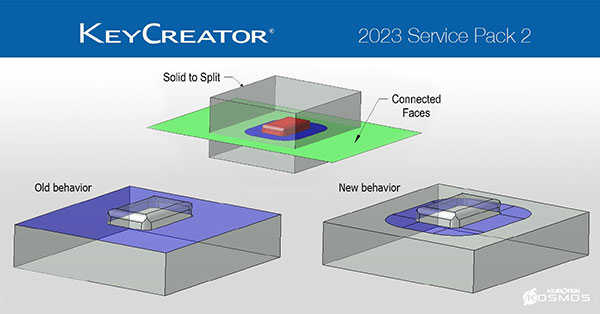
The 2023 SP2 releases of all KeyCreator CAD apps include updates to several CAD file formats. Image courtesy of Kubotek Kosmos.
Latest News
July 7, 2023
Kubotek Kosmos, a supply chain software provider, announced the 2023 Service Pack 2 release of the KeyCreator software products. This release provides updates to several CAD file translators, a few options and behavior updates, and a dozen fixes.
Improved Translators
The 2023 SP2 releases of all KeyCreator CAD apps include updates to several CAD file formats. Dassault Systemes CATIA V5 support for reading 3D CAD and drawing files across all programs has been updated to the 2023 (R33) versions. Siemens Digital Industries Software (DIS) NX 3D CAD and drawing files reading in all programs now supports the NX 2212 Series files.
To support exchange of models to older software programs, export of Siemens DIS Parasolid files in KeyCreator Prime has been updated to support selection of which version of the format the exported file will use. In both Prime and Drafting versions of KeyCreator, Parasolid read has also been advanced to version 35.1.
Minor Enhancements
The behavior of several modeling functions has been adjusted for improved productivity in specific situations. The Split with Faces function no longer automatically merges off any overlapping faces on the resulting body. This saves time for cases in which a set of cutting faces include specific separate faces such as runoff surfaces, which the designer wishes to preserve. The Extend Surface function has eliminated unnecessary special messages and user input in cases which include “islands” such as holes through the surface. Selection toggling (ie. tapping the Space bar) has been enhanced to support rotating selection highlighting to DynaHandle elements of secondary DynaHandles obscured behind other DynaHandles.
A new option switch has been added in the Section View dialog which will automatically copy changes made to annotation settings made there into the Detail Style Editor settings, which are saved in the active model or layout. This way subsequent section views in the same drawing will use the same settings customized for the first section view without the user needing to manage settings through the Detail Style Editor.
Sources: Press materials received from the company and additional information gleaned from the company’s website.
Subscribe to our FREE magazine, FREE email newsletters or both!
Latest News
About the Author
DE’s editors contribute news and new product announcements to Digital Engineering.
Press releases may be sent to them via [email protected].






