Latest News
August 17, 2016
At its annual NIWeek conference and exhibition, National Instruments (NI) announced the 2016 version of its LabVIEW system design software. The latest version of LabVIEW introduces new channel wires for simplified code development. LabVIEW 2016 also sees enhanced interoperability with Python and third-party devices as well as new support for more than 500 instruments and five new 64-bit add-ons.
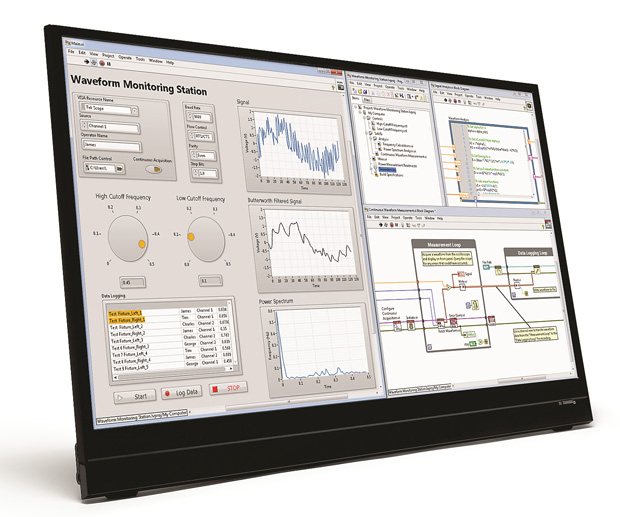 National Instruments has released the 2016 version of its LabVIEW integrated development environment for engineers and scientists building measurement and control systems. Image courtesy of National Instruments.
National Instruments has released the 2016 version of its LabVIEW integrated development environment for engineers and scientists building measurement and control systems. Image courtesy of National Instruments.NI says that LabVIEW’s new channel wires simplify complex communication between parallel sections of code as well as improve code readability and reduce development time. Channel wires are described as asynchronous wires that connect two parallel sections of code without forcing an execution order. This means that no data dependency between sections of code is created, and data gets communicated between the parallel code sections.
“The new channel wires in LabVIEW 2016 enable us to develop applications even faster by making architectures that are more transferable across domains,” said Christopher Relf, chief engineer at VI Engineering, in a press statement provided by NI. “With channel wires, we can set up sophisticated software architectural patterns that natively have multiple sources, without having to create and maintain considerable amounts of custom software in the background.”
LabVIEW provides several channel templates, each expressing a different communications protocol, enabling users to choose a protocol based on an applications’ communication requirements. The channel wire methodology is available on both desktop and real-time versions of LabVIEW.
 Enthought’s new Python Integration Toolkit for LabVIEW provides a seamless bridge between Python and LabVIEW, enabling data to be converted quickly and efficiently between LabVIEW and Python types. Image courtesy of Enthought Inc.
Enthought’s new Python Integration Toolkit for LabVIEW provides a seamless bridge between Python and LabVIEW, enabling data to be converted quickly and efficiently between LabVIEW and Python types. Image courtesy of Enthought Inc.LabVIEW 2016’s enhanced interoperability with Python and third-party devices, combined with several new enhancements, can help users improve productivity by streamlining code development and deployment, according to NI. With LabVIEW 2016 users can now Integrate Python IP using the new Python Integration Toolkit for LabVIEW. This simple API (application programming interface) from Enthought Inc. is designed to seamlessly integrate Python scripts into LabVIEW applications. The Python Integration Toolkit for LabVIEW is available in the LabVIEW Tools Network.
For all supported Windows, OS X and Linux operating systems, LabVIEW 2016 (64-bit) lets users take advantage of more RAM and memory by adding new support for the new 64-bit versions of LabVIEW add-ons, including the LabVIEW Control Design and Simulation Module, LabVIEW MathScript Real-Time Module, LabVIEW Unit Test Framework Toolkit, LabVIEW Desktop Execution Trace Toolkit and LabVIEW VI Analyzer Toolkit.
With the introduction of LabVIEW 2016, NI’s Instrument Driver Network for streamlining the automation of benchtop measurements adds support for 500 new devices in addition to the existing 10,000 supported instruments. Additionally, LabVIEW 2016 is fully compatible with the latest NI hardware technologies for RF (radio frequency) design and test, embedded control and monitoring and engineering education, including the company’s new second-generation vector signal transceiver (VST), the 1GHz PXIe-5840 VST.
 LabVIEW 2016 introduces new channel wires to simplify complex communication between parallel sections of code. This image shows how channel wires (right) use fewer nodes to set up communications between code segments than could be accomplished previously using refnums or variables (left). Channel wires also represent the data transfer graphically using a visible wire. Image courtesy of National Instruments.
LabVIEW 2016 introduces new channel wires to simplify complex communication between parallel sections of code. This image shows how channel wires (right) use fewer nodes to set up communications between code segments than could be accomplished previously using refnums or variables (left). Channel wires also represent the data transfer graphically using a visible wire. Image courtesy of National Instruments.LabVIEW users with an active service contract can now also access the new NI Software Technology Preview program. This program offers users an early look into investments NI is making in software technologies such as user interface development, in-product learning and data analytics, according to NI.
For full details on LabVIEW system design software, click here.
Watch what’s new in LabVIEW 2016.
Learn more about the new features and changes in LabVIEW 2016.
Download a fully functional, 45-day evaluation edition of LabVIEW.
Learn more about the NI Software Technology Preview.
See why DE‘s editors selected NI’s LabVIEW 2016 as their Pick of the Week.
Sources: Press materials received from the company and additional information gleaned from the company’s website.
Subscribe to our FREE magazine, FREE email newsletters or both!
Latest News
About the Author
Anthony J. Lockwood is Digital Engineering’s founding editor. He is now retired. Contact him via [email protected].
Follow DE




